Operation guide, Adjusting the brightness of the sound (brilliance), Adding reverberation (ambience) – Roland Digital Piano HP507 User Manual
Page 10: Adjusting the overall volume, Transposing your performance (transpose), Adjusting the keyboard touch (key touch), Adjusting the song volume (song balance)
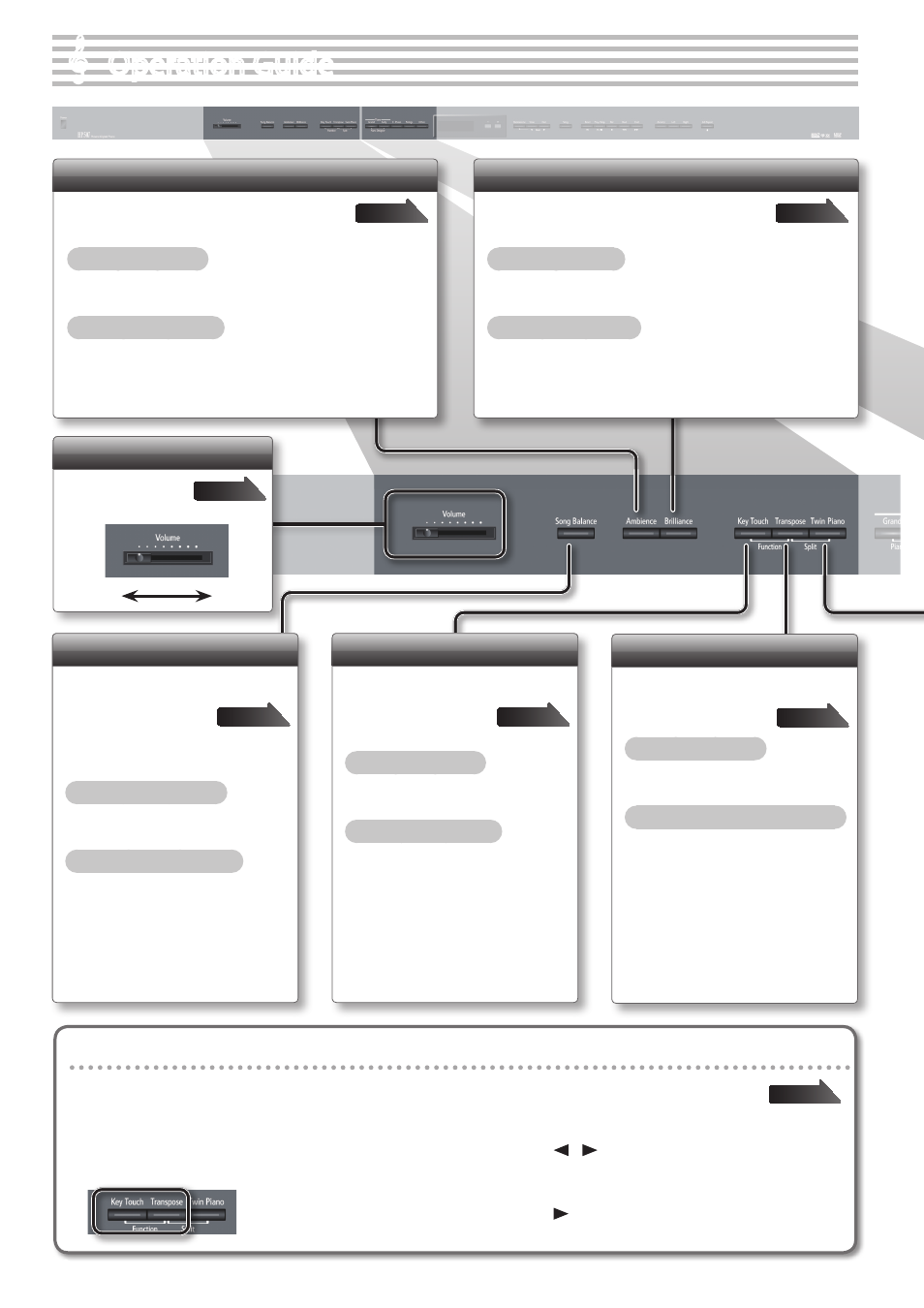
&
&
Operation Guide
Adjusting the Brightness of the Sound (Brilliance)
You can adjust the brightness of the sound you play
from the keyboard or the sounds of a song you play
back.
To turn brilliance on
Press the [Brilliance] button so it’s lit.
To adjust the brilliance
While holding down the [Brilliance] button, press the [–] [+]
buttons.
page
Adding Reverberation (Ambience)
You can add a pleasant reverberation to the sounds,
producing the impression that you are performing in
a concert hall.
To turn ambience on
Press the [Ambience] button so it’s lit.
To adjust the ambience
While holding down the [Ambience] button, press the [–] [+]
buttons.
page
22
Adjusting the Overall Volume
Adjust the volume.
Max
Min
page
17
Retaining the settings even after power-off (memory backup)
The HP507 allows you to adjust numerous settings, but these settings will return to their default values as soon as you turn off
the power.
However, by using the Memory Backup feature, you can have the changes you’ve made in settings be retained.
page
Transposing Your Performance
(Transpose)
Transposes the keyboard
and/or song.
To turn transpose on
Press the [Transpose] button so it’s lit.
To adjust the amount of transposition
While holding down the [Transpose]
button, press the [–] [+] buttons.
page
25
Adjusting the Keyboard Touch
(Key Touch)
You can adjust the way
in which the keyboard
responds to your playing.
To turn key touch on
Press the [Key Touch] button so it’s lit.
To adjust the key touch
While holding down the [Key Touch]
button, press the [–] [+] buttons.
Adjusting the Song Volume
(Song Balance)
By modifying the
playback volume of the
song, you can adjust the balance
between the song and your keyboard
performance.
To turn song balance on
Press the [Song Balance] button so it’s lit.
To adjust the song balance
While holding down the [Song Balance]
button, press the [–] [+] buttons.
1.
While holding down the [Key Touch]
button, press the [Transpose] button .
2.
Use the [
] [
] (Slow/Fast) buttons to select
“Memory Backup .”
3.
Press the [Song] button .
4.
Use the [
] (Fast) button to select “Yes .”
10
