Setting up studio package pro, Set pan to left or right, Un-check both “mute” settings – Roland Studio Package Pro User Manual
Page 15
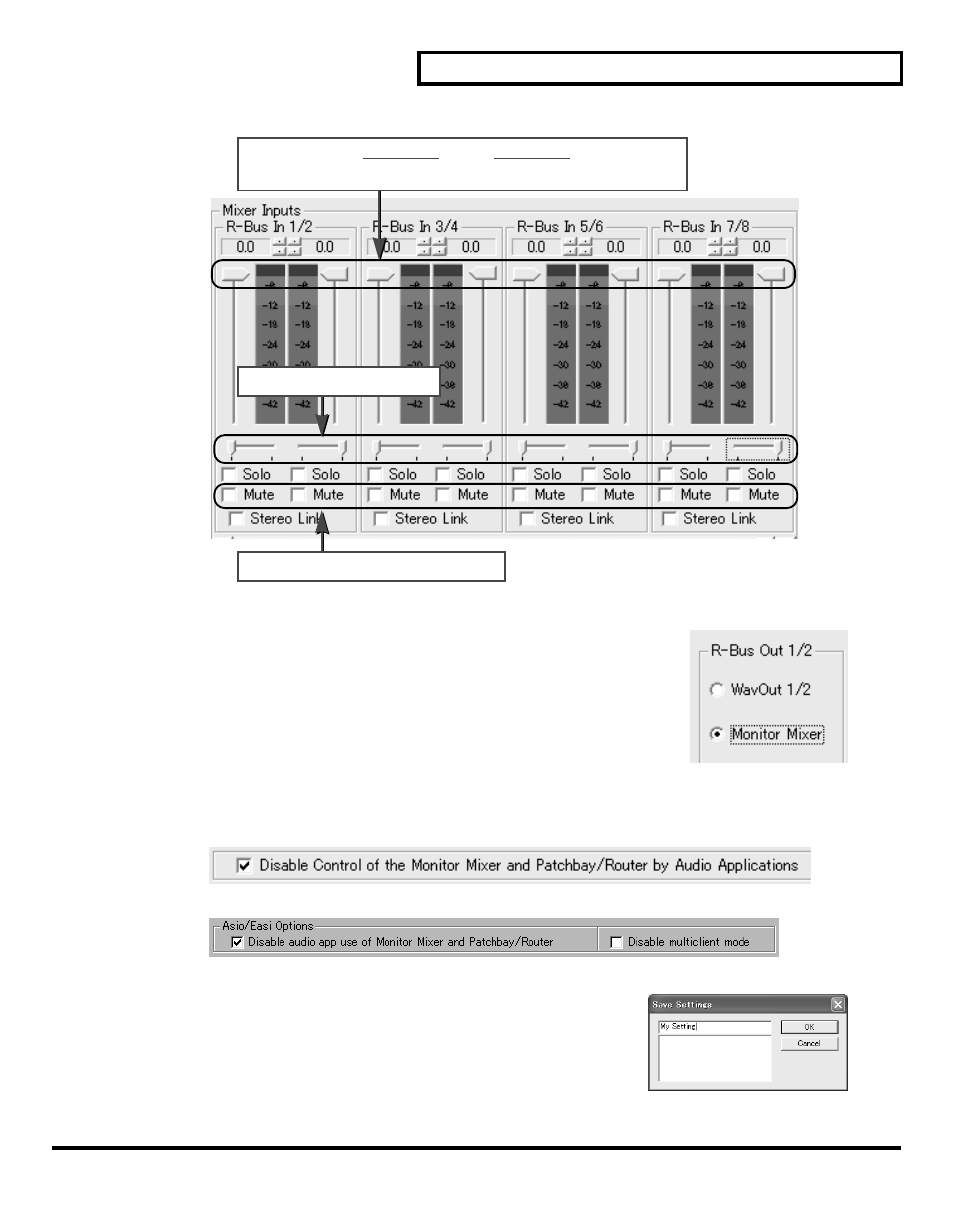
Setting Up Studio Package Pro
15
5.
Make settings as shown in the illustration.
fig.M03.eps
6.
Click the “Patchbay/Router” tab.
7.
As shown in the illustration, set the “R-Bus Out 1/2” source to
“Monitor Mixer.”
8.
Click the “Hardware Settings” tab.
9.
Check “Disable ... Monitor Mixer and Patchbay/Router”
fig.M05
or
fig.DisableAudioAppUse.eps
*The wording may differ according to the OS you are using.
10.
Click [Save] to assign suitable name to the settings, and then
click [OK] to save them.
If for some reason the settings are changed, you can load the
settings that you saved here. Click [Load] in the RPC-1 control
panel to load the settings.
11.
Click [Done] to close the RPC-1 control panel.
Set pan to left or right
.
Set all of the “R-Bus In 1/2”--“R-Bus In 7/8” faders
to 0 dB (top)
.
Un-check both “Mute” settings
.
- UA-25 (68 pages)
- PCR-300 (100 pages)
- 60S (236 pages)
- MTLC-16 (48 pages)
- RT-10S (18 pages)
- TD-3 (22 pages)
- Vs-880 (154 pages)
- AT-45 (3 pages)
- DSD-2 (4 pages)
- SRX-98 (4 pages)
- Fantom-Xa (264 pages)
- SI-24 (52 pages)
- PK-25A (18 pages)
- SRX-01 (16 pages)
- VG-88 (84 pages)
- TD-3KW (16 pages)
- PK-5A (14 pages)
- RS-50 (132 pages)
- HP107 (64 pages)
- VH-10 V-Drum Hi-Hat (108 pages)
- KR-117 (228 pages)
- G6037008-01 (20 pages)
- HP -6 (5 pages)
- AT20s (124 pages)
- V-ACCORDION FR-7 (118 pages)
- RD-700 (172 pages)
- TU-12EX (2 pages)
- HP201 (52 pages)
- FR-5 (114 pages)
- RD-700SX (4 pages)
- maxWerk Musical Instrument (156 pages)
- VS-1824 (140 pages)
- FR-7b (118 pages)
- ME-25 (14 pages)
- FP-7 (188 pages)
- FC-300 - MIDI Foot Controller (72 pages)
- TD-6K (16 pages)
- -50 (6 pages)
- KS-G8B - Keyboard Stand (16 pages)
- KS-G8B - Keyboard Stand (114 pages)
- KS-G8B - Keyboard Stand (108 pages)
- KS-G8B - Keyboard Stand (100 pages)
- KS-G8B - Keyboard Stand (52 pages)
- KS-G8B - Keyboard Stand (184 pages)
- KS-G8B - Keyboard Stand (64 pages)
