8 setting jumper by cutting pattern, 1 cutting pattern, 2 jumper shorting – Renesas 32185 User Manual
Page 87
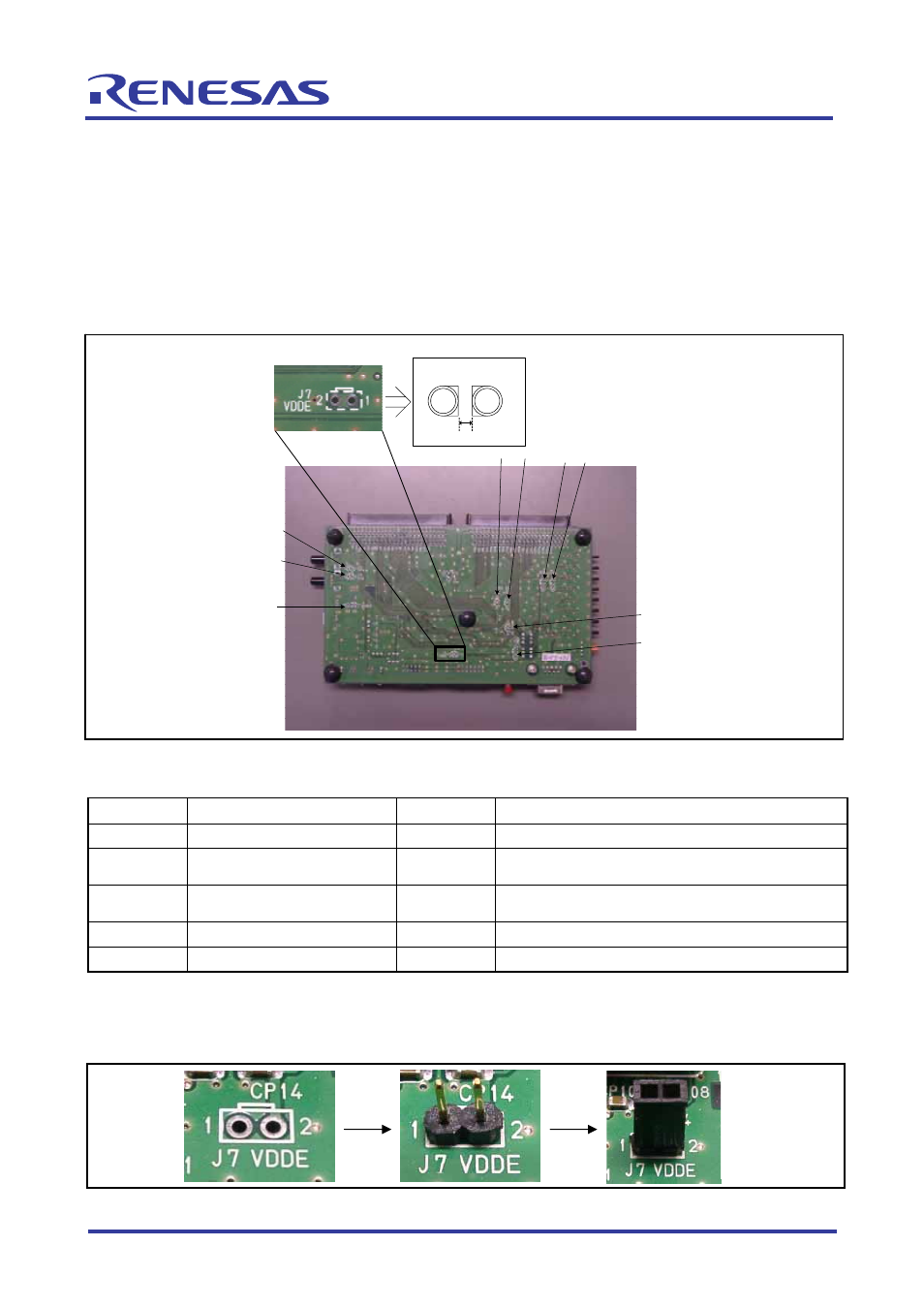
32185/32186/32192/32195/32196 Group
Starter Kit User’s Manual M3A-2154G52B
REJ10B0223-0150/Rev.1.50
Mar 2008
Page 79 of 80
3.8 Setting Jumper by Cutting Pattern
Some jumpers are shorted at default condition by pattern wiring on the reverse side of printed
circuit board. Case of setting the condition except for default, the following setting is required.
Note: Case that the printed circuit board is cut pattern by user, the product is except from repairable list.
3.8.1 Cutting
Pattern
The pattern wiring for default condition of jumper is on the reverse side of printed circuit board.
After checking the position of the jumper, cut the pattern wiring between through-holes
Figure 3.4 Example of Cutting Pattern
Table 3.6 List of Jumper
Jumper No.
Description
Jumper No.
Description
J2
Sets MOD1 to 0
J7
Power supply from VCCE
J3
Power supply from VCCE
J8
Controls MOD0 by EXTMOD0, unless control
MOD0 by EXTMOD0 sets MOD0 to 0
J4
Power supply from VCCE
J10
Enables reprogramming the mounted M32R/ECU’s
internal flash
J5
Power supply from VCCE
J12
Uses the VR control (VOL0)
J6
Power supply from AVCC0
J13
Uses the VR control (VOL1)
3.8.2 Jumper
Shorting
The jumper is shorted according to the condition.
The example of using jumper pin is shown below.
Figure 3.5 Example of Using Jumper Pin
Note: Cut pattern wiring
from edge of
through-hole.
Example of cutting
pattern
Zoom (J7)
J12
J13
J3
J8 J10
J5 J6
J4
J2
About 0.5mm
