2 system configuration – Renesas 32185 User Manual
Page 10
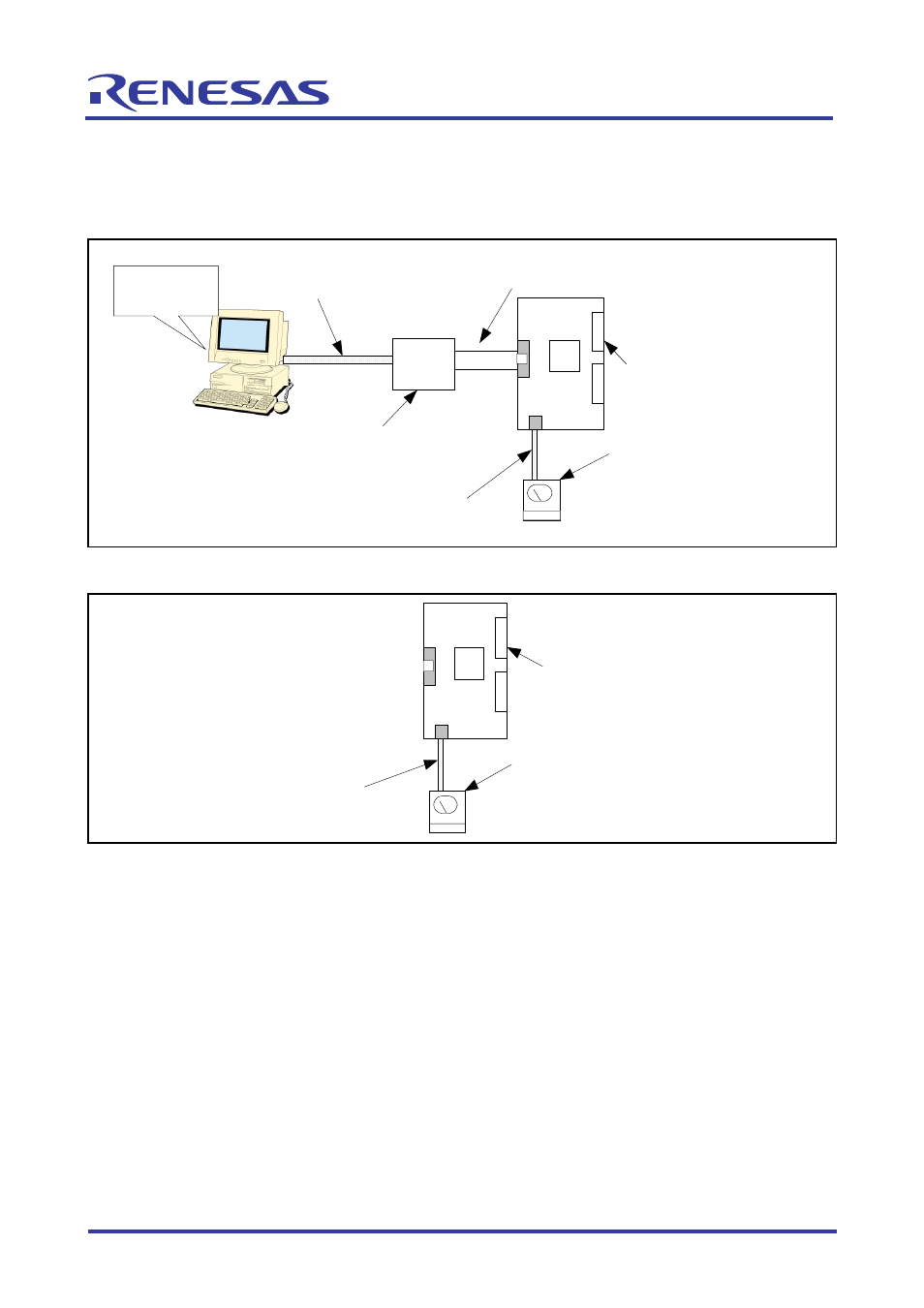
32185/32186/32192/32195/32196 Group
Starter Kit User’s Manual M3A-2154G52B
REJ10B0223-0150/Rev.1.50
Mar 2008
Page 2 of 80
1.2 System
Configuration
Figure 1.1 and Figure 1.2 below show system configurations of M3A-2154G52B connected to an
included emulator, and M3A-2154G02A by itself, respectively.
Figure 1.1 System Configuration of M3A-2154G52B Connected to an Included Emulator
Figure 1.2 System Configuration of M3A-2154G02A by Itself
Host PC
(required on the user side)
M32100T-EZ-E
M3A-2154G02A
(Emulator for M32R:
required on the user side)
(32185/32186/32192/
32195/32196 Group
evaluation board)
USB cable
(included with M32100T-EZ-E)
10-pin flat cable (included with M32100T-EZ-E)
5V power supply cable
(included with a kit)
CN2
XCN1
M3T-CC32R
M3T-PD32RM
5V DC power supply
(required on the user side)
M3A-2154G02A
(32185/32186/32192/
32195/32196 Group
evaluation board)
5V power supply cable
(included with a kit)
CN2
XCN1
5V DC power supply
(required on the user side)
