Roland GI-20 User Manual
Page 5
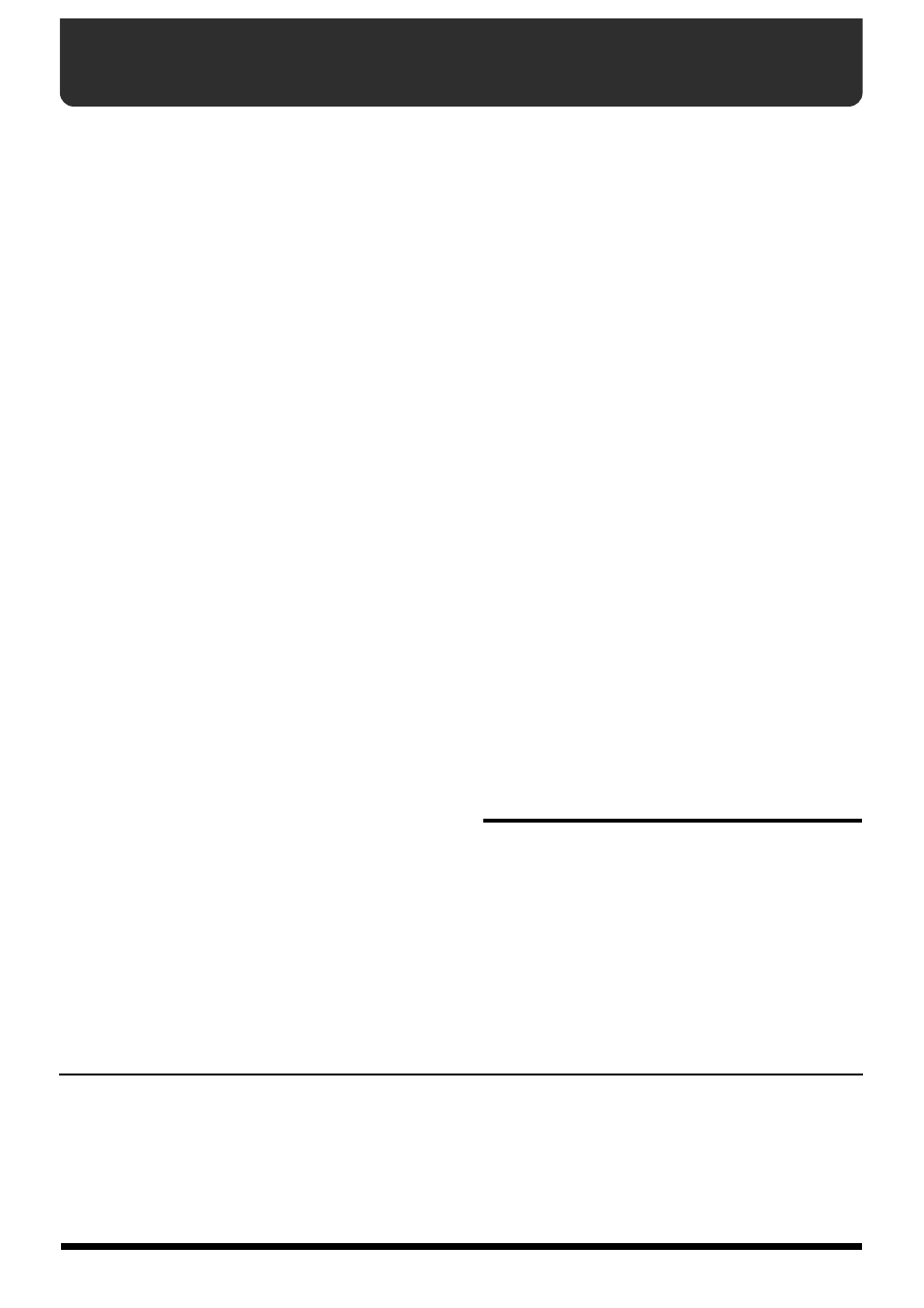
5
Conversions Used in This Manual
●
Words in square brackets
[ ]
indicate panel buttons or knobs.
(Example)
[WRITE]
:
WRITE button
●
(p. **) indicates a reference page.
Contents
USING THE UNIT SAFELY ................... 2
IMPORTANT NOTES .......................... 4
Panel Descriptions ............................ 6
Front Panel....................................................................................6
Rear Panel .....................................................................................7
Signal Flow ...................................................................................8
Preparations to Make Before Performing
Items to Have On Hand..............................................................9
Installing the Divided Pickup on the Guitar or Bass ...........9
About MIDI..................................................................................9
Connection Examples ...............................................................10
Selecting the Guitar or Bass ....................................................10
Playing Sounds from a Sound Module.................................11
Connections...........................................................................11
Turning On the Power.........................................................11
Adjusting the Input Sensitivity (SENSITIVITY)..............11
Selecting Patches ..................................................................12
Setting the MIDI Channel (MIDI CHANNEL) ................14
Setting the Control Channel (CTL CH).............................15
Performing on the Guitar....................................................16
Connecting to a Computer.......................................................17
Setting the MIDI Port...........................................................17
Setting the MIDI Data Path (MIDI PLAYBACK) ............17
Creating Your Own Settings (Patches)
Calling Up the Input Sensitivity Settings ............................18
Setting the Feeling of the Performance (PLAY FEEL)........18
Setting the Pedal and Switch Functions (ASSIGN) ...........19
Shifting the Pitch of the Sound (TRANSPOSE) .................23
Muting Specific Strings (STRING MUTE) ..........................26
Storing the Settings (WRITE) .................................................26
Copying Patches ........................................................................27
Convenient Functions Featured by the GI-20
Tuning (TUNER) .......................................................................28
Preventing Transmission of Program Change Messages
(PC MASK)
...................................................................................29
Reducing the Amount of Control Change Data Transmitted
(RECEIVE CONTROL CHANGE DATA THIN)
Selecting the Type of USB Driver ..........................................33
Chapter 4 Other Functions .............. 34
Reset to Default Factory Settings (Factory Reset) ...............34
Installing the Rack Mount Adaptor.......................................34
Attaching the Rubber Feet.......................................................34
Chapter 5 Appendices .................... 35
Troubleshooting ........................................................................35
Error Messages ...........................................................................37
Roland Exclusive Messages.....................................................38
MIDI Implementation ..............................................................40
MIDI Implementation Chart...................................................43
Specifications .............................................................................44
Installing & Setup the Driver........... 45
Installing & Setting Up the Driver (Windows) ....... 46
Installing & Setting Up the Driver (Macintosh) ..... 59
Troubleshooting ...................................................... 65
