Roland GI-20 User Manual
Owner’s manual, Main features
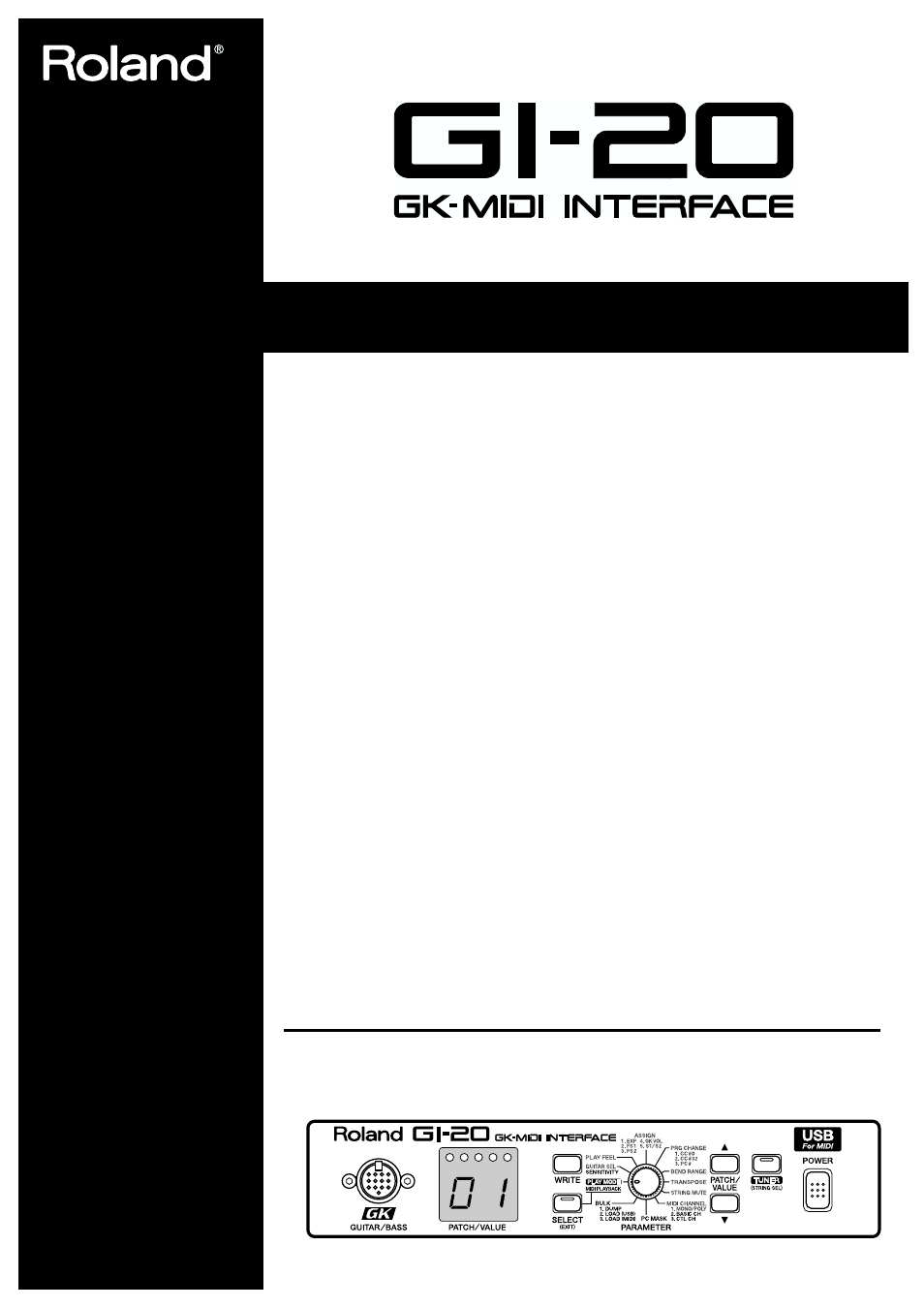
Owner’s Manual
Thank you, and congratulations on your choice of the Roland GI-20 GK-MIDI Interface.
Before using this unit, carefully read the sections entitled:
“USING THE UNIT SAFELY”
(page 2–3) and
“IMPORTANT NOTES”
(page 4).
These sections provide important information concerning the proper operation of the unit.
Additionally, in order to feel assured that you have gained a good grasp of every feature
provided by your new unit, owner’s manual should be read in its entirety. The manual should
be saved and kept on hand as a convenient reference.
Main Features
The GI-20 is a multifunction GK-MIDI interface.
It takes the signals from the individual strings of the guitar or bass equipped with a divided
pickup, analyzes each string’s pitch and volume, and outputs the information as MIDI data.
You can combine the GI-20 with a MIDI sound module and use the setup as a guitar synthesizer,
or connect it to a computer and use it as an input tool for sequencers or similar applications.
●
Compatible with guitars and basses.
●
Features internal patch memory, allowing you to store a variety of different settings.
●
You can connect an expression pedal (the optional EV-5) or foot switch to (the optional
FS-5U) adjust volume and pitch, hold notes, and control other aspects of performances.
●
The GI-20 comes equipped with a USB connector. Using a single cable, you can connect
the unit to a computer to easily input data and play performances.
*
USB, short for Universal Serial Bus, is a type of interface for connecting computers to a wide variety of peripheral
devices.
●
The GI-20 also features a built-in chromatic tuner for fast, accurate tuning.
●
The unit supports the use of a variety of playing techniques, including finger picking
and tapping. And it gives you the most natural expression, matching your playing
technique.
Copyright © 2003 ROLAND CORPORATION
All rights reserved. No part of this publication may be reproduced in any form without the written
permission of ROLAND CORPORATION.
Document Outline
- Main Features
- USING THE UNIT SAFELY
- IMPORTANT NOTES
- Contents
- Panel Descriptions
- Preparations to Make Before Performing
- Chapter 1 Try Playing Some Sounds
- Chapter 2 Creating Your Own Settings (Patches)
- Calling Up the Input Sensitivity Settings
- Setting the Feeling of the Performance (PLAY FEEL)
- Setting the Pedal and Switch Functions (ASSIGN)
- Shifting the Pitch of the Sound (TRANSPOSE)
- Setting the Range in Which Pitches Are Changed (BEND RANGE)
- Switching Sounds on External Devices (PRG CHANGE)
- Muting Specific Strings (STRING MUTE)
- Storing the Settings (WRITE)
- Copying Patches
- Chapter 3 Convenient Functions Featured by the GI-20
- Tuning (TUNER)
- Preventing Transmission of Program Change Messages (PC MASK)
- Saving the Patches and System Parameters to an External Device (BULK DUMP)
- Reducing the Size of a MIDI Pitch Bend Message (BEND DATA THIN)
- Reducing the Amount of Control Change Data Transmitted (RECEIVE CONTROL CHANGE DATA THIN)
- Limiting the Extent of the Bend Range (BEND RANGE MAX)
- Selecting the Type of USB Driver
- Chapter 4 Other Functions
- Chapter 5 Appendices
- Installing & Setup the Driver
- Index
