Tuning (tuner), Chapter 3, Convenient functions featured by the gi-20 – Roland GI-20 User Manual
Page 28: Master tune (p. 28)
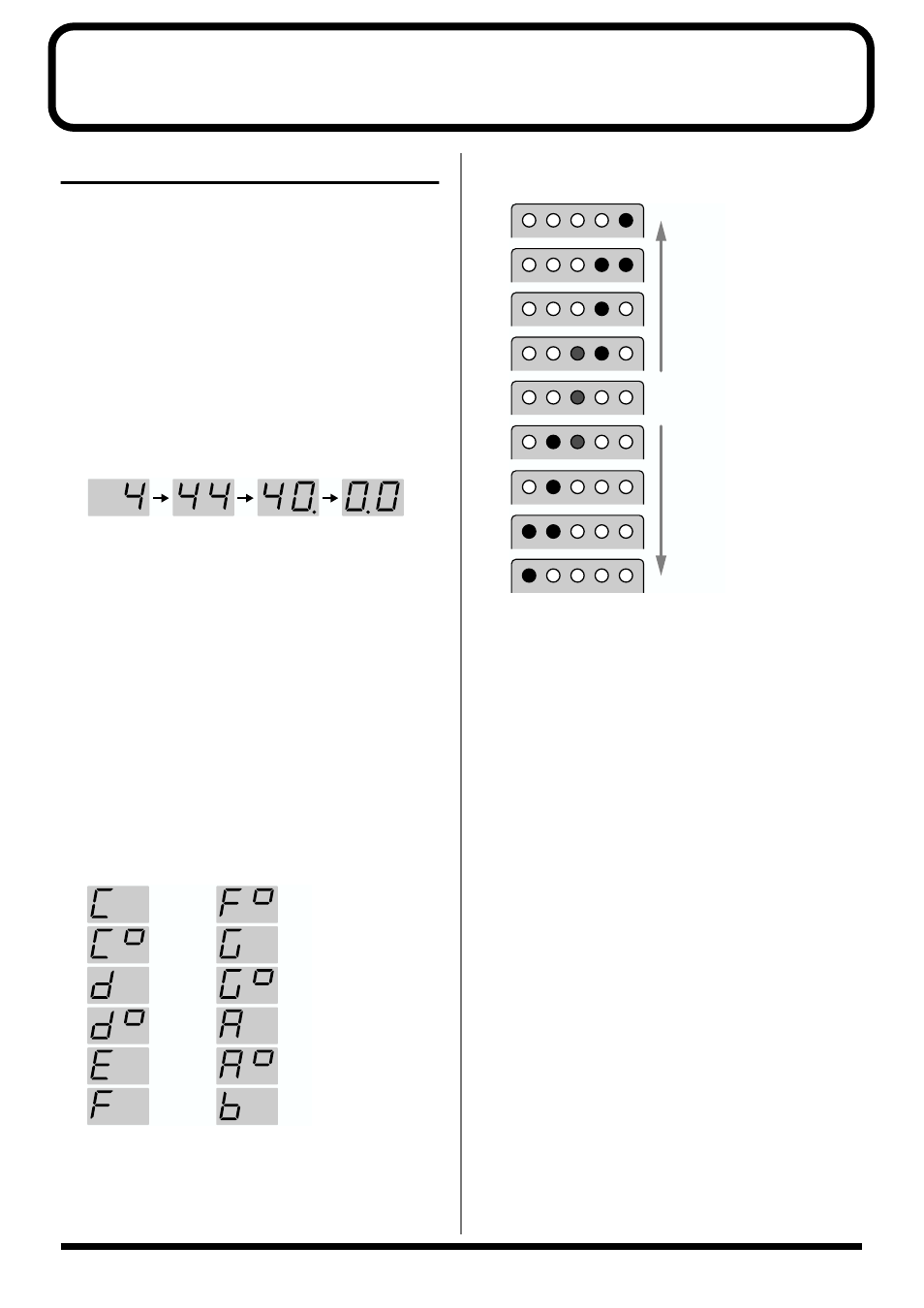
28
Chapter 3 Convenient Functions Featured by the GI-20
Tuning (TUNER)
To achieve accurate pitch, use the GI-20’s built-in tuner
function to tune your guitar or bass.
1. Confirm that the GI-20 is set to “PLAY MODE.”
If the GI-20 is not set to “PLAY MODE,” then turn the
PARAMETER knob to “PLAY MODE.”
2. Press [TUNER (STRING SEL)].
This turns on the Tuner function.
3. Press [SELECT].
The current reference pitch are indicated in the display.
(Ex.) 440.0 Hz
fig.01-08
4. Press [PATCH/VALUE] to set the reference pitch.
Range for this setting: 427.6 Hz–452.8 Hz (adjustable in
units of 0.2 Hz).
* This was set to “440.0 Hz” when the unit left the factory.
* The reference pitch is a system parameter. It is saved
automatically when the TUNER is turned off, even without
the Write procedure being carried out, and the settings values
are applied to all patches.
* The reference pitch is output from MIDI OUT as the RPN
Channel Fine Tuning each time patches are switched.
5. Press [SELECT].
6. Play an open note on the string you want to tune.
The name of the note closest to the pitch of the string
you’ve played appears in the display.
fig.03-02
* Be sure to play only the string to be tuned.
7. As you watch the display, tune the string until only the
center green indicator is lit.
fig.03-03
8. Repeat Steps 6 and 7 to tune all of the other strings.
9. When you have finished tuning, press [TUNER
(STRING)] to return to “PLAY MODE.”
C
C#
D
D#
E
F
F#
G
G#
A
A#
B
Too High
Too Low
In Tune
