Installation – Ricoh FAX1700L User Manual
Page 85
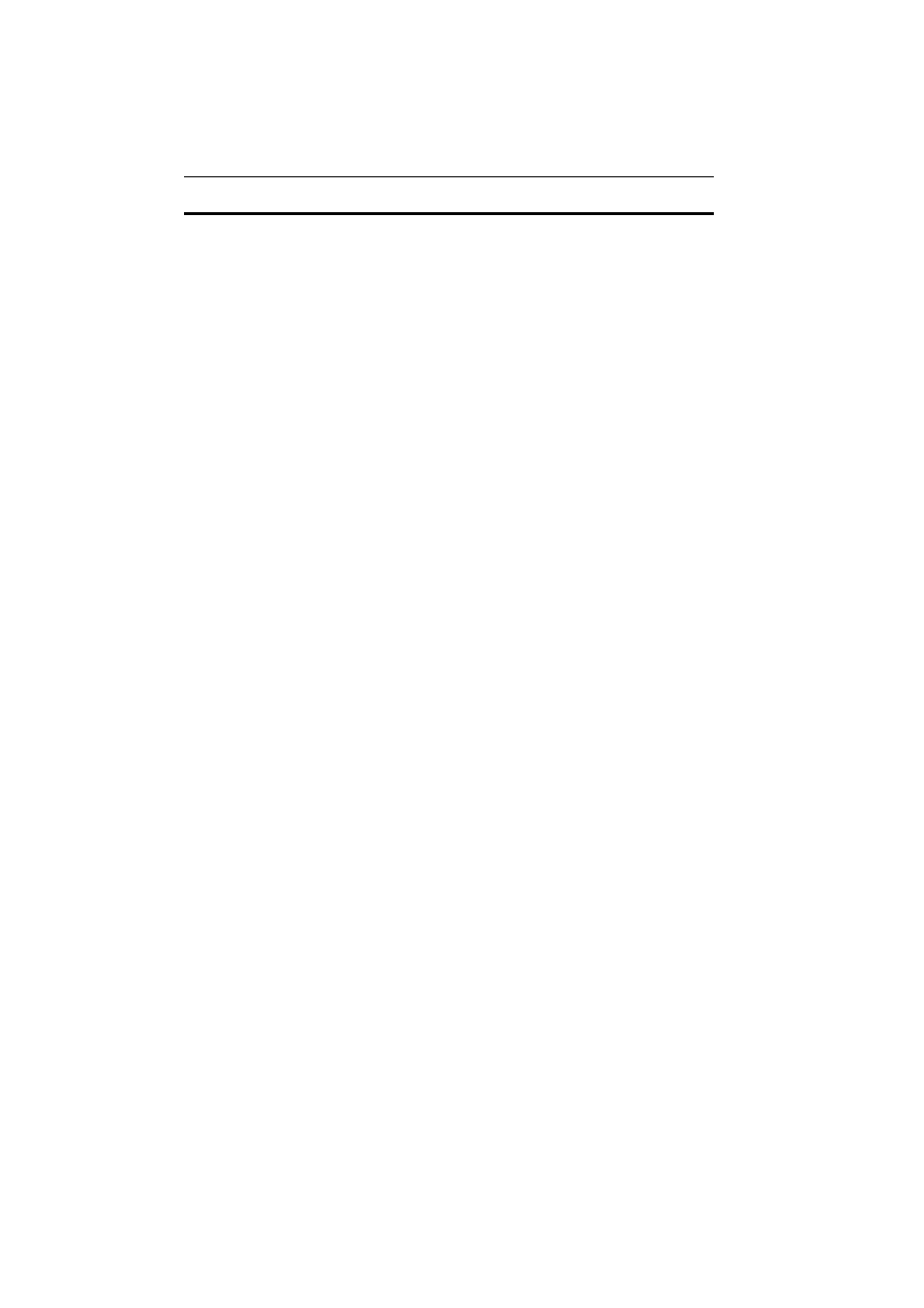
INSTALLATION
Before installing your machine, read the safety instructions at the beginning of
this manual. To install the machine, follow these procedures:
1-Find a suitable location for the machine.
2-Remove all the pieces of tape attached to the machine.
3-Install the photoconductor and toner cassette. (See page 78.)
4-Attach the accessories and load the paper in the paper tray. (See page 79.)
5-Connect the phone line. (See page 84.)
6-Connect the power. (See page 86.)
7-Enter all necessary information and settings in your machine’s memory.
(See page 87.)
Machine Environment
WARNING: When choosing a location for your machine, please follow the
safety instruction given on pages i to iv of this manual.
Location
For the best possible performance, install your machine in a place which
satisfies the following conditions.
❐
Not exposed to direct sunlight
❐
Well ventilated (air turnover at least three times per hour); to avoid the
build-up of ozone, make sure to locate the machine in a large well-venti-
lated room which has an air turnover of more than 30 m
3
/hr per person.
❐
Level
❐
Not subject to vibration
❐
Away from other electronic equipment, to avoid interference
❐
Away from areas containing corrosive gas
❐
Dust-free
❐
Condensation-free
❐
Temperature 15 to 25
°
C
❐
Humidity 35 to 70% RH (do not install near a humidifier)
❐
Away from heaters and air conditioners, to avoid sudden changes of tem-
perature
❐
Within 5 meters of a three-pin grounded power outlet (220-240 Volts,
50/60 Hz; Only 50Hz is printed on the rating plate of some machines.)
INSTALLATION
Machine Environment
76
