Ricoh FAX1700L User Manual
Page 65
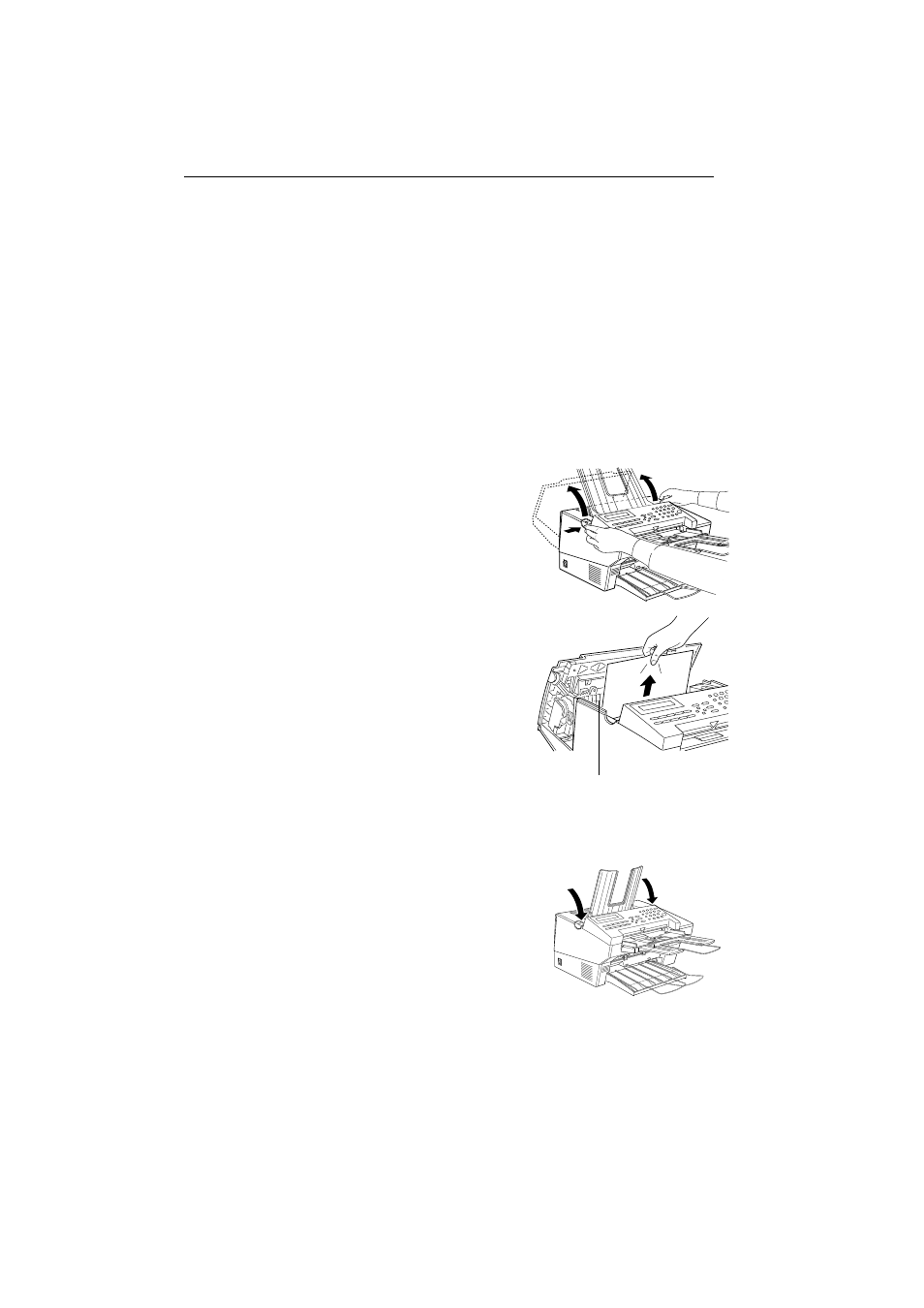
Clearing Copy Jams
If
CLEAR COPY
appears in the display, there is a copy jam. .
CAUTION: Do not touch the fusing unit (see the diagram below). It may be
hot.
CAUTION: Do not touch the photoconductor drum (green drum).
CAUTION: Any toner on the paper will not be fixed to the paper. Be careful
not to get your hands or clothing dirty.
CAUTION: Even if you can see the paper from the exit, do not pull it without
opening the cover.
1
Squeeze in the release button on
the left side of the machine and
open the cover.
2
Carefully pull out the jammed pa-
per from the outside of the ma-
chine. Do not leave any pieces
inside.
If the document is very short you
might not be able to see it. In this
case remove the toner cassette
and photoconductor following
steps 2 to 5 on the page 52. Then
remove the jammed paper and re-
install the photoconductor and
toner cassette.
3
Close the cover firmly and pull
the copy tray forward.
Fusing Unit (white grill)
Troubleshooting
Clearing Copy Jams
56
