Ricoh FAX1700L User Manual
Page 74
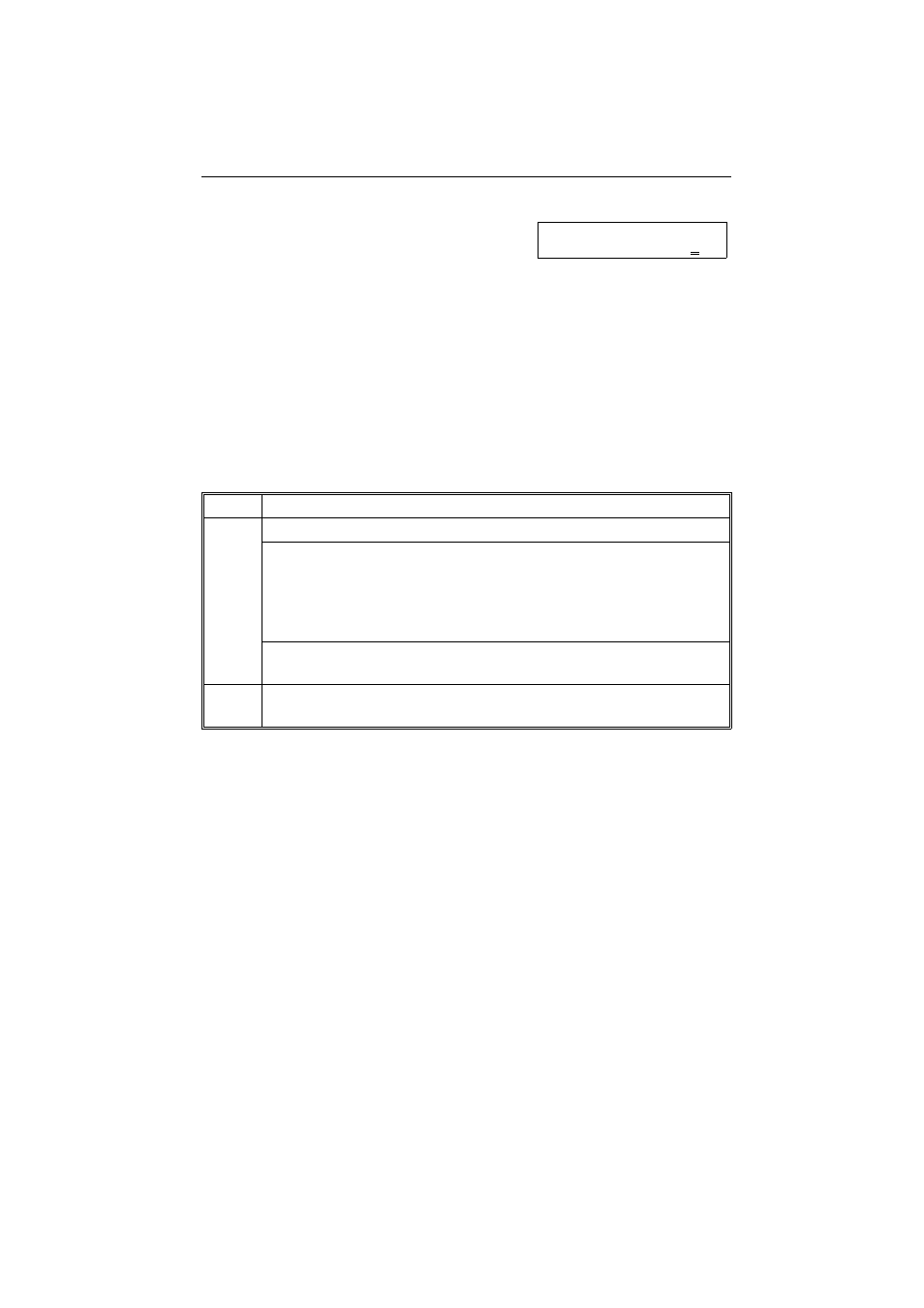
3
To change bit 3, press 3 on the
key pad. Bit 3 will change from 1
to 0 or from 0 to 1.
(To change bit 0, press 0, to
change bit 1, press 1, and so on.)
KPAD/Y/jk
SWITCH 05 :1000 1001
4
Press Yes and Function.
Here is a list of all relevant user parameters. Many bit settings have no effect
and are not listed. (Never change these). The settings made at the factory are
underlined.
SW
Digits & Definition
Settings
00
0, 1, 2 and 3
Do not change these settings
4, 5: Default resolution when you
send a message
RESOLUTION
HALFTONE
Bit 4 5
Standard 0 0
Detail 1 0
Fine 0 1
Halftone 1 1
6: Default setting for transmission
TRANSMISSION MODE
Memory: 0
Immediate: 1
01
7: Clear modes after sending a fax.
RETURN TO HOME POSITION
Off: 0
On: 1
User Parameters (function 63)
TECHNICAL REFERENCE
65
