Ricoh FAX1700L User Manual
Page 68
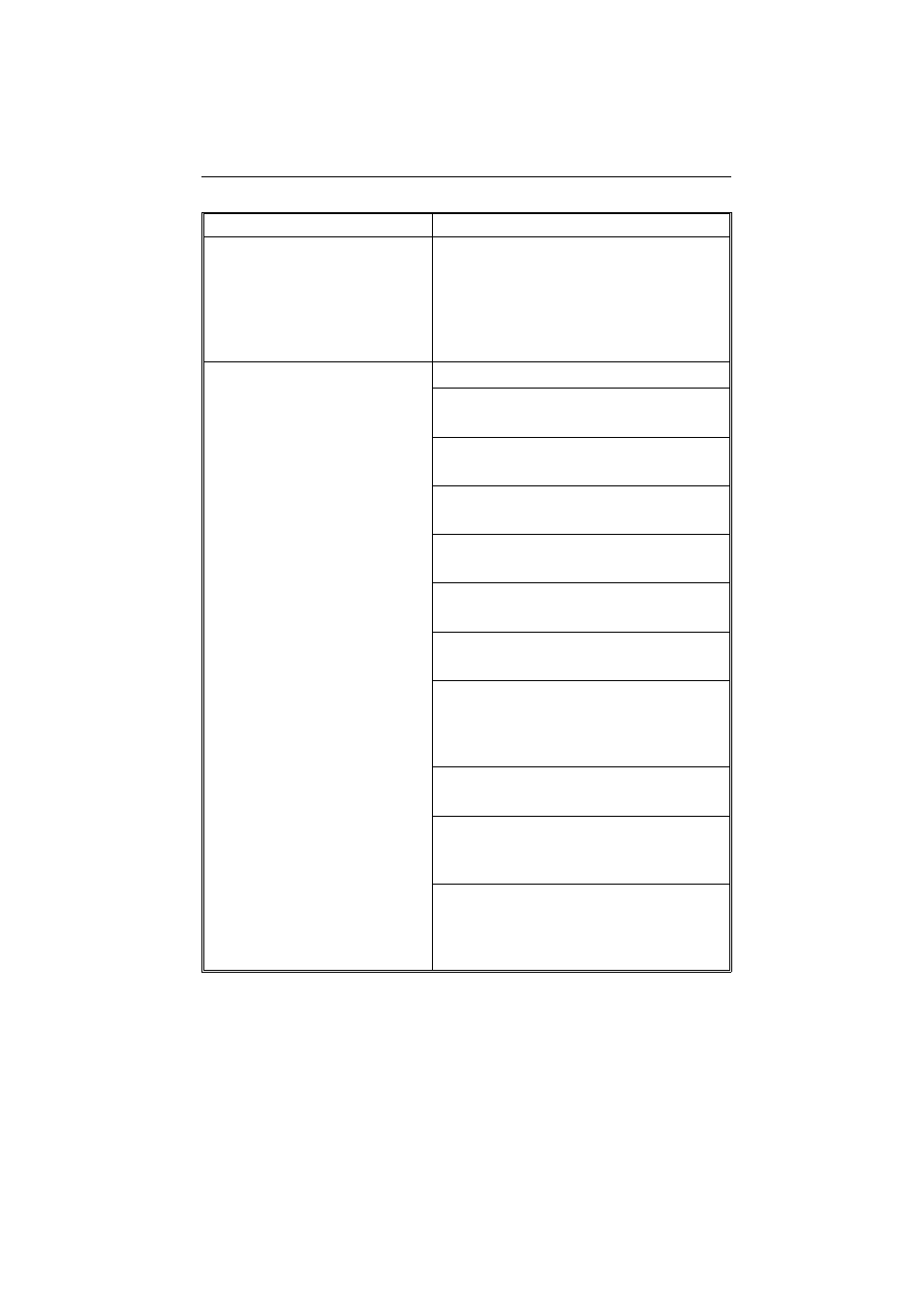
Problem
Required Action
The machine cannot dial out from
behind a private switchboard (a
PBX).
The dialed number does not contain an access
code or a pause, or not enough pauses.
➣
Include the access number and a pause
before the telephone number, or add pauses
between the access code and the number,
if necessary.
Frequent original misfeeds
Multifeeds or non feeds
Incorrect positioning of originals
➣
Put the document in the feeder correctly.
Incorrect alignment of originals
➣
Align the edges of the document.
Curled pages
➣
Flatten the document.
Incorrect document type
➣
Use a proper document type. See page 72.
Mixed document types
➣
The pages must all be of the same type.
Static electricity on the originals
➣
Shuffle the document.
Clean the ADF rollers (see page 54).
➣
If the same problem still exists after user
maintenance, contact your service
representative.
Copier silicone oil on the originals
➣
Wait a few minutes, then try again.
More than 30 pages in the feeder
➣
Do not place more than 30 pages in the
automatic document feeder at once.
The document may be longer than the maximum
limit (see page 72).
➣
Make sure that none of your originals exceed
this limit.
Operational Difficulties
Troubleshooting
59
