Using the desktop software, Installation and setup – Blackberry WIRELESS HANDHELDTM 857 User Manual
Page 55
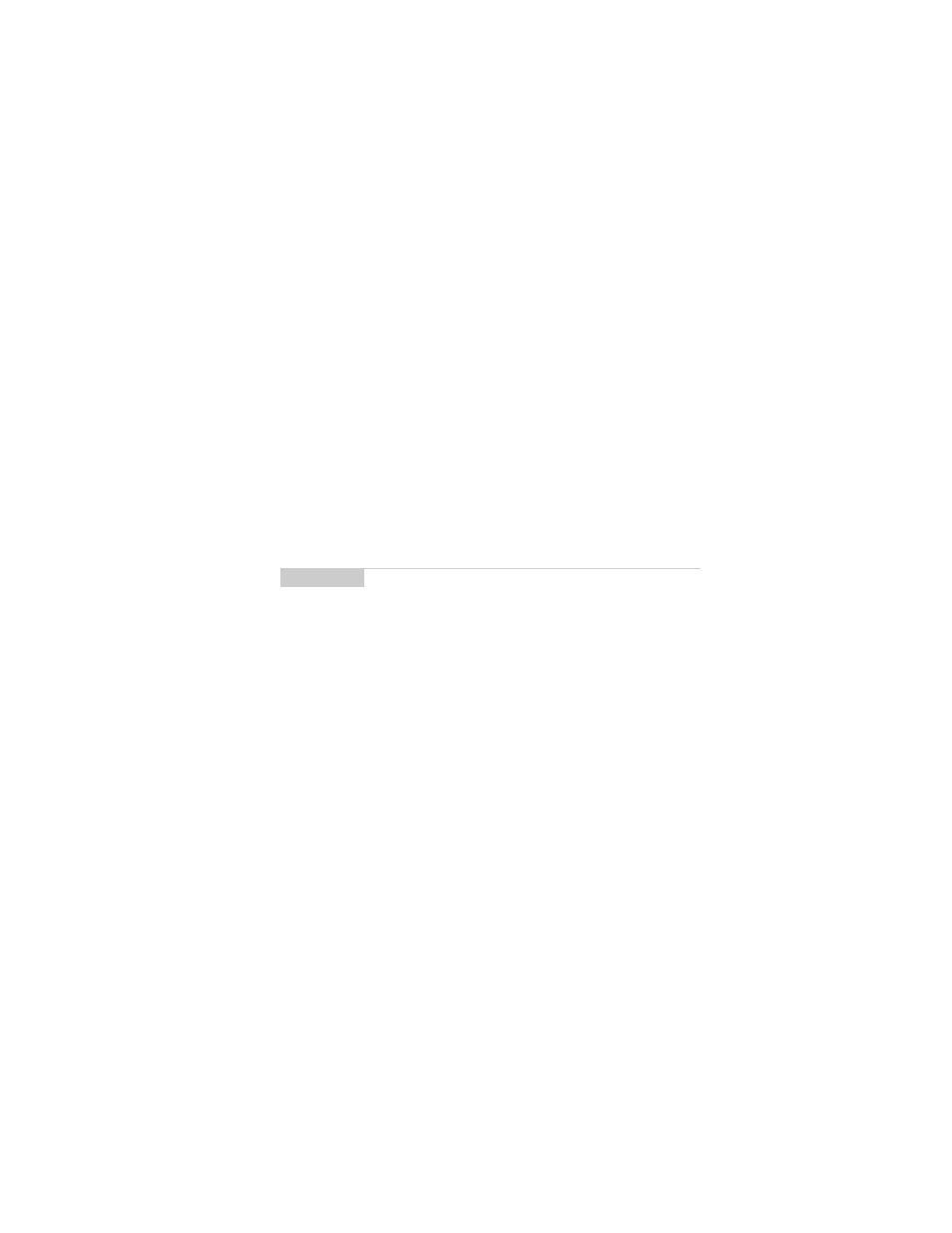
3
Using the Desktop Software
The Desktop Software can synchronize your messages, contacts,
appointments, memos, and tasks between your PC and handheld.
You can also backup any important information from the handheld
to your PC, edit the Address Book and AutoText files, restore data
back to the handheld, and load new applications onto the handheld,
all using the Desktop Software’s convenient Windows interface.
Installation and setup
The previous chapter, “Start sending email” described installing the
Desktop Software and connecting your handheld to the PC for
using the Desktop Software tools. This chapter shows you how to
use the Desktop Software to get the most from your handheld.
Note
You will find basic instructions in this chapter for using the
Desktop Software and its tools; you can find more detailed
information in the online help. From any window, select
Help to view procedures.
- 9000 (275 pages)
- 6210 (311 pages)
- 7750 (130 pages)
- CURVE 8980 (443 pages)
- PEARL 9100 (325 pages)
- SWDT266756-488031-0812023611-001 (18 pages)
- Bold 9000 (36 pages)
- CURVE 8350I (318 pages)
- CURVE 8350I (46 pages)
- Smartphones (12 pages)
- Curve 8530 (4 pages)
- Pearl 8100 Series (25 pages)
- Storm 9530 (36 pages)
- Pearl 8100 (283 pages)
- Pearl 8220 (277 pages)
- 8707 (323 pages)
- SWD-1000192-0414013325-001 (23 pages)
- 8800 (32 pages)
- 7230 (152 pages)
- 8820 (44 pages)
- Curve 8300 (29 pages)
- 5820 (76 pages)
- 6230 (152 pages)
- 8703e (30 pages)
- 8703e (56 pages)
- 8100 (262 pages)
- 8707 Series (240 pages)
- 8700 (42 pages)
- 8700 (29 pages)
- CONNECT FOR POCKET PC 2.1 (38 pages)
- Pearl 8120 (293 pages)
- Curve 8320 (33 pages)
- Global 8830 (262 pages)
- 8700 Series (25 pages)
- 8300 (270 pages)
- 8120 (302 pages)
- 7100I (160 pages)
- Curve 8330 (272 pages)
- 8707v (30 pages)
- RBB10BW (46 pages)
- 7290 (132 pages)
- Curve 8310 (31 pages)
- 8320 (288 pages)
- Torch 9800 (6 pages)
