Summary – Blackberry WIRELESS HANDHELDTM 857 User Manual
Page 160
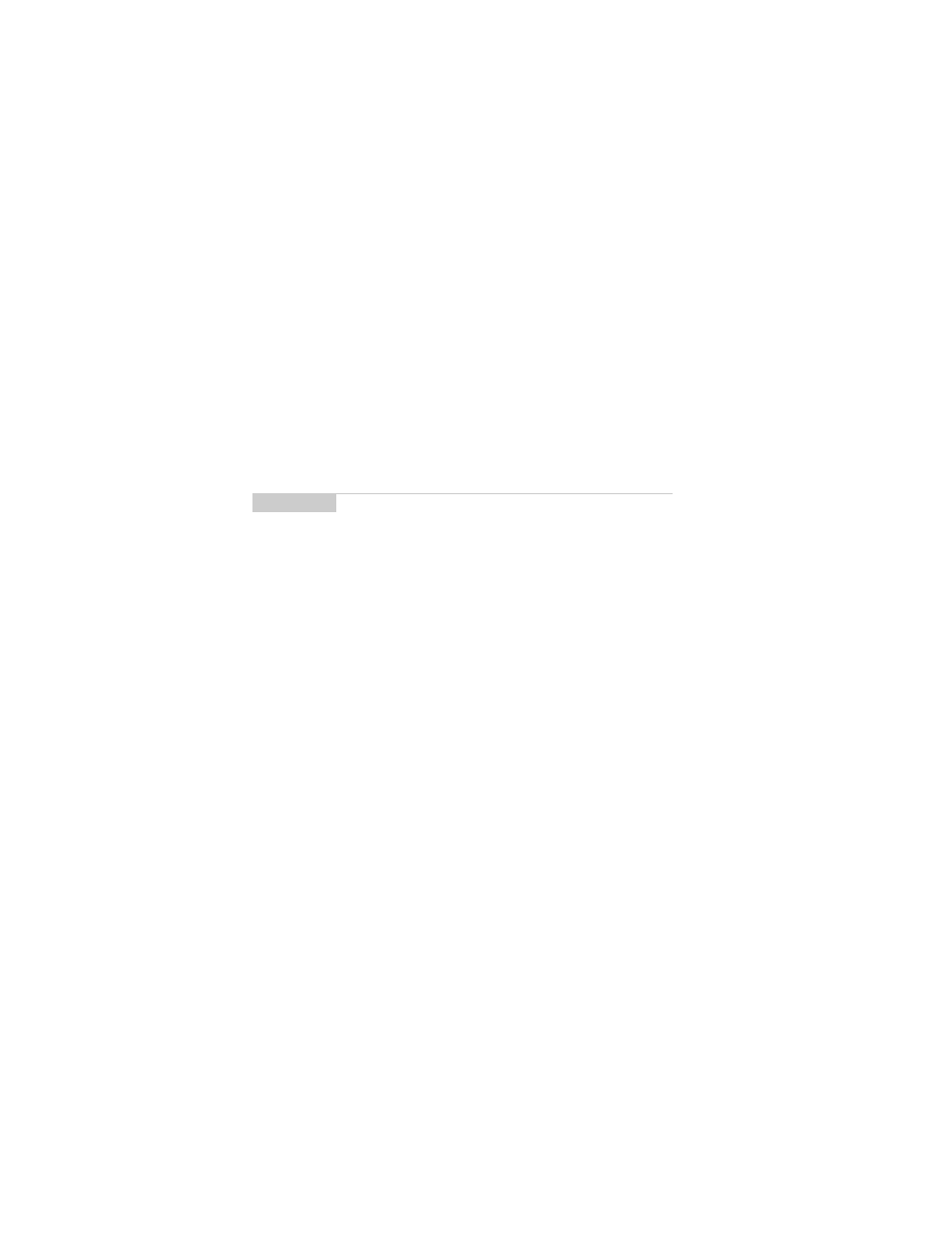
Installation and User’s Guide
Customizing your handheld’s options — Summary
160
2.
In the Device Options screen, scroll to Storage Mode and click.
The following message appears: “Storage mode powers off
device to save battery life. Continue?” Scroll to Yes and click.
3.
The following message appears: “Entering storage mode will
lose current time. Continue?” Scroll to Yes and click.
To activate your handheld again, insert it into the charging cradle,
connect the cradle to a power outlet, and after a few moments the
Home
screen will appear.
Summary
In this chapter, you discovered how to customize your handheld’s
options. You can set a number of handheld features, including the
alarm, auto on/off, AutoText, date/time, message services, network
settings, notify, owner, screen/keyboard, security, and status.
Knowing how to customize these options allows you to personalize
your handheld and optimize its performance.
Note
You can also activate the handheld from storage mode by
inserting a fine-tipped instrument such as a paperclip into
the reset hole located on the back of the handheld.Ensure
that the handheld is fully charged before you use it again.
See page 21 for more information on charging the
handheld.
Ensure that you set the date and time after you activate
your handheld again. If you do not set the date and time,
messages will be stamped with the date of January 1 and
will be placed at the bottom of your Messages screen. (See
the Intellisync online help for more information on updating
the handheld’s date and time automatically.)
