Turning off the handheld, Description of keys, Turning off the handheld description of keys – Blackberry WIRELESS HANDHELDTM 857 User Manual
Page 23
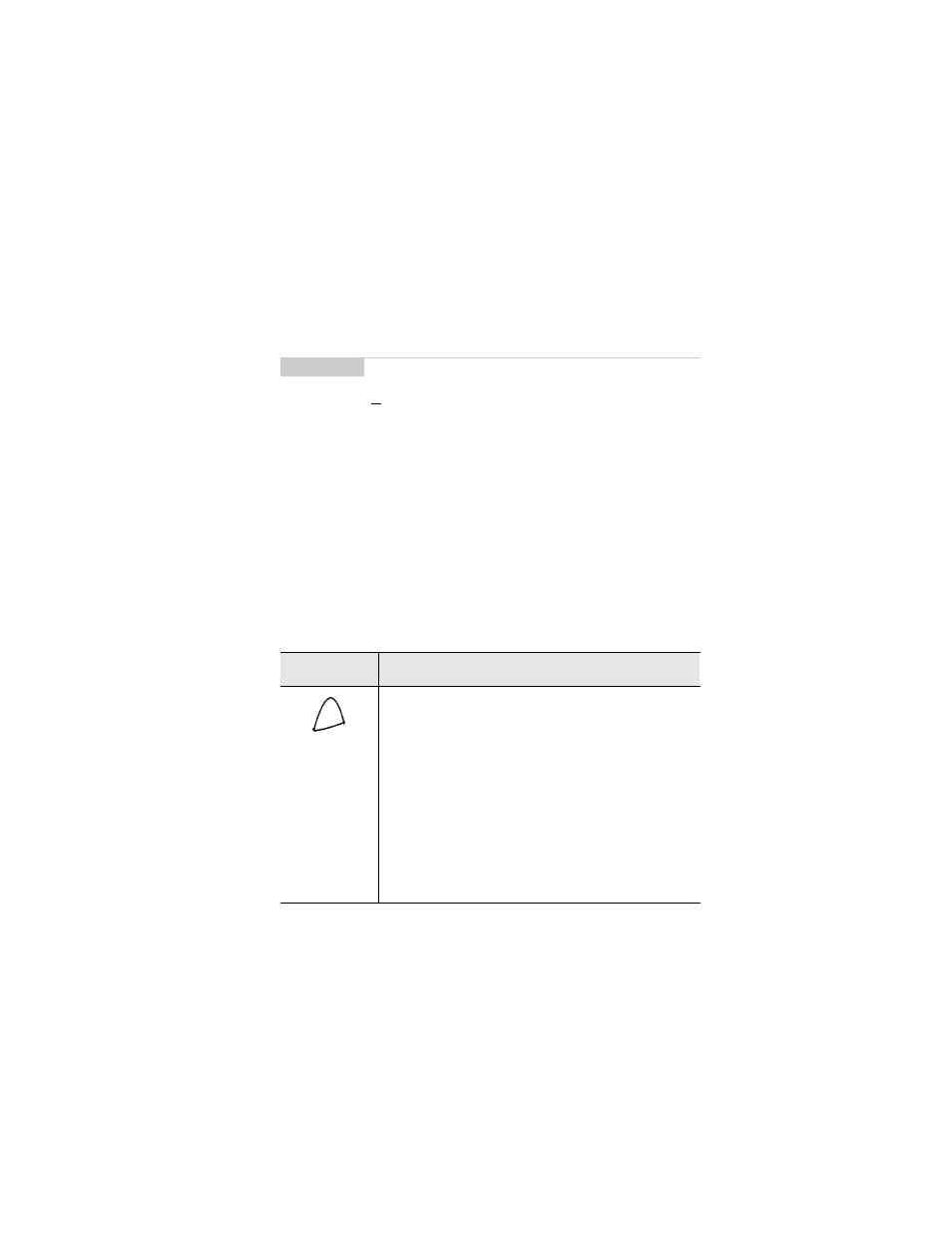
Get to know your handheld — Turning off the handheld
Installation and User’s Guide
23
3.
To select a function, scroll to the appropriate icon and click the
trackwheel to open that function’s screen.
Turning off the handheld
There are two methods of turning off the handheld:
•
Press and hold the silver key until the handheld turns off.
•
In the Home screen, scroll to the POWER OFF icon and click.
Description of keys
The following chart describes special keyboard and trackwheel
combinations that will help you navigate, compose messages, and
configure options on the handheld.
Tip
You can also select a function by pressing the underlined
character in the function’s name. For example, press M for
Messages.
Key
Function
SILVER
KEY
Power On/Off, Backlight
•
Press the silver key once to turn on the
handheld.
•
When the handheld is on, press the silver
key once to activate backlighting. Press
again to turn off backlighting. (Backlighting
will turn off automatically if you do not
press any keys for 20 seconds.)
•
Press and hold the silver key to turn off the
handheld.
