Punctuation, Desktop software, Resetting the handheld – Blackberry WIRELESS HANDHELDTM 857 User Manual
Page 166
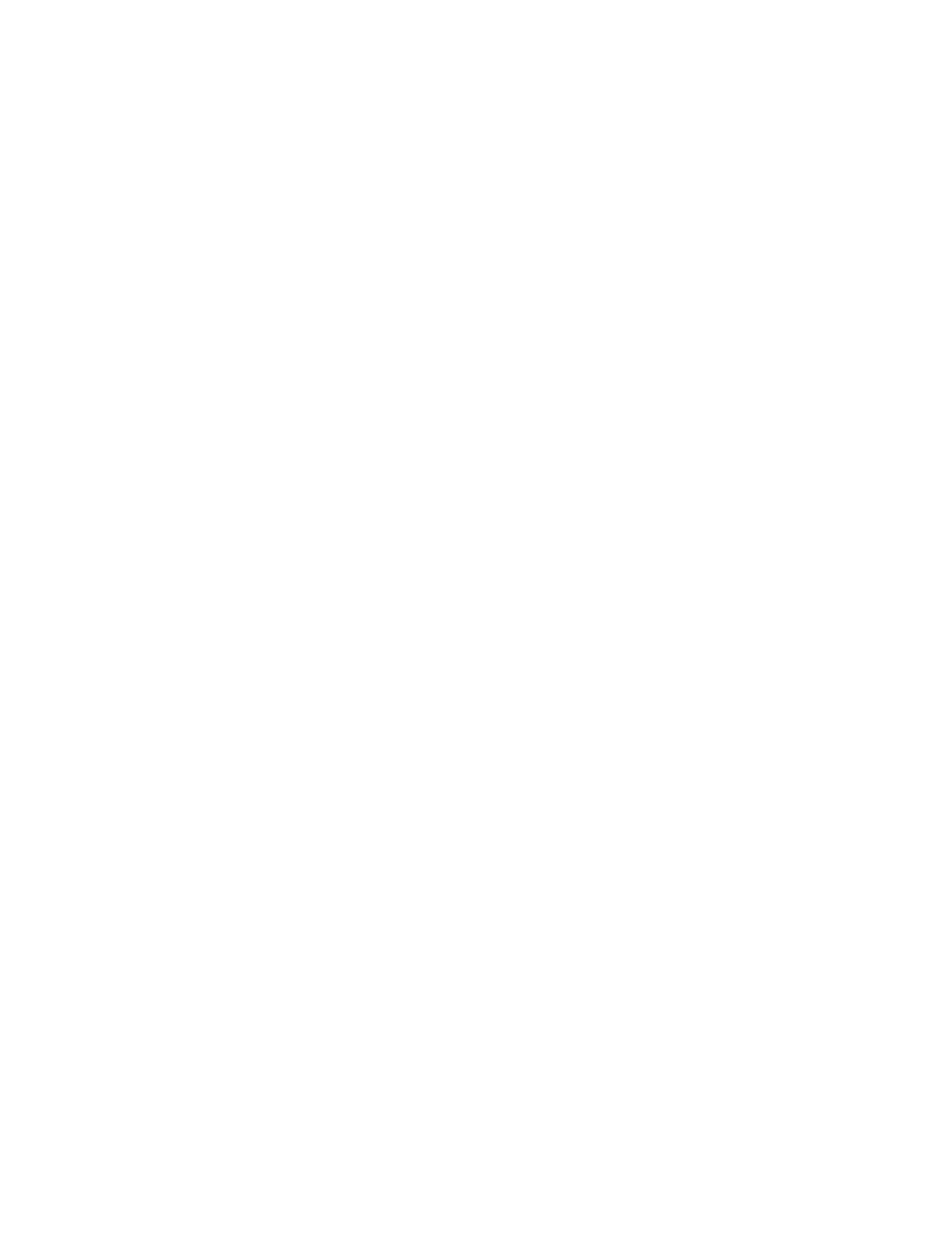
Installation and User’s Guide
Frequently asked questions — Punctuation
166
Punctuation
Where can I find the period (.) and other punctuation marks on
my keyboard?
•
The quickest way to type a period (.) is to press the
SPACE
key
twice at the end of a sentence. The next letter is capitalized
automatically.
•
Press the
ALT
key with an associated character key to insert
common punctuation marks. You will see the punctuation
mark printed in orange above the primary key on the keyboard.
See page 23 for information on the
ALT
key and other key
functions.
•
Other punctuation marks are included in the symbols library
which you can open by pressing
ALT
+
SPACE
. See page 75 for
information on how to insert a symbol.
•
You can also insert international/accented characters into your
messages. When composing a message or entering text, press
and hold a letter key while rolling the trackwheel to scroll
through international characters/characters with accents.
When the desired character appears, release the letter key.
Desktop Software
For a complete list of frequently asked questions and answers, refer
to the online help.
Resetting the handheld
On rare occasions, the handheld may report an internal handheld
error message, instructing you to press ‘R’ to reset. Doing so will
return the handheld to normal operation after a few minutes. Try
sending yourself a message and check that all the information has
been properly restored in the Status screen.
