To view memos – Blackberry WIRELESS HANDHELDTM 857 User Manual
Page 140
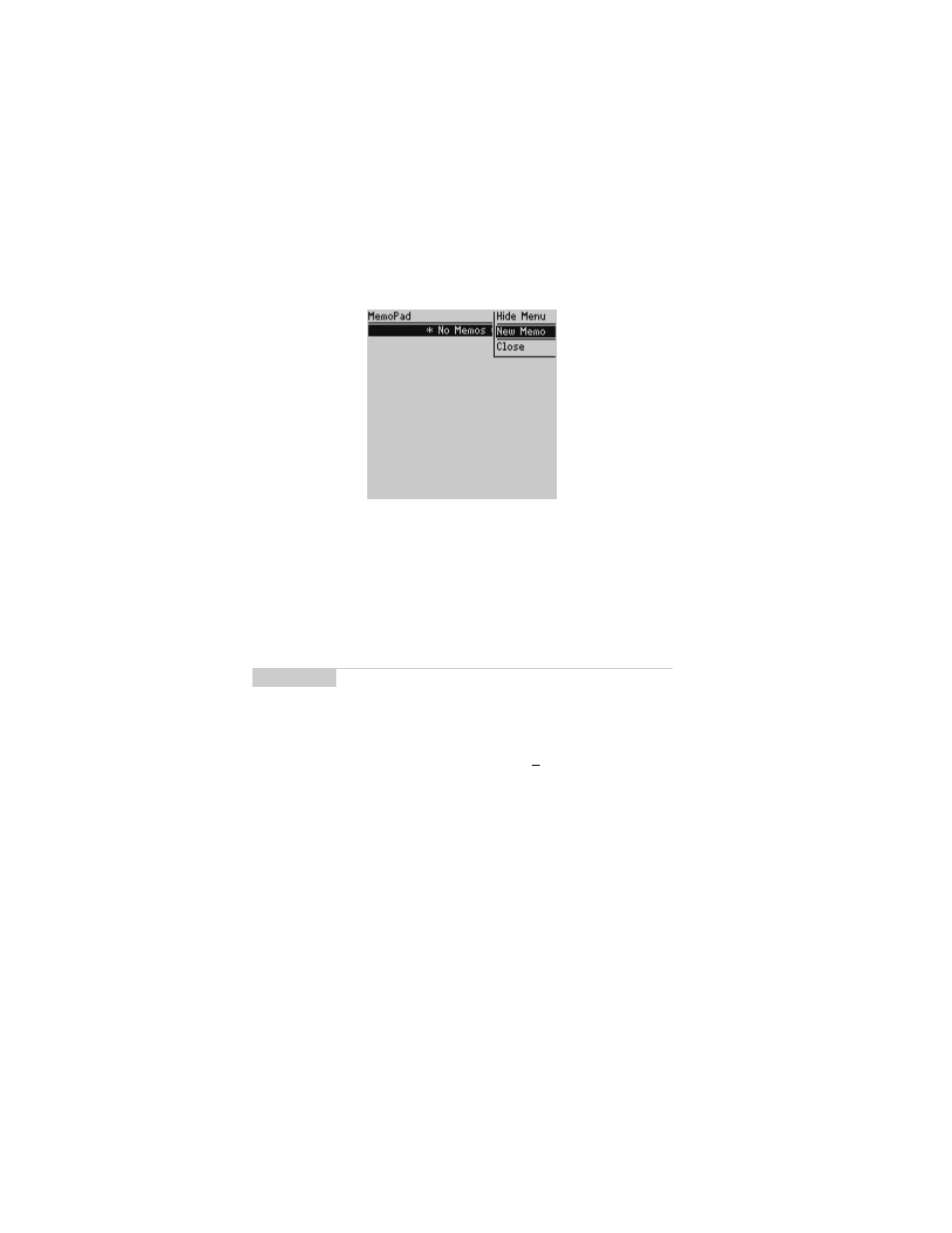
Installation and User’s Guide
Using the MemoPad and Calculator — Using the MemoPad function
140
3.
Type a title for your memo and press
ENTER
. Then type the
body of the memo.
4.
Once you have finished composing the memo, click to view the
menu. Select Save by clicking again.
You return to the MemoPad screen where your new memo appears
in alphabetical order.
To view memos
1.
In the Home screen, scroll to the MEMOPAD icon and click.
2.
In the MemoPad screen, select the name of the memo that you
want to view. Click to view the menu. Scroll to View Memo and
click.
Note
You must include a title in order to save your memo.
See also other documents in the category Blackberry Mobile Phones:
- 9000 (275 pages)
- 6210 (311 pages)
- 7750 (130 pages)
- CURVE 8980 (443 pages)
- PEARL 9100 (325 pages)
- SWDT266756-488031-0812023611-001 (18 pages)
- Bold 9000 (36 pages)
- CURVE 8350I (318 pages)
- CURVE 8350I (46 pages)
- Smartphones (12 pages)
- Curve 8530 (4 pages)
- Pearl 8100 Series (25 pages)
- Storm 9530 (36 pages)
- Pearl 8100 (283 pages)
- Pearl 8220 (277 pages)
- 8707 (323 pages)
- SWD-1000192-0414013325-001 (23 pages)
- 8800 (32 pages)
- 7230 (152 pages)
- 8820 (44 pages)
- Curve 8300 (29 pages)
- 5820 (76 pages)
- 6230 (152 pages)
- 8703e (30 pages)
- 8703e (56 pages)
- 8100 (262 pages)
- 8707 Series (240 pages)
- 8700 (42 pages)
- 8700 (29 pages)
- CONNECT FOR POCKET PC 2.1 (38 pages)
- Pearl 8120 (293 pages)
- Curve 8320 (33 pages)
- Global 8830 (262 pages)
- 8700 Series (25 pages)
- 8300 (270 pages)
- 8120 (302 pages)
- 7100I (160 pages)
- Curve 8330 (272 pages)
- 8707v (30 pages)
- RBB10BW (46 pages)
- 7290 (132 pages)
- Curve 8310 (31 pages)
- 8320 (288 pages)
- Torch 9800 (6 pages)
