Appendix g: troubleshooting – Raritan Computer Paragon P2-UMT1664M User Manual
Page 91
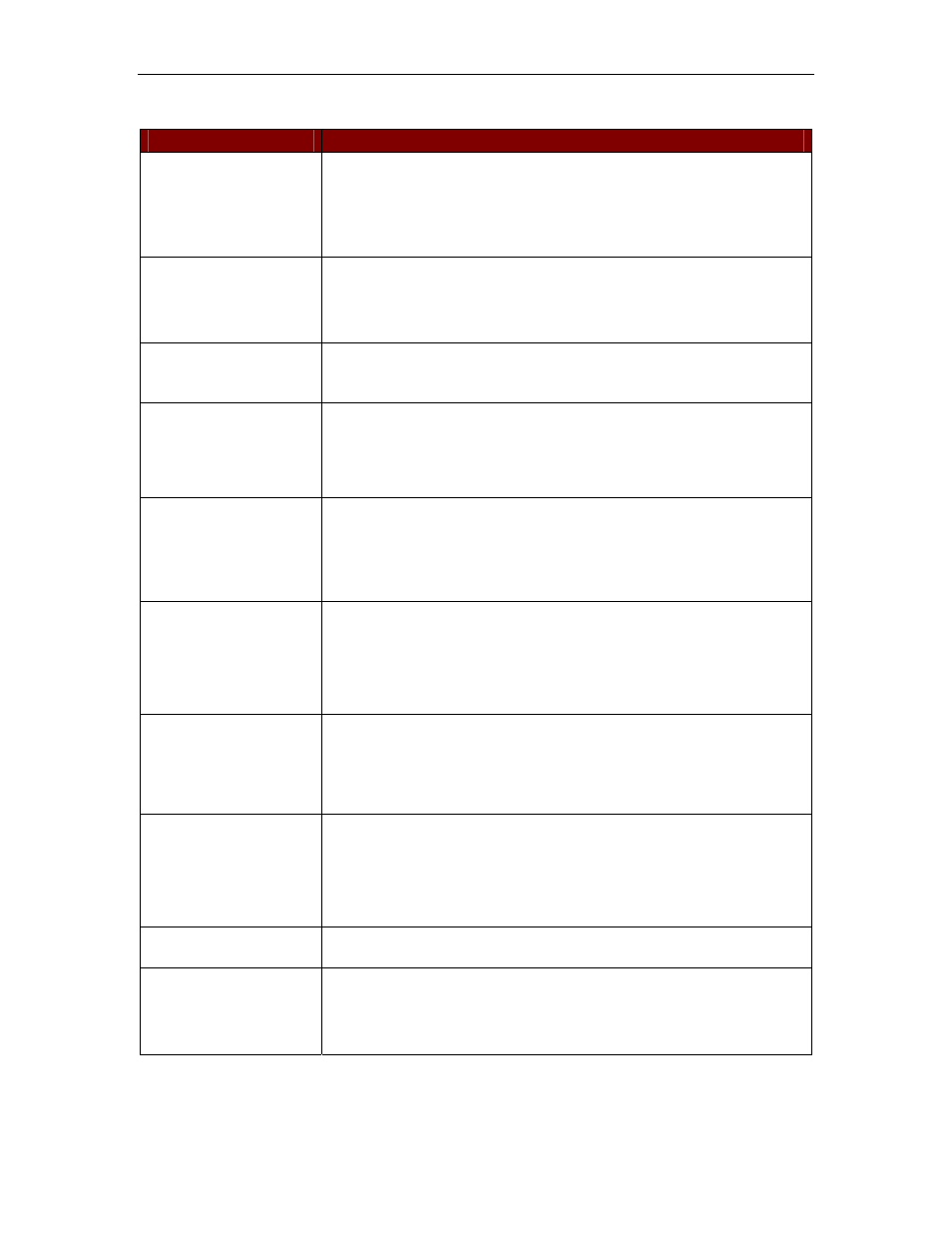
A
PPENDIX
G: T
ROUBLESHOOTING
81
Appendix G: Troubleshooting
S
YMPTOM
:
P
ROBABLE
C
AUSE
:
No Power.
Loose Power Cord.
Power switch is off.
Paragon II Matrix Switch or User Station (P2-UST) surge protection
invoked during a power recycling process. Power off unit, wait 20 seconds,
then power unit on.
All computers have no
video display.
Loose Category 5e UTP cable.
Loose monitor connection
P2-UST is connected and functioning properly if [Num Lock] key lights
keyboard’s Num Lock LED.
Monitor video display for
some connected
computers is distorted.
Monitor type does not match video output designation from computer.
Keyboard non-functional,
even though there is no
keyboard error at power
up. Cannot input to any
computer.
Loose keyboard connection to P2-UST1.
Loose Category 5e UTP cable.
Keyboard broken. Hot-swap with a new keyboard.
Repeated “Keyboard
ERROR” at computer
power-up.
Loose cable from computer to CIM.
Loose Category 5e UTP cable.
Paragon II components may be out of order. Verify that computer works
with a keyboard directly connected. Contact Raritan Technical support for
assistance.
Keyboard suddenly locks-
up when a particular
computer is selected, but
works normally when
other computers are
selected.
Loose keyboard cable connection.
Voltage spike (increase) or brown out (decrease) in power supply to
connected Paragon II Matrix Switch unit. Power down Switch, wait 20
seconds, then power on unit. Powering Switch from a UPS avoids variation
in power supply to Switch.
Repeated “MOUSE
INSTALLATION
FAILURE” at computer
power-up.
Loose mouse cable from computer to CIM
Loose Category 5e UTP cable If error occurs only with new computers
being added to system, contact Raritan Technical Support for assistance –
mouse emulation firmware may need to be upgraded for compatibility with
newer computers.
Mouse suddenly locks up
when a particular
computer is selected, but
works normally when
other computers are
selected.
Loose cable from computer to CIM.
Loose Category 5e UTP cable.
Paragon II components may be out of order. Verify that computer works
with a mouse directly connected. Contact Raritan Technical support for
assistance.
On-Screen User Interface
(OSUI) non-functional.
Replace keyboard. OSUI works only with PS/2 or extended AT-style
keyboards.
Video is “fuzzy” or out of
focus.
Video Gain Adjustment is required (especially needed with LCD flat panel
monitors).
Activate OSUI (by hitting [Scroll Lock] key twice rapidly.
Use numeric keypad [+] and [-] keys to adjust video image until in focus.
