Raritan Computer Paragon P2-UMT1664M User Manual
Page 32
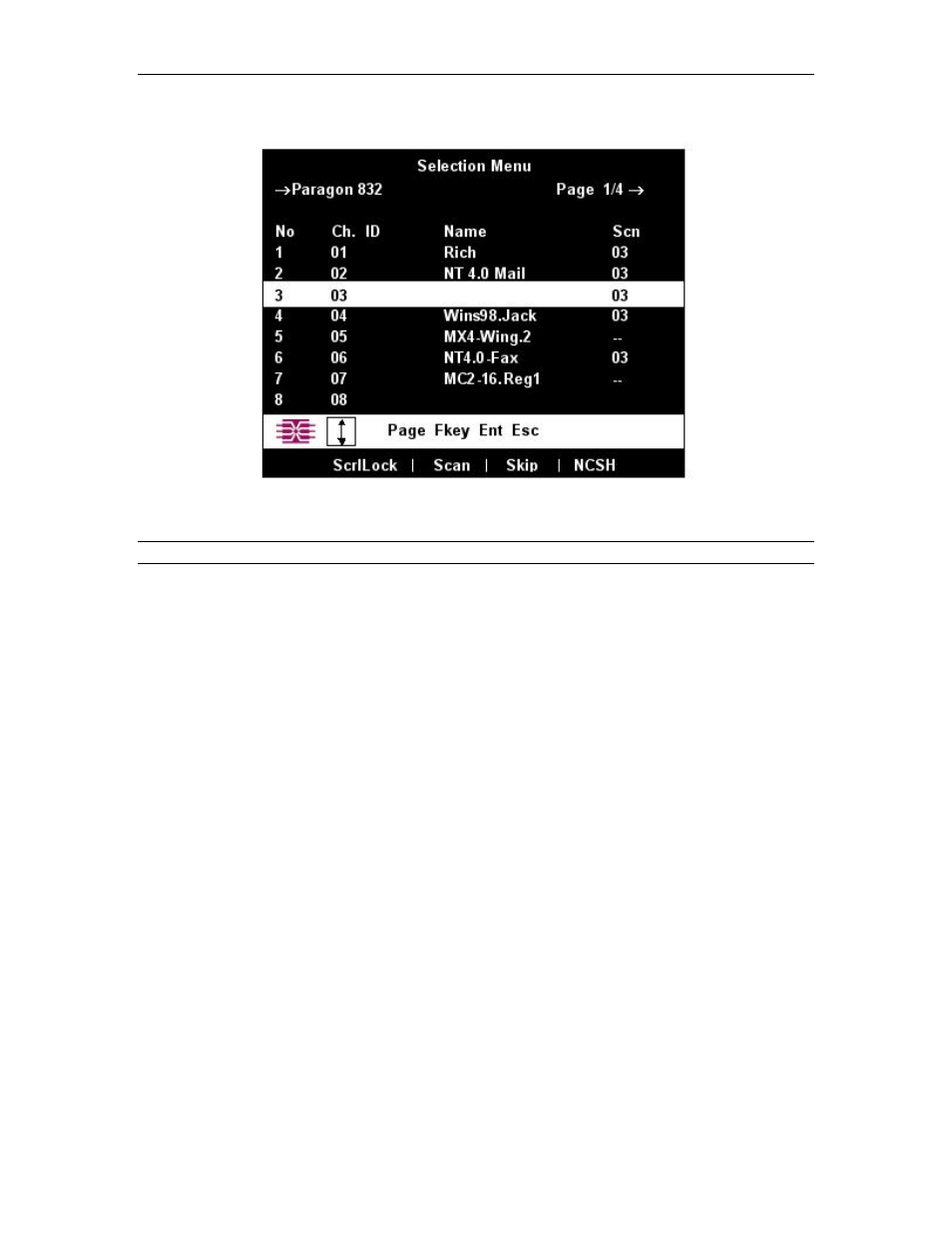
22
P
ARAGON
II U
SER
M
ANUAL
3. The Selection Menu will appear. To view other menus, use the function keys as described in the Help
Menu section later in this chapter.
Figure 28 Selection Menu for a P2-UMT832M
Note: To Log out of the Paragon II system, press the function key [F9] while the OSUI is on-screen.
This manual is related to the following products:
