Print i/f settings – Ricoh Aficio ISC 615G User Manual
Page 70
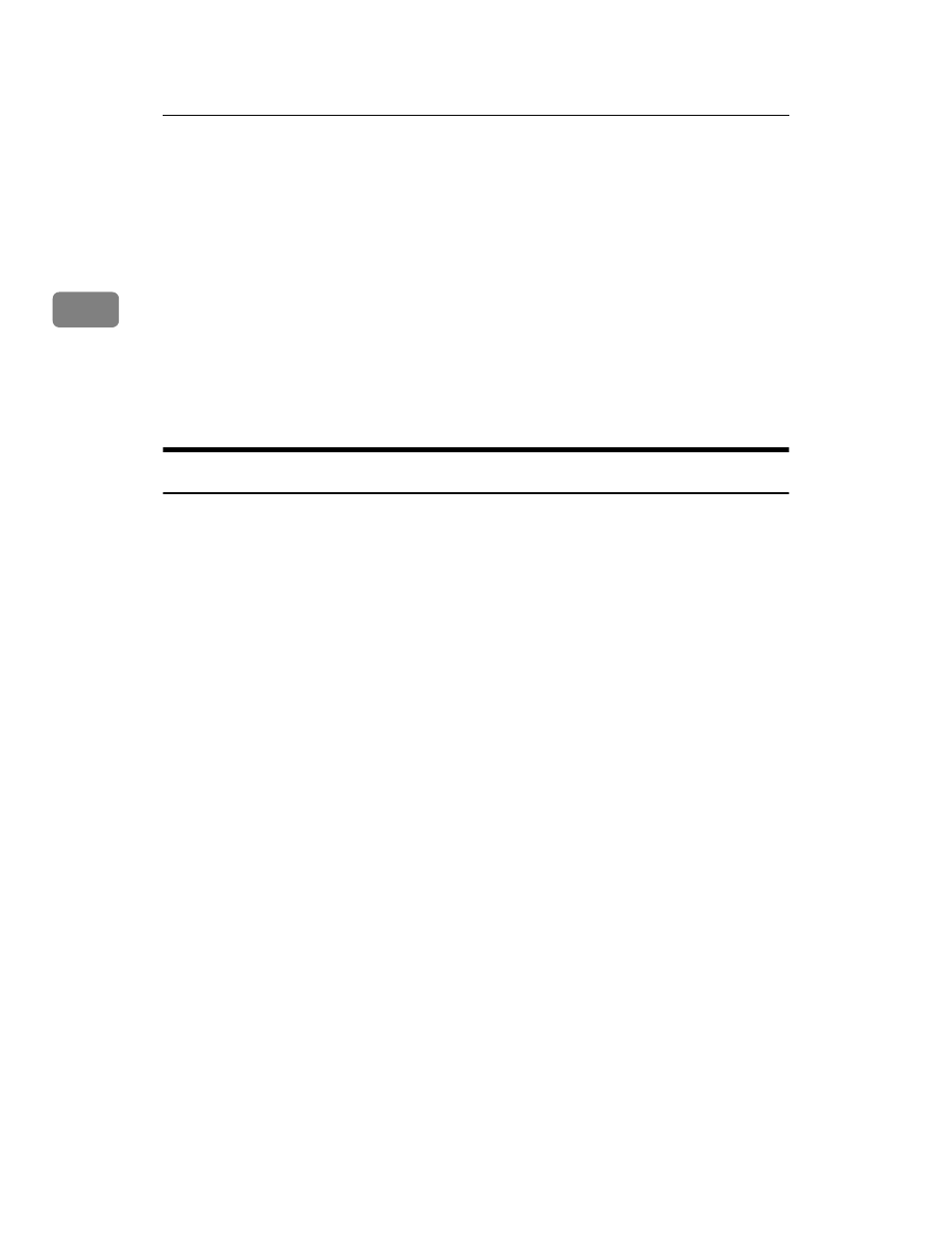
System Settings
62
2
❖ Communication Speed
Specifies the communication speed of the IEEE 802.11b (wireless LAN).
• Auto
• 11Mbps Fixed
• 5.5Mbps Fixed
• 2Mbps Fixed
• 1Mbps Fixed
❖ Restore Defaults
You can return the IEEE 802.11b (wireless LAN) settings to their defaults.
• No
• Yes
Print I/F Settings
You can check items related to the network environment.
The configuration page shows the current network settings and network infor-
mation.
A
Select [System Settings] using {U} or {T}, and then press the {OK} key.
B
Select [Interface Settings] using {U} or {T}, and then press the {OK} key.
C
Select [Print I/F Settings List] using {U} or {T}, and then press the {OK} key.
D
Press the {Start} key.
The configuration page is printed.
E
Press the {User Tools/Counter} key.
