Pdf menu, 5pdf menu – Ricoh Aficio ISC 615G User Manual
Page 148
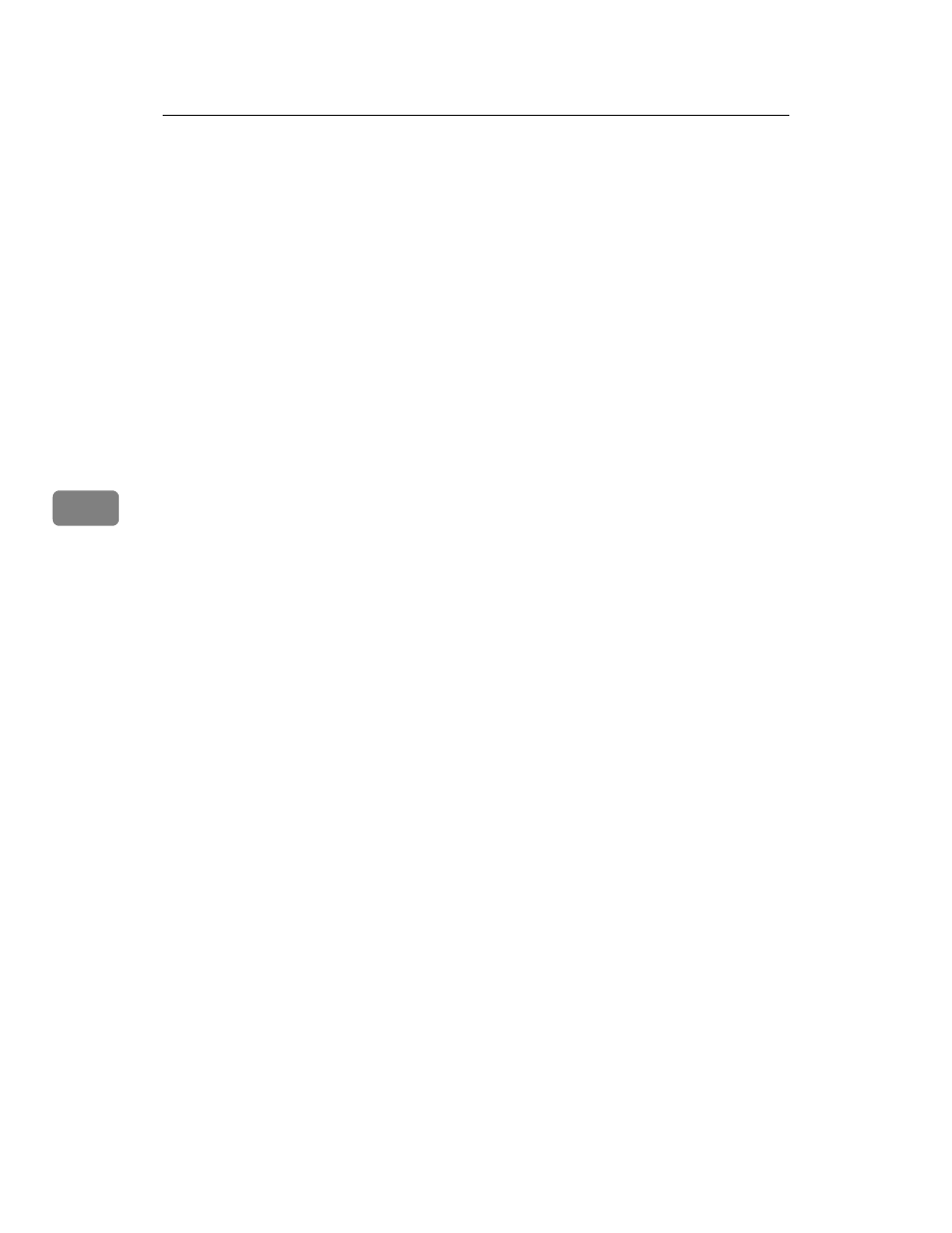
Printer Features
140
5
PDF Menu
This section describes the user tools in the PDF Menu under Printer Features.
❖ Change PDF Password
Set the password for the PDF file executing PDF Direct Print.
• Current Password
• New Password
• Confirm New Password
A password can be set using on the Web Image Monitor, but in this case the
password information is sent through the network. If security is a priority, set
the password using this menu from the control panel.
❖ PDF Group Password
Set the group password already specified with DeskTopBinder.
• Current Password
• New Password
• Confirm New Password
A password can be set using on the Web Image Monitor, but in this case the
password information is sent through the network. If security is a priority, set
the password using this menu from the Control Panel.
❖ Resolution
You can set the print resolution in dots per inch.
• 300 dpi
• 600 dpi
❖ Colour Setting
You can make colour setting.
• None
• Fine
• Super Fine
❖ Colour Profile
You can set colour profile.
• Auto
• Presentation
• Solid Colour
• Photographic
• User Settings
