Ricoh Aficio ISC 615G User Manual
Page 57
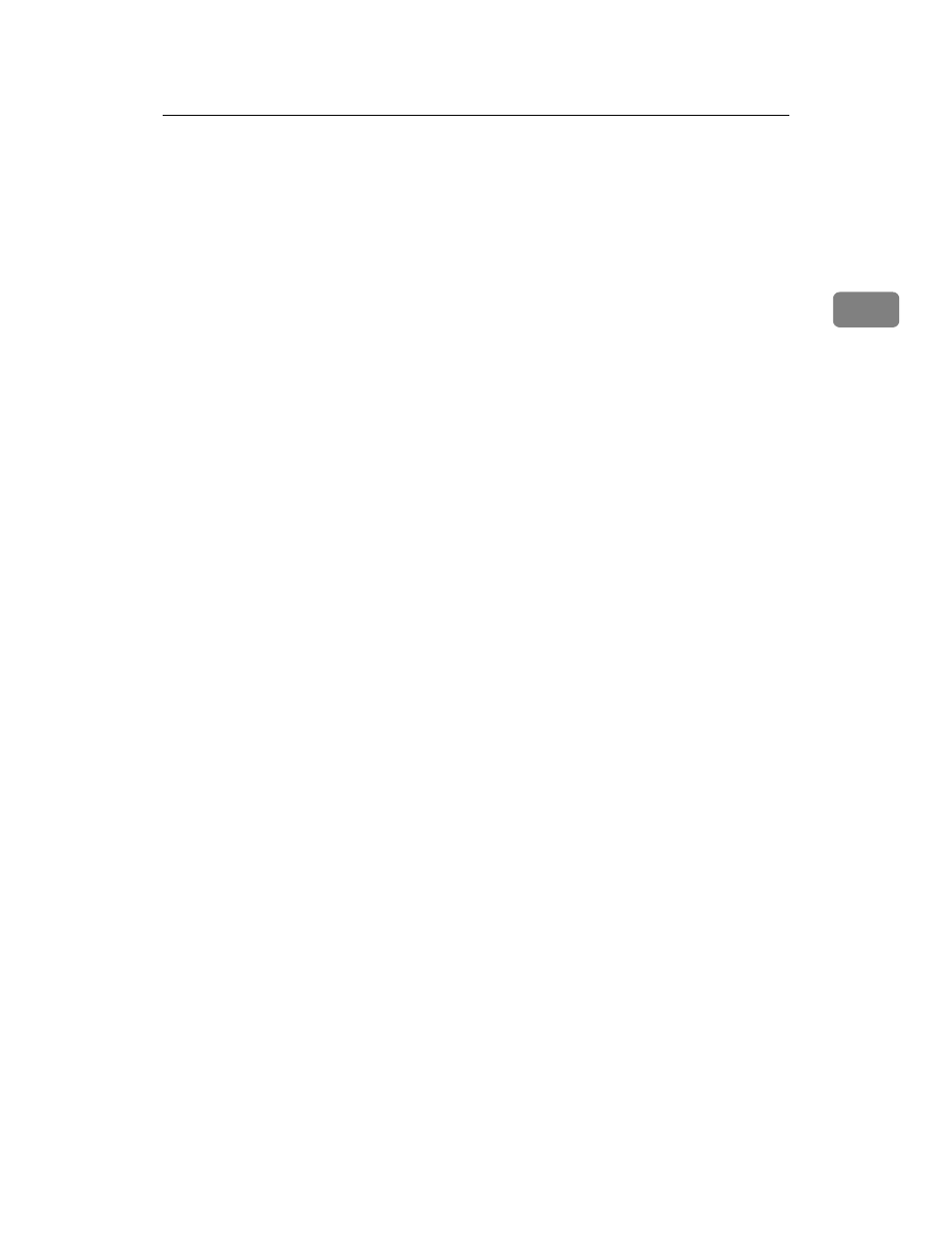
Tray Paper Settings
49
2
❖ Tray Paper Size: Tray2-3
Select the size of the paper loaded in the paper tray 2, 3.
If the paper size set for the selector in the paper tray is different to the paper
size for this setting, the paper size of the selector has priority.
If you load paper of a size not indicated on the paper size selector in the paper
tray, set the selector to “p”.
❖ The paper sizes you can set for Tray 2, 3 are as follows:
A3L, B4 JISL, A4K, A4L, B5 JISK, B5 JISL, A5L, 11”×17”L,
8
1
/
2
”×14”L, 8
1
/
2
”×13”L, 8
1
/
2
”×11”K, 8
1
/
2
”×11”L, 8
1
/
4
”×14”L,
8
1
/
4
”×13”L, 8”×13”L, 5
1
/
2
”×8
1
/
2
”L, 8KL, 16KK, 16KL, Custom Size
Custom size papers set for Tray Paper Size: Tray2-3 will be as follows:
Vertical: 182.0 to 297.0 mm (7.17 to 11.69 inch), Horizontal: 152.3 to 432.0
mm (5.99 to 17.00 inch)
The default paper size is A4L.
❖ Printer Bypass Paper Size
Specify the size of the paper in the bypass tray. You can select paper size from
Custom size or Regular size.
❖ The paper types you can set for bypass tray are as follows:
Auto Detect, A3L, B4 JISL, A4K, A4L, B5 JISK, B5 JISL, A5K, A5L,
11”×17”L, 8
1
/
2
”×14”L, 8
1
/
2
”×13”L, 8
1
/
2
”×11”K, 8
1
/
2
”×11”L,
8
1
/
4
”×13”L, 8”×13”L, 7
1
/
4
”×10
1
/
2
”K, 7
1
/
4
”×10
1
/
2
”L, 5
1
/
2
”×8
1
/
2
”L,
8KL, 16KK, 16KL, C5 EnvL, C6 EnvLk, DL EnvL, 4
1
/
8
”×9
1
/
2
L,
3
7
/
8
”×7
1
/
2
”, Custom Size
Custom size papers set for Printer Bypass Paper Size will be as follows:
Vertical: 90.0 to 305.0 mm (3.55 to 12.00 inch), Horizontal: 148.0 to 600.0
mm (5.83 to 23.62 inch)
The default paper size is A4L.
Under the copier function, specify a custom paper size of 90.0 - 305.0 mm
long and 148.0 - 457.2 mm wide.
❖ Paper Type: Bypass Tray
Sets the display so you can see what type of paper is loaded in the bypass tray.
• No Display (Plain Paper)
• Recycled Paper
• Special Paper
• Colour Paper
• Letterhead
• Label Paper
• Thick Paper
• Preprinted paper
• Prepunched Paper
• Bond Paper
• Cardstock
