Ricoh Aficio ISC 615G User Manual
Page 58
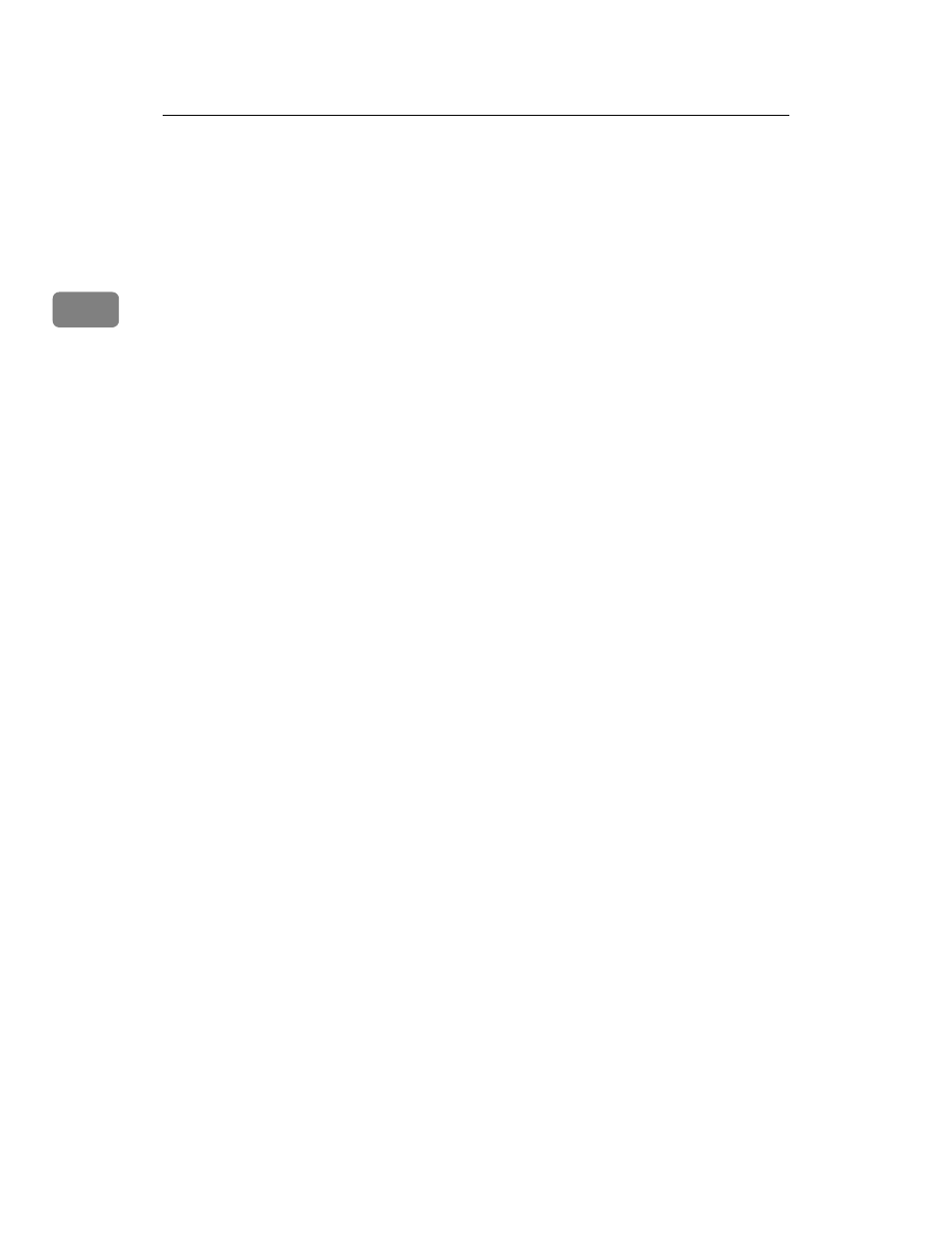
System Settings
50
2
• Envelope
• Postcard
• Inkjet Postcard
• Inkjet Plain Paper
❖ Paper Type: 1-Sheet Bypass Tray
Sets the display so you can see what type of paper is loaded in the 1-sheet By-
pass Tray.
• No Display (Plain Paper)
• Recycled Paper
• Special Paper
• Colour Paper
• Letterhead
• Label Paper
• Thick Paper
• Preprinted paper
• Prepunched Paper
• Bond Paper
• Cardstock
• OHP (Transparency)
• Envelope
• Postcard
• Inkjet Postcard
• Inkjet Plain Paper
❖ Paper Type: Paper Tray1-3
Sets the display so you can see what type of paper is loaded in the each paper
tray. The print function uses this information to automatically select the pa-
per tray.
• Paper Type
• No Display (Plain Paper)
• Recycled Paper
• Special Paper
• Colour Paper
• Letterhead
• Preprinted paper
• Prepunched Paper
• Bond Paper
• Cardstock
• Inkjet Plain Paper
