Saving your settings to the global area, Layering harpsichord sounds, In the c-200’s global area (see p. 33) – Roland Classic Organ C-200 User Manual
Page 33
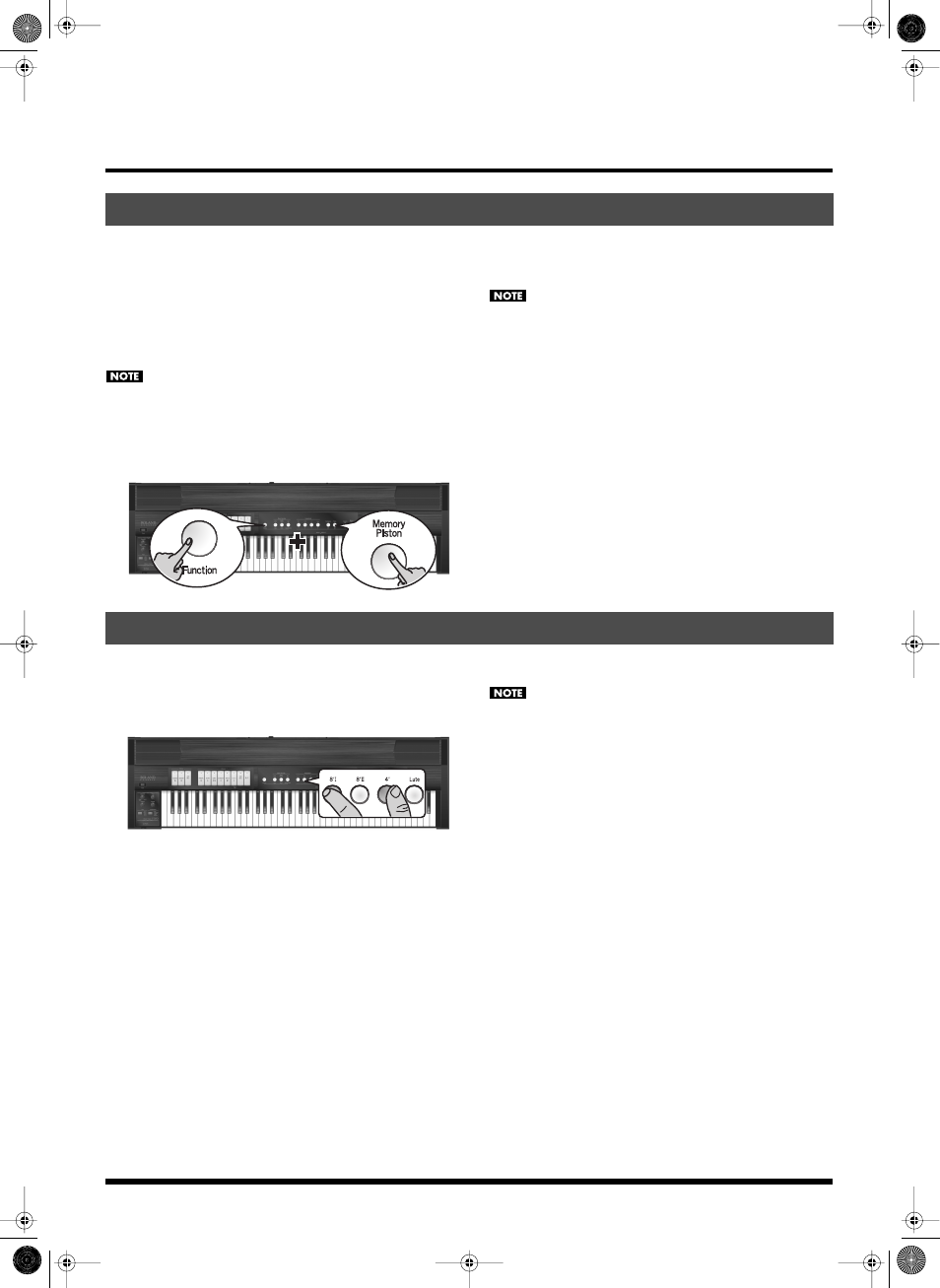
33
Additional Convenient Functionality
Some of the settings you make can be saved to the C-200’s
Global area. The C-200 recalls those settings each time you
switch it on.
More specifically, the following can be saved to the Global
area: Voice Palette, volume of each Palette, split point,
expression assign and Auto Power Off setting.
To save your settings, proceed as follows:
If the [Memory Piston] currently lights, press it to switch
it off before proceeding.
1.
While holding down the [Function] piston, press the
[Memory Piston].
The [Function] piston and [Memory Piston] flash to indi-
cate that the C-200 is saving your settings. You can now
release these two pistons.
Do not power off the C-200 while the [Function] piston
and the [Memory Piston] flash. Always wait until it goes
dark.
The C-200 allows you to play up to three harpsichord sounds simultaneously, creating a richer sound.
1.
Simultaneously press the Harpsichord pistons for the
sounds you want to layer, making their indicators light.
You cannot use four harpsichord sound simultaneously.
2.
To return to only one harpsichord sound, press only the
desired Harpsichord piston.
Saving your settings to the Global area
Layering harpsichord sounds
C-200_e.book Page 33 Monday, April 4, 2011 5:22 PM
