Roland Classic Organ C-200 User Manual
Page 32
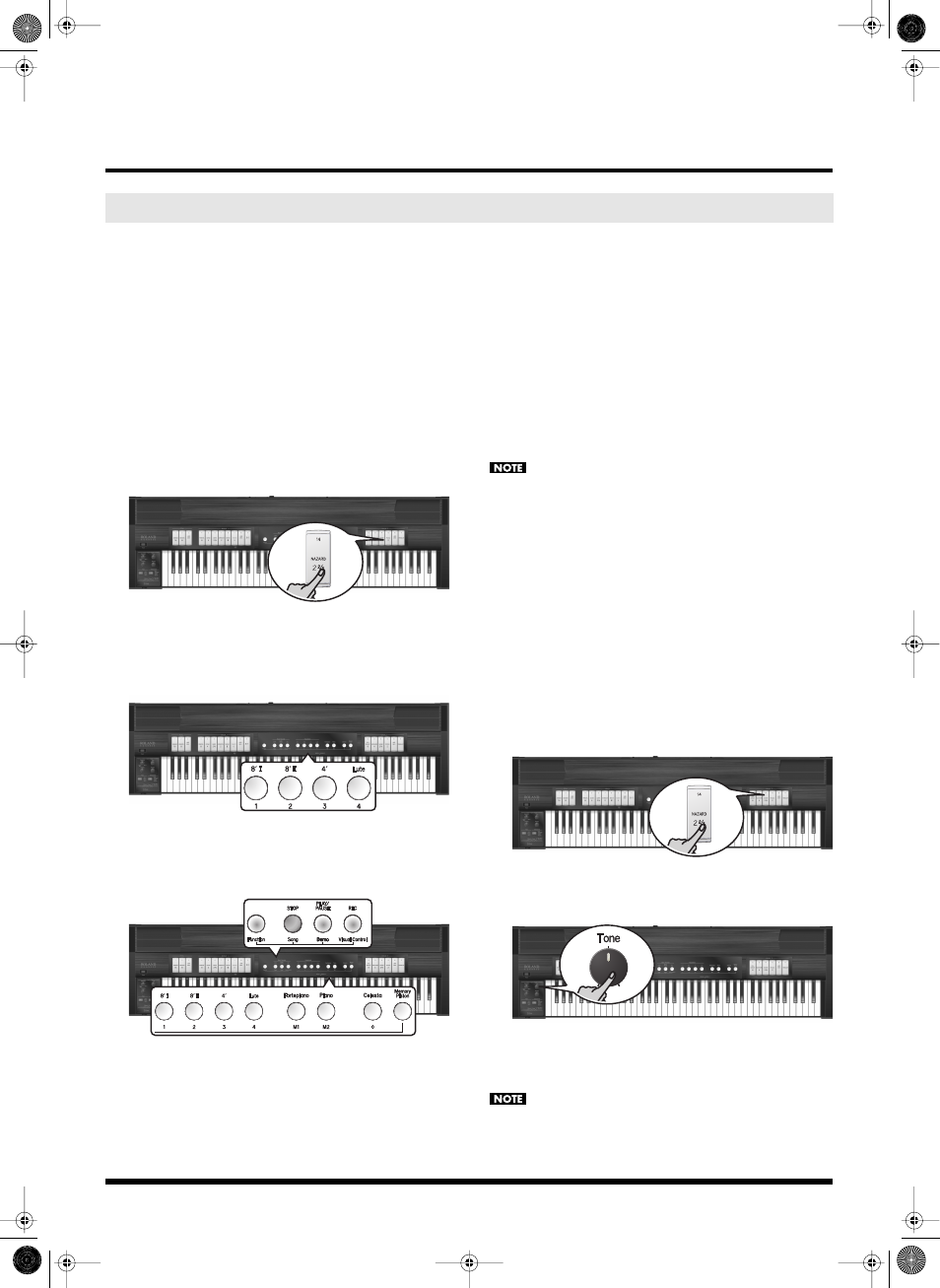
32
Additional Convenient Functionality
■ Selecting a sound variation (Voice Palette)
The C-200 contains 4 different organ voices for each tilt
tab. You can specify which variation sound will be heard
when you activate a given tilt tab.
In addition, each division (PEDAL, MANUAL I and
MANUAL II) contains a tilt tab called [USER/ORCH] to
which you can assign either one of the 4 available organ
variations or one of the 8 available orchestral sounds. See
p. 45 for a complete list of the available voices. To select
a different voice for one of the tilt tabs, proceed as fol-
lows:
1.
Press and hold the lower part of the tilt tab for which
you wish to select a different voice.
If you press a tilt tab other than [USER/ORCH]: After a few
seconds, the tilt tab flashes and one of the 4 pistons at the
center of the front panel lights steadily to indicate which
organ voice is currently assigned to that tilt tab. (The
other 3 pistons flash.)
If you press the [USER/ORCH] tilt tab: After a few seconds,
the tilt tab flashes and one of the 12 pistons on the front
panel lights steadily to indicate which voice is currently
assigned to that tilt tab. (The other 11 pistons flash.)
The first 4 pistons ([Function], [STOP], [PLAY/PAUSE]
and [REC]) allow you to select an organ sound. The 8
remaining pistons to the right allow you to select an
orchestral sound.
2.
To choose a different voice, press the desired piston.
The piston you press lights, while the remaining pistons
flash. You can play on the keyboard to audition the voice
you selected. See p. 45 for the available sounds.
3.
If you are satisfied with the newly selected voice, you
can press the lower part of the flashing tilt tab you
selected earlier.
(If you are not satisfied, you can return to the previously
selected voice by pressing the upper part of the tilt tab.)
4.
Repeat steps (1)~(3) above to change the voicing of
other tilt tabs.
If you want to use the newly selected voice each time
you press this tab even after switching the C-200 off and
back on again, save your settings to the Global area (see
p. 33). Your settings can also be saved to one of the 8
memories (see p. 30).
■ Changing the volume of each Palette voice
You can also set the volume of the newly selected voice
(see above) to set the desired balance with respect to the
remaining organ voices you may be using simulta-
neously (by switching on other tilt tabs).
1.
Press and hold the lower part of the tilt tab for which
you wish to change the volume setting (the tilt tab
flashes).
2.
To change the volume of the currently selected voice,
rotate the [Tone] knob.
3.
Press the lower part of a tilt tab that flashes.
That tilt tab now lights steadily.
The volume settings of the various voices can be stored
in the C-200’s Global area (see p. 33).
Choosing different organ voices and setting their volume (Voice Palette)
C-200_e.book Page 32 Monday, April 4, 2011 5:22 PM
