Turning the power on/off – Roland Classic Organ C-200 User Manual
Page 17
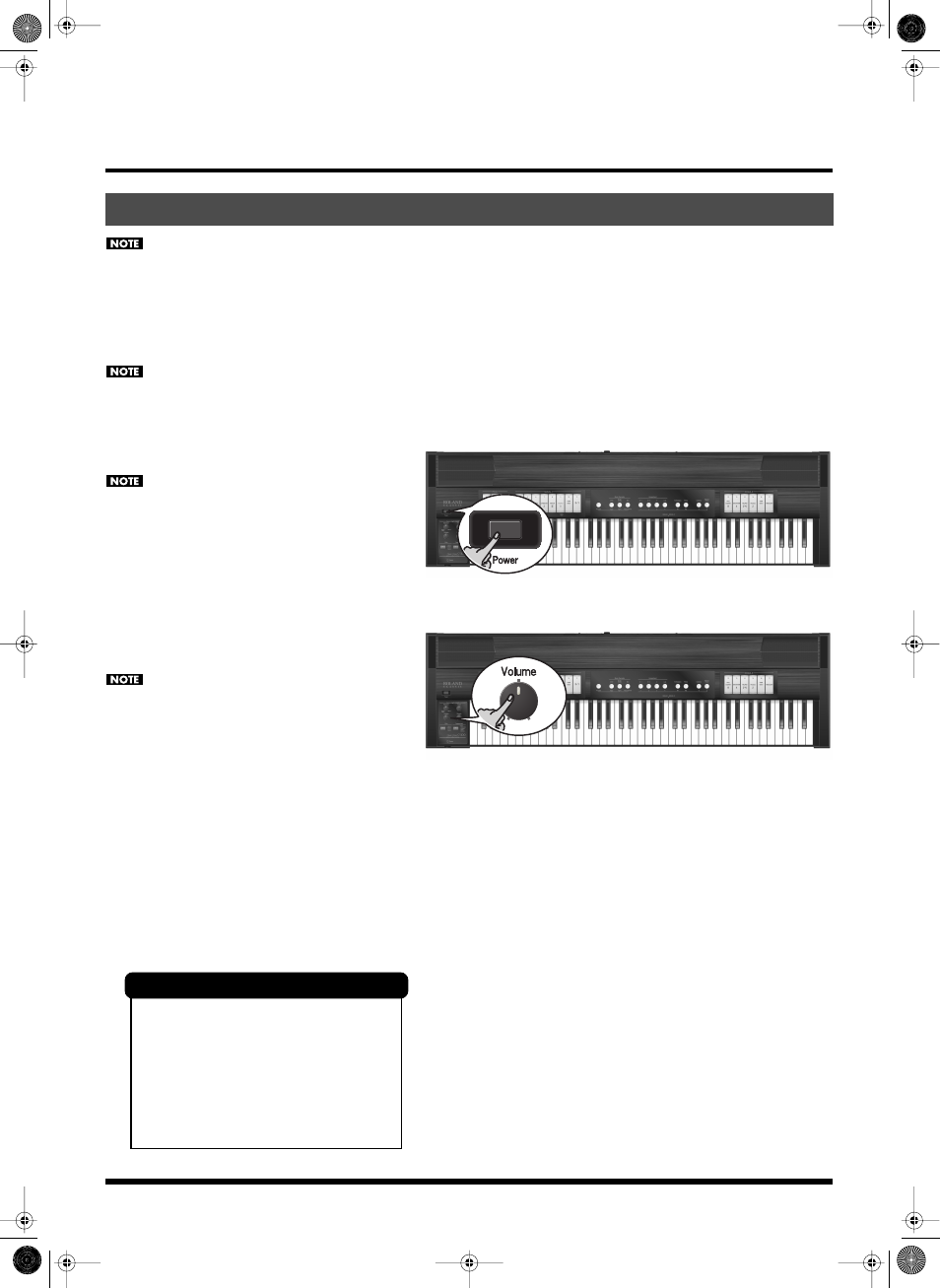
17
Getting Ready to Play
Once the connections have been completed (see p. 16), turn on the power to your various devices in the order specified. By
turning on the devices in the wrong order, you risk malfunctions and/or damage to the speakers and other devices.
■
Turning the power on
1.
Turn the [VOLUME] knob all the way to the left to minimize the volume.
Before switching the power on/off, always make sure to have the volume level turned down. Even with the volume all the
way down, you may still hear some sound when the power is switched on/off, but this is normal. This does not indicate a
malfunction.
2.
Press the [Power] switch.
This unit is equipped with a protection
circuit. A brief interval (a few seconds) after
power up is required before the unit will
operate normally.
3.
Select a tilt tab or piston.
See “Choosing a sound” on p. 21.
4.
Use the [Volume] knob to set the desired
listening level.
If an optional expression pedal is connected
to the EXP socket, press it all the way down
(maximum volume).
5.
Start playing.
■
Turning the power off
1.
Turn the [VOLUME] knob all the way to the left to minimize the volume.
2.
Press the [Power] switch.
■ Energy saving function
Turning the power on/off
NOTE
This unit has an Auto Power Off function,
which automatically switches off the power
after a certain amount of time has passed
without any buttons being operated
.
You can disable the Auto Power Off function.
For more about the Auto Power Off function,
refer to “Auto Power Off function” on p. 44.
C-200_e.book Page 17 Monday, April 4, 2011 5:22 PM
