Adding the manualii division – Roland Classic Organ C-200 User Manual
Page 22
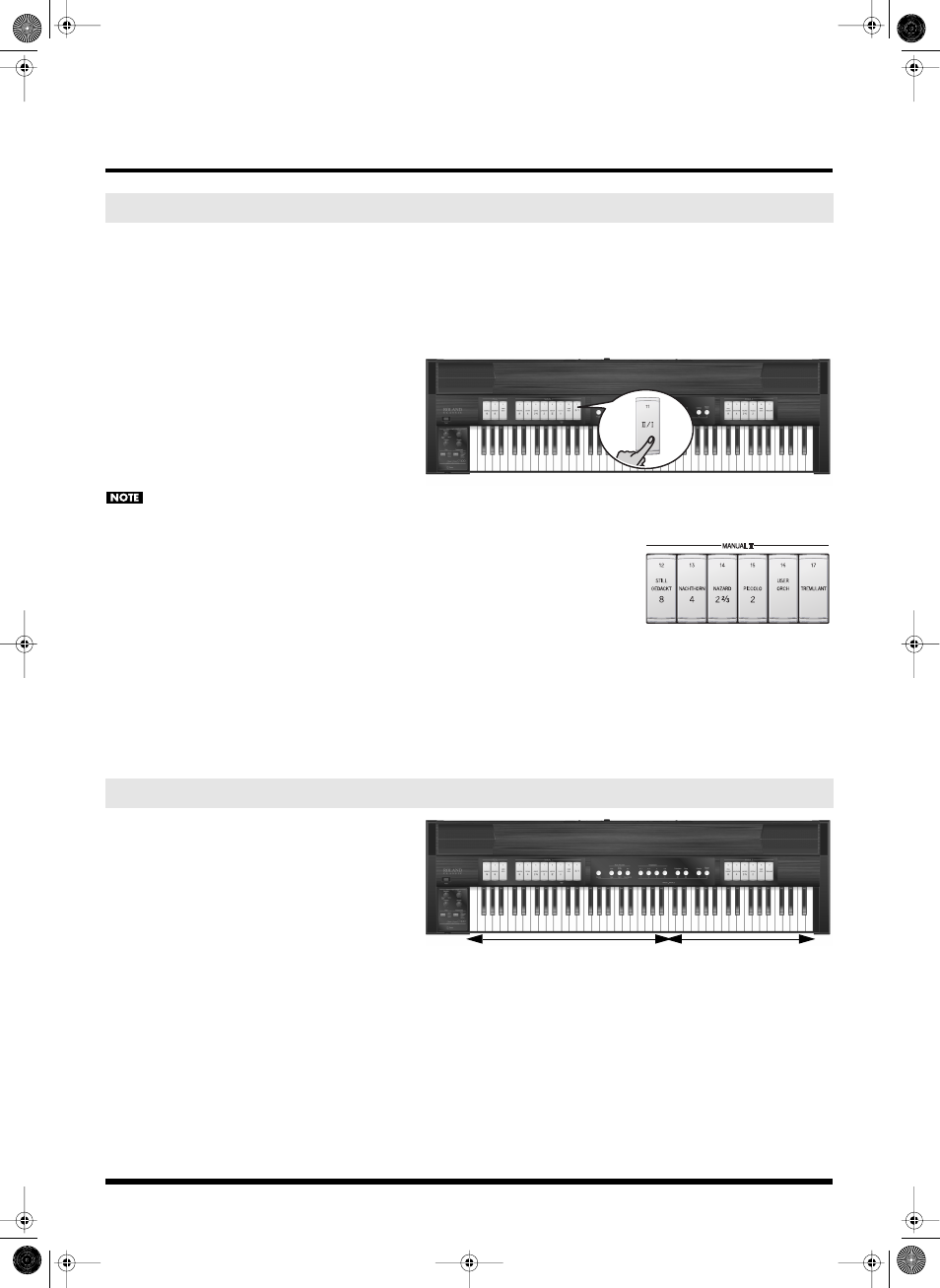
22
Playing
The C-200’s MANUAL II division can be added to the MANUAL I division. (You can also play it via separate keys, see
below.) The MANUAL II division provides 20 organ and 8 orchestral sounds that can be selected using the 5 tilt tabs (STILL
GEDACKT~USER ORCH). The USER ORCH tilt tab not only allows you to select one of 4 organ voices, but also one of 8
orchestral sounds. When active, the MANUAL II division performs the function of the Swell manual on a church organ. The
MANUAL I division, for its part, replaces the Great section.
Let us first look at how to couple those two sections, which means that they are played together.
1.
Press the lower part of the [II/I] tilt tab (the
“coupler”) in the MANUAL I division to
switch it on.
Its indicator lights to signal that you can now
add a second division to the MANUAL I reg-
istration. This simulates the coupling of two
manuals on a church organ.
When you switch on the C-200, this II/I coupler is automatically activated.
2.
Press the lower part of the MANUAL II tilt
tab you wish to use.
If the indicator of a tab lights, the correspond-
ing register is audible. You can activate as
many registers as you like. It is also possible
to switch off all MANUAL I registers (except
[II/I]) and only use one or several MANUAL
II registers to simulate a church organ’s Swell
manual.
3.
To switch off the selected sounds, press the upper part of all tilt tabs that are lit.
If you prefer, you can assign the MANUAL I
division to the left half of the keyboard and the
MANUAL II division to the right half.
1.
Press the upper part of the [II/I] tilt tab (the
“coupler”) in the MANUAL I division to
switch it off.
Its indicator goes dark.
2.
Press the lower part of the MANUAL I tilt
tabs you wish to use.
The tilt tabs you press in this way light. You can switch on as many tilt tabs as you like.
3.
Press the lower part of the MANUAL II tilt tabs you wish to use.
The tilt tabs you press in this way light. You can switch on as many tilt tabs as you like.
4.
Start playing.
The left half of the keyboard plays the MANUAL I division (up to the C key with the “MANUAL I MANUAL II” arrow). The
right half is assigned to the MANUAL II division.
Adding the MANUAL II division
Playing the MANUAL I and II divisions with separate hands
Range of the Manual I division
Range of the Manual II division
C-200_e.book Page 22 Monday, April 4, 2011 5:22 PM
