Reference – RCA RC5231Z User Manual
Page 83
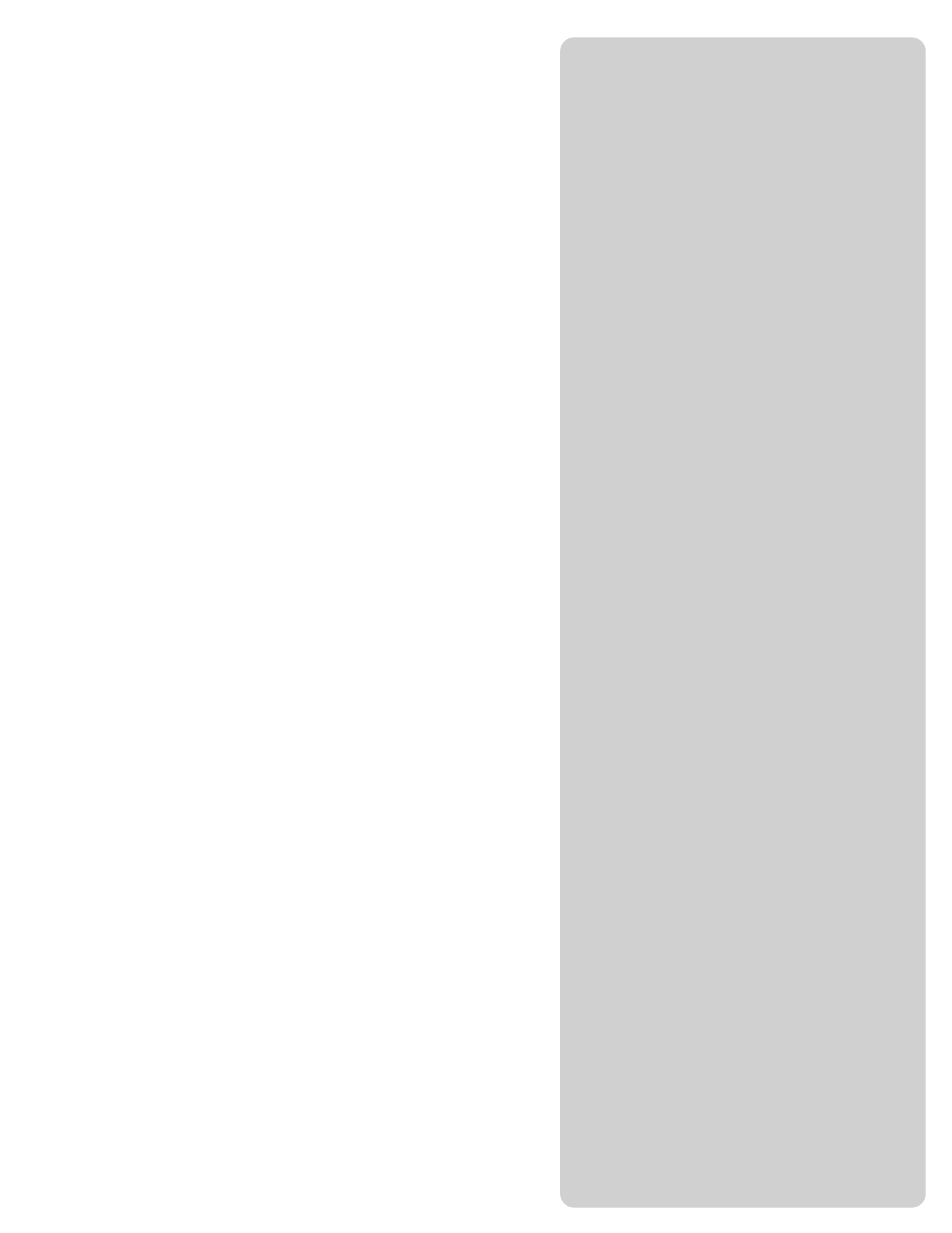
Reference
Section Overview:
About the DVD Player
• Description of the front panel
• Description of front panel display lights
• Basic use and care guidelines
Programming the Remote
This section describes how to program the
remote control to operate other components
(TV, VCR, etc.) The remote automatically
operates most RCA, GE, and PROSCAN
components.
Detailed information about the remote
control buttons is in the Setup and
Connections section (pp. 15-18).
Accessories
The Accessories section lists some extra
things you might want to order to use with
your DVD Player. You can send in the form or
call the 800-number listed.
FCC Information
Index
81
See also other documents in the category RCA DVD-players:
- L32WD26D (44 pages)
- RTD316Wi (2 pages)
- TruFlat B27TF685 (2 pages)
- PVS73830 (2 pages)
- TruFlat T20TF667 (4 pages)
- 12L500TD (2 pages)
- DRC6318E (2 pages)
- T13082 (2 pages)
- T13208 (48 pages)
- T13208 (2 pages)
- SPS36123 (32 pages)
- HDV5000 (62 pages)
- T19067 (4 pages)
- T19067 (64 pages)
- L26HD33D (56 pages)
- TruFlat 24F610TD (2 pages)
- DRC6355N (2 pages)
- Scenium D61W136DB (64 pages)
- DRC99390 (2 pages)
- BLD548 (56 pages)
- Scenium D34W135D (2 pages)
- RTD217 (33 pages)
- 9V400TD (2 pages)
- DRC99380U (2 pages)
- DRC285 (2 pages)
- XDVD181 (20 pages)
- B27TF685 (76 pages)
- T13072 (2 pages)
- L32HD32D (44 pages)
- DRC600N (30 pages)
- DRC99310KP (2 pages)
- RTD615i (2 pages)
- BD1900 (2 pages)
- 20F510TD (28 pages)
- Mobile DVD Player (36 pages)
- DRC628 (1 page)
- M52D (2 pages)
- DVD+RW/+R External USB 2.0 DVD ReWritable Drive (58 pages)
- RC5920P (74 pages)
- DRC277B (2 pages)
- DRC8000N (2 pages)
- DRC8000N (64 pages)
- drc6317E (2 pages)
- DRC6327EC (2 pages)
- RC5400P (78 pages)
