How to get help (customer service), All about divx – RCA RC5231Z User Manual
Page 43
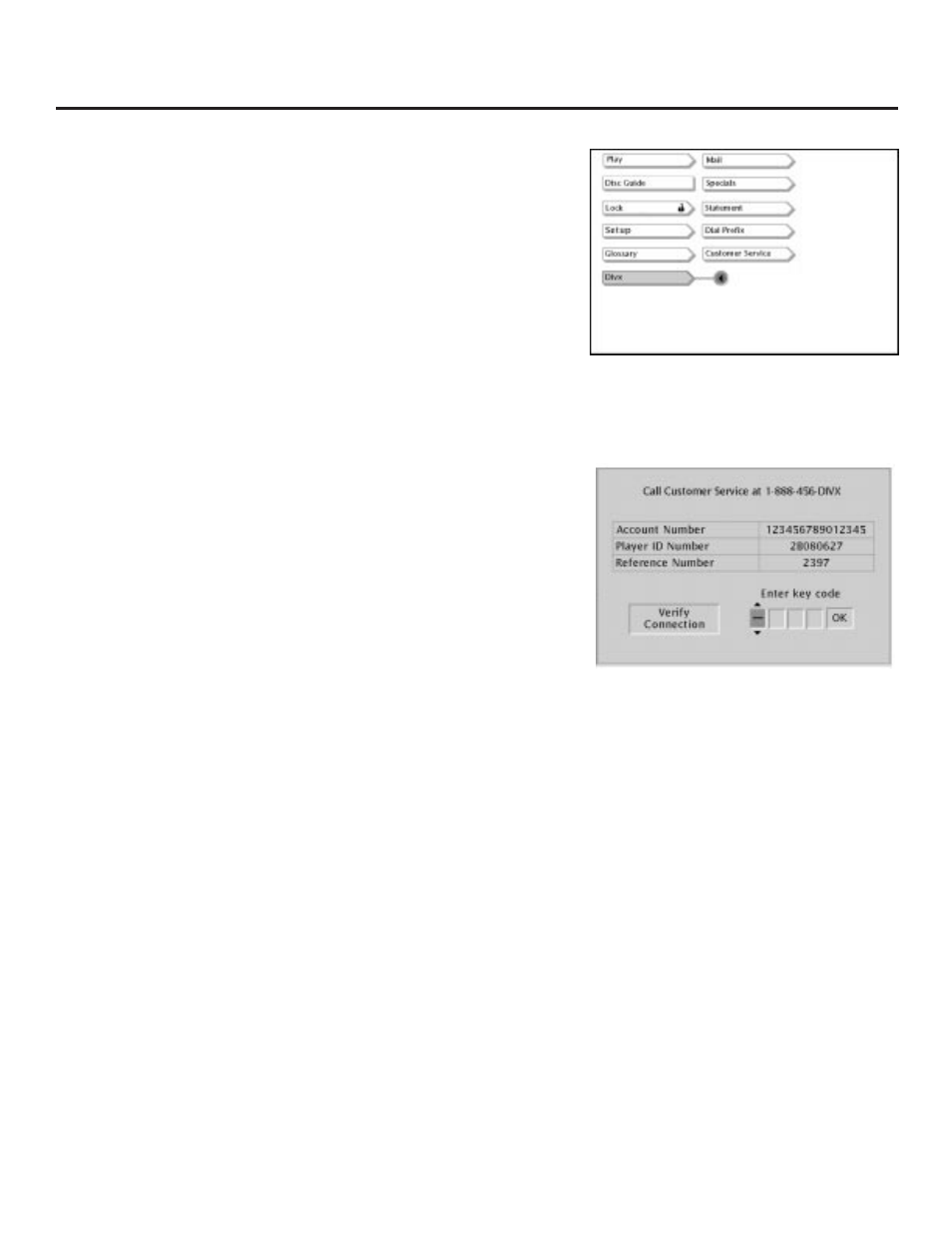
41
All About Divx
Before calling Divx (1-888-456-3489), access
your Customer Service menu. Highlight
Divx in the DVD Player’s main menu. Select
Customer Service and press OK (pertinent
information the Divx representative needs
to know appears on the screen).
To access the Divx Customer Service
screen, highlight Customer Service
within the Divx menu. Press OK (the
Divx number appears).
How to Get Help (Customer
Service)
Before you call Divx for help, please check the following:
•
Make sure a working telephone line is connected to your DVD
Player.
•
Check the troubleshooting section (pages 74-77) to see if some
solutions to your problem are listed there.
To access Divx Customer Service:
1.
If a disc is playing, press STOP (The DVD Player’s main menu
appears). If you’re not playing a disc, make sure the player is on
and press the DVD button on the remote (the DVD Player’s main
menu appears).
2.
Press the arrow down button to highlight Divx and press OK (the
Divx selections appear).
3.
Press the arrow up button until Customer Service is highlighted, and
press OK (the Call Customer Service screen appears).
Make sure you can see the information on the screen or write it down
before you call Divx (1-888-456-DIVX, which is 1-888-456-3489)
because the Divx representative will ask you for the account
information and player information that is on the screen.
