Ricoh Aficio 3245C User Manual
Page 20
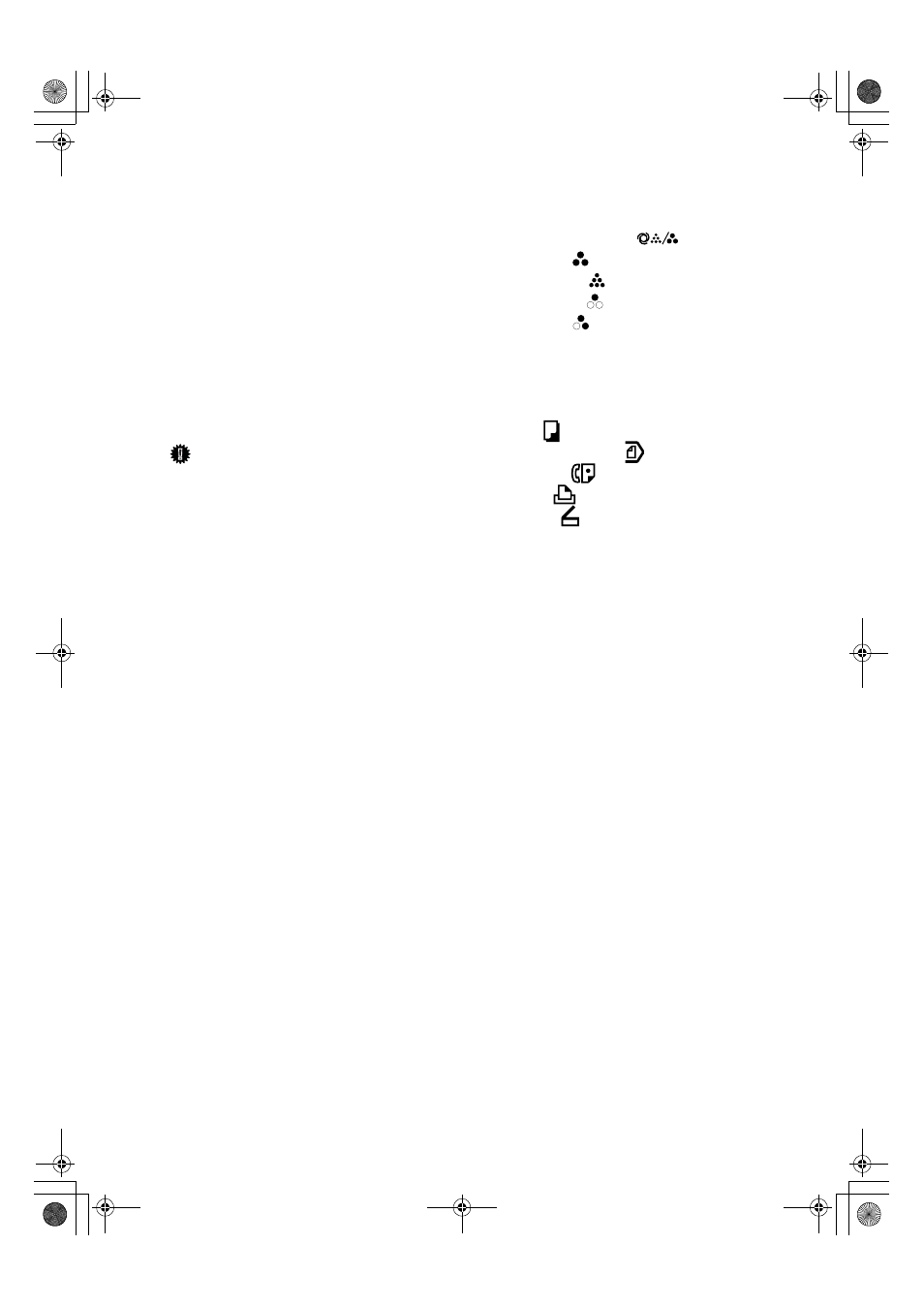
6
10.
{{{{Energy Saver}}}} key
Press to switch into and out of Energy
Saver mode. See “Saving Energy”, Gener-
al Settings Guide.
11.
{{{{Interrupt}}}} key
Press interrupt a long copy job to make
copies during copying or scanning. See
p.20 “Interrupt Copy”.
12.
Main power indicator and On
indicator
The main power indicator turns on when
you turn on the main power. The On in-
dicator lights when the power is on.
Important
❒ Do not turn off the main power
switch while the On indicator is
turning on or is flashing. The hard
disk may malfunction.
13.
Operation switch
Press to turn the power on (the On indi-
cator turns on). To turn the power off,
press again (the On indicator turns off).
See “Turning On the Power”, General Set-
tings Guide.
14.
{{{{Sample Copy}}}} key
Press to make a single set of copies or
prints to check print quality before mak-
ing multiple sets. See p.43 “Sample
copy”.
15.
{{{{Start}}}} key
Press to start copying. Press to start scan-
ning or printing documents stored using
the Document Server function.
16.
{{{{Clear/Stop}}}} key
• Clear
Press to delete a number entered.
• Stop
Press to stop a job in progress.
17.
{{{{#}}}} key
Press to enter a numerical value.
18.
Number keys
Press to enter the number of copies and
data for a selected function.
19.
Colour Selection Key (Copy mode)
Switch keys depending on the type of
original, or the copying purpose:
{{{{Auto Colour Selection}}}} :
{{{{Full Colour}}}} :
{{{{Black & White}}}} :
{{{{Single Colour}}}} :
{{{{Two-colour}}}} :
See p.28 “Colour Functions”
20.
Function keys
Press to select one of the following func-
tions:
• Copy:
• Document Server:
• Facsimile:
• Printer:
• Scanner:
21.
Function status indicators
Display the status of the above functions:
• Green: active
• Red: interrupted
JupiterC2_GB_Copy_F_FM.book Page 6 Friday, January 20, 2006 7:37 PM
