Deleting a registered name – Ricoh Aficio LD132c User Manual
Page 83
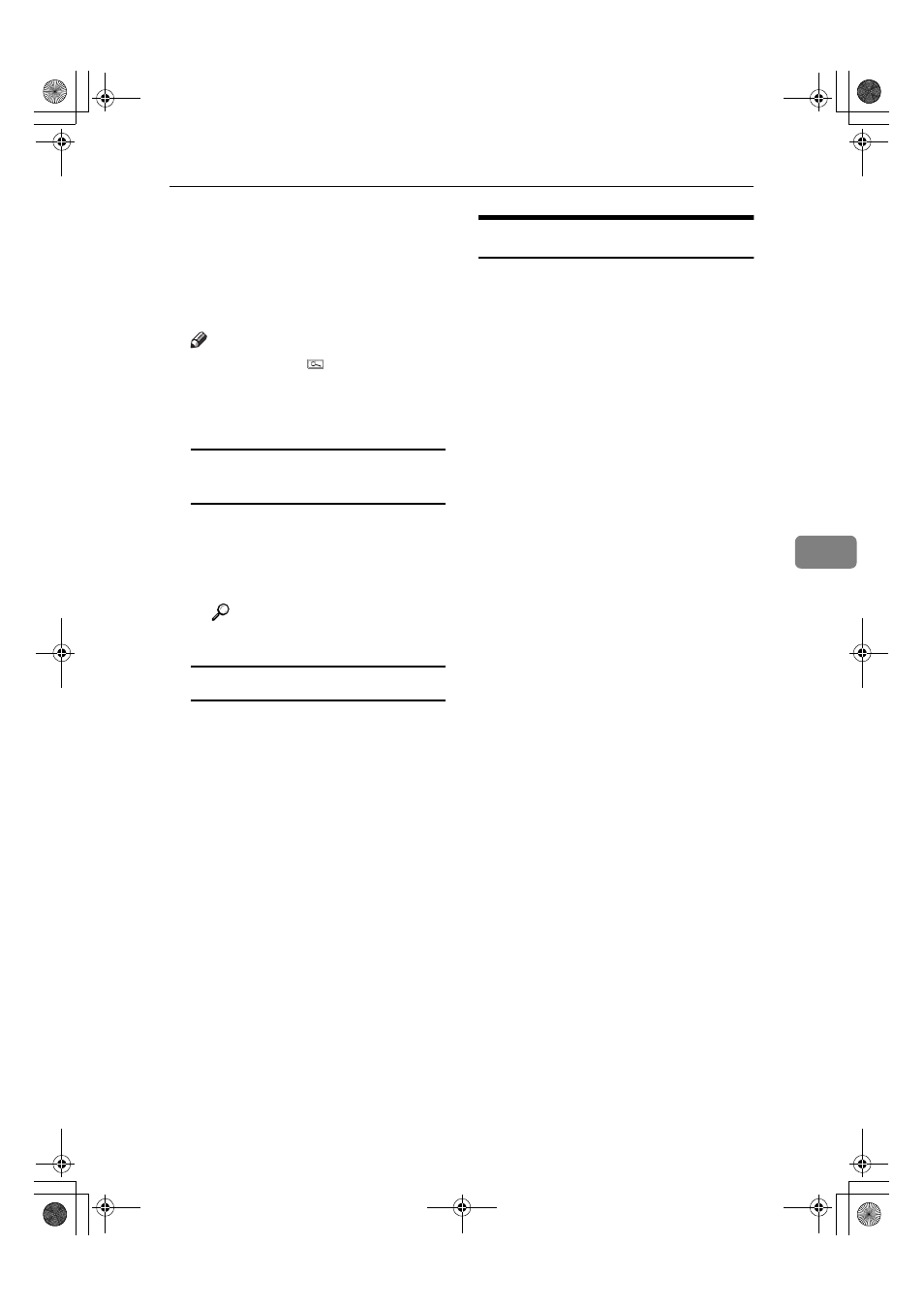
Registering Names
71
5
EEEE
Select the registered name you want
to change.
Press the name key, or enter the
re g is t e re d n u m be r us in g t he
number keys
Note
❒ If you press , you can search
by the registered name, user
code, folder name or e-mail ad-
dress.
To change the name or key
display
A Press [Change] on the right of
the name or key display.
B Enter the name or key display,
and then press [OK].
Reference
p.151 “Entering Text”
To change the title
A Press the key for the classifica-
tion you want to use from Se-
lect Title.
FFFF
Press [OK].
GGGG
Press [Exit].
HHHH
Press the
{{{{User Tools/Counter}}}} key.
Deleting a Registered Name
If you delete a name, data associated
with that name, such as e-mail ad-
dresses, fax number, and folder
name, is also deleted.
AAAA
Press the
{{{{User Tools/Counter}}}} key.
BBBB
Press [System Settings].
CCCC
Press [Administrator Tools], and then
press [
T
T
T
TNext].
DDDD
Press [Address Book Management].
EEEE
Press [Delete].
FFFF
Select the name you want to de-
lete.
Press the key, or enter the regis-
tered number using the number
keys
GGGG
Press [Yes].
HHHH
Press [Exit].
IIII
Press the
{{{{User Tools/Counter}}}} key.
ThemisC1_AE_zentai_pre_FM.book Page 71 Thursday, July 28, 2005 2:13 PM
