Ricoh Aficio LD132c User Manual
Page 116
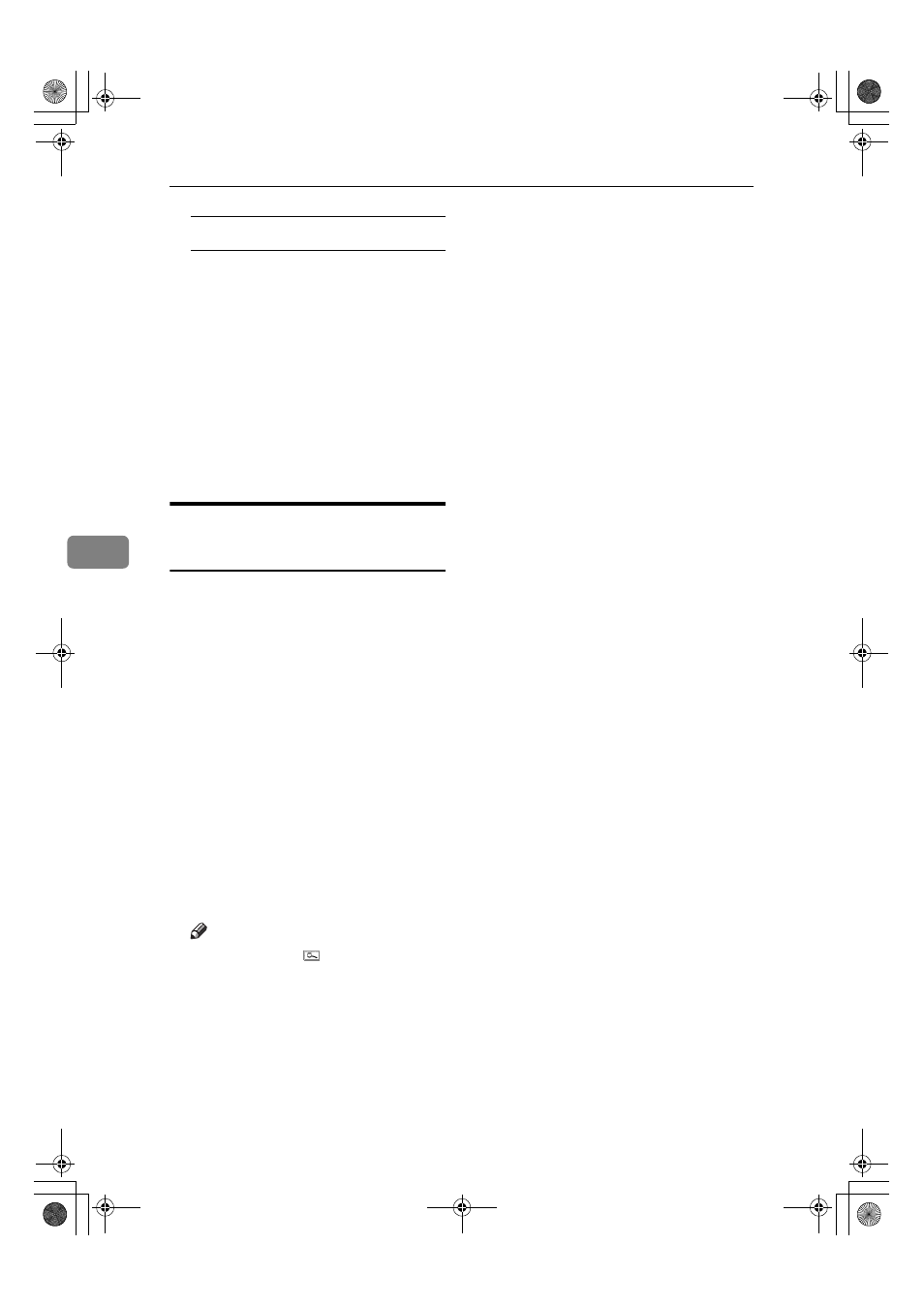
Registering Addresses and Users for Facsimile/Scanner Functions
104
5
To change the Receiving Station
A Press [Receiving Station].
B Select the Receiving Station
you want to change.
C Press [Clear] to clear the number,
and then enter the new number
using the number keys
GGGG
Press [OK].
HHHH
Press [Exit].
IIII
Press the
{{{{User Tools/Counter}}}} key.
Deleting a Registered Transfer
Station/Receiving Station
AAAA
Press the
{{{{User Tools/Counter}}}} key.
BBBB
Press [System Settings].
CCCC
Press [Administrator Tools], and then
press [
T
T
T
TNext].
DDDD
Press [Address Book: Program / Change /
Delete Transfer Request]
.
EEEE
Press [Delete].
FFFF
Select the name whose Transfer
Station/Receiving Station you
want to delete.
Press the name key, or enter the
re g is t e re d n u m be r us in g t he
number keys.
Note
❒ If you press , you can search
by the registered name, user
code, fax number, folder name
or e-mail address.
❒ To delete the name, key display,
and title, see p.71 “Deleting a
Registered Name”.
GGGG
Press [Yes].
HHHH
Press [Exit].
IIII
Press the
{{{{User Tools/Counter}}}} key.
ThemisC1_AE_zentai_pre_FM.book Page 104 Thursday, July 28, 2005 2:13 PM
