Connecting the machine, Requirements, 1connecting the machine – Ricoh Printer/Scanner User Manual
Page 11
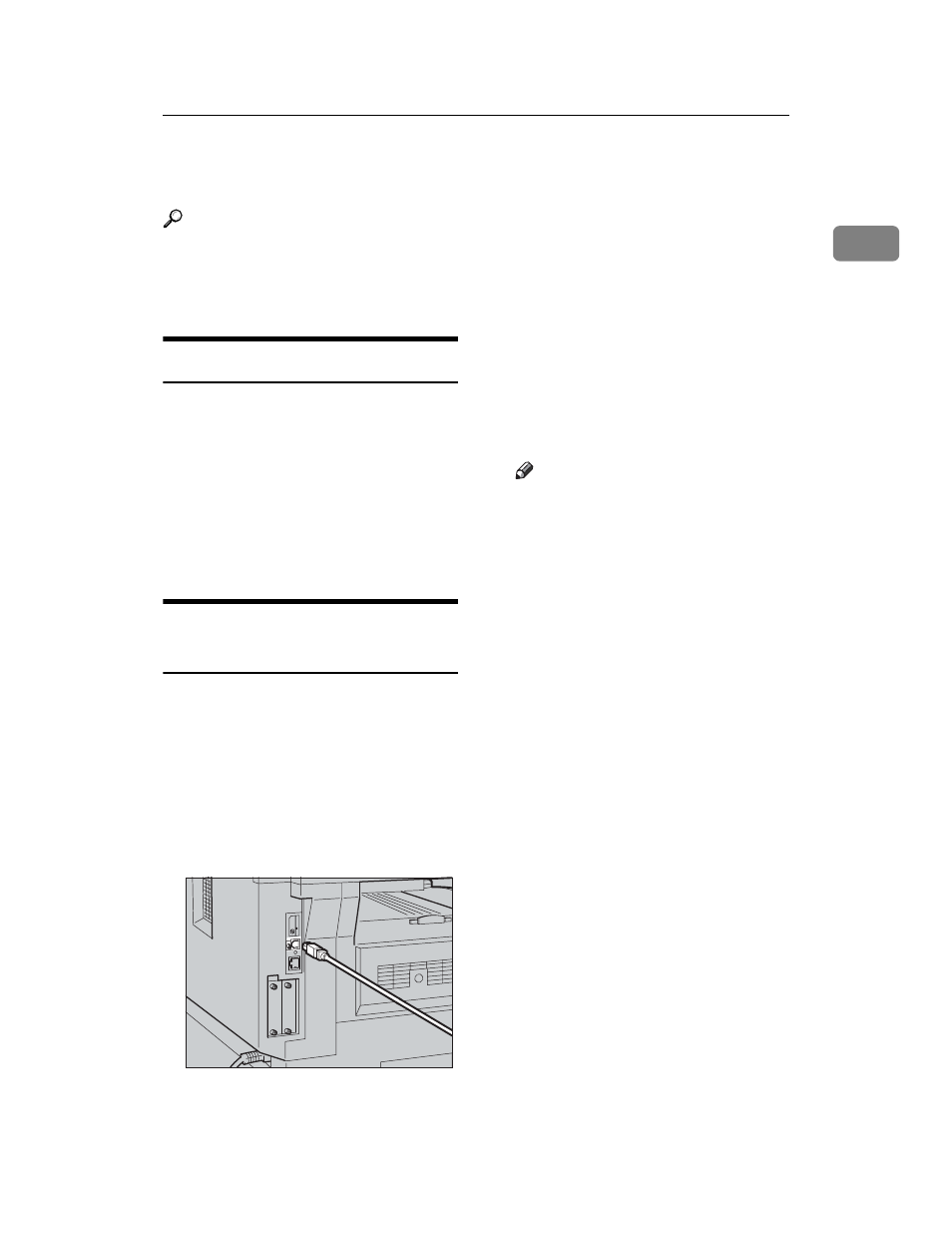
Connecting the Machine
5
1
Connecting the Machine
Reference
For details about connection using
Ethernet, see "Connecting the Net-
work Cable to the Network", Net-
work Guide.
Requirements
Before using this machine, make sure
all environmental and electrical re-
quirements are met. Connect the ma-
chine to the host computer using the
USB port or network interface unit.
Make sure all cables, connectors, and
electrical outlets necessary for attach-
ing the machine to the host computer
or network are close at hand.
Connecting the machine to the
host using a USB cable
You can connect the machine to the
host computer using a USB cable.
Follow the procedure below to con-
nect the machine to the host computer
using a USB cable.
A
Connect the USB 2.0 cable to the
USB port on the right side of the
machine's back cover.
B
Connect the other end to the USB
port on the host computer.
The machine and computer are
now connected. The printer driver
and TWAIN driver must be in-
stalled next. For details about how
to install the printer driver and
TWAIN driver, see p.8 “Installing
the Printer Driver” and p.9 “In-
stalling the TWAIN Driver”.
Note
❒ If USB 2.0 is used with Win-
dows 98 SE/Me, only speeds
equivalent to those of USB 1.1
are possible.
ARL008S
