Beyond the basics – Radio Shack 43-142 User Manual
Page 47
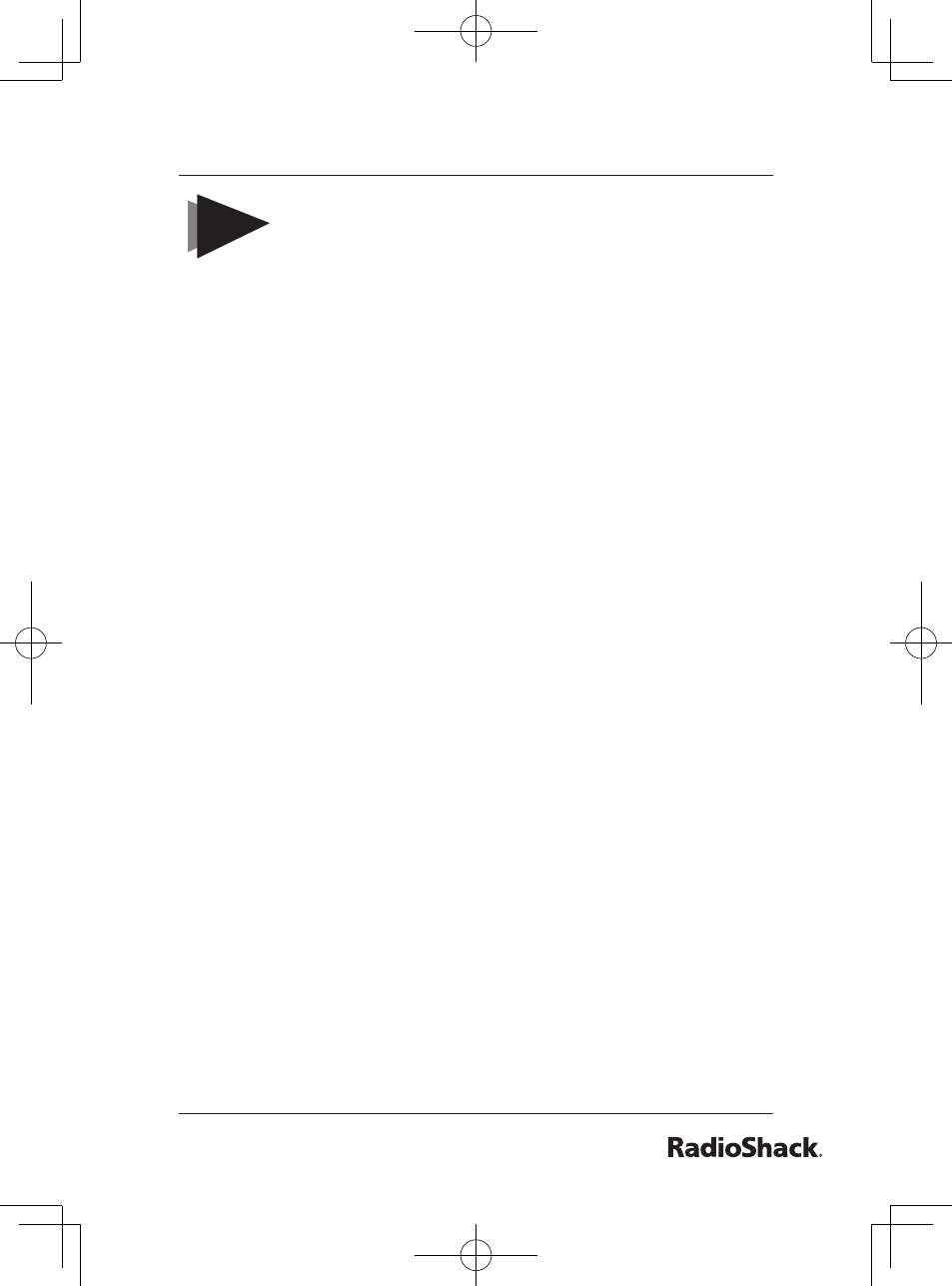
Beyond the Basics
NOTES
To activate the feature, select the GLOBAL
SETUP menu, the CIDCW submenu, and then CW
ON/CWDX ON. See page 29.
If you don’t choose a CWDX option within 30
seconds, the phone returns to the call.
To return to the call, press the BACK soft key.
•
•
•
When you receive a Call Waiting call, press the CWDX soft
key.
Move the cursor or use the number keypad 1-7 to select an
option.
Ask to Hold — A prerecorded message states that the user
will be available shortly, and the call is placed on hold.
Tell Busy — A prerecorded message tells the caller you are
busy, and the waiting call is disconnected.
Forward Call — The caller is sent to your voice mail box, if
available.
Answer/Drop 1 — Disconnects the first call, and connects to
the new caller.
Conference — Starts a conference call with your first and
second callers.
Drop First — During a conference call, allows you to choose
to drop the first caller.
Drop Last — During a conference call, allows you to choose
to drop the last caller.
Press the OK soft key. A confirmation screen will appear, and
the phone returns to the call.
1.
2.
3.
