The basics, Connecting/charging the battery pack – Radio Shack 43-142 User Manual
Page 18
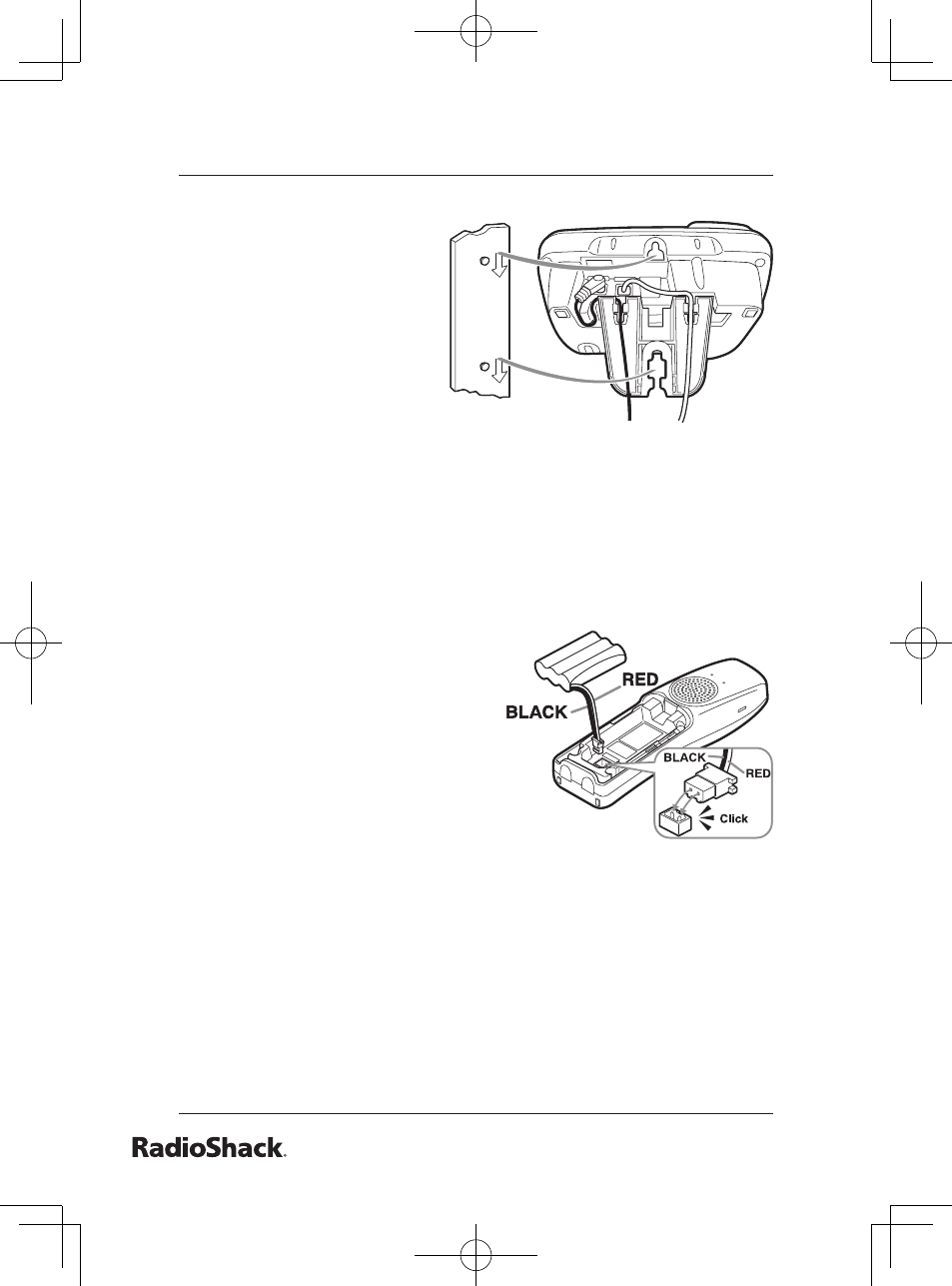
The Basics
1
Connecting/Charging the Battery Pack
The phone comes with a rechargeable nickel-metal hydride (Ni-
MH) battery pack in the handset. Before using your phone, you
must connect the battery pack. Then charge it for about 15 - 20
hours.
Press down and slide off the
battery compartment cover.
Lift the battery pack out of the
compartment.
Plug the battery pack’s
connector into the socket
in the compartment (the
connector fits only one way).
Then place the battery pack in
the compartment.
Replace the cover.
To charge the battery pack, place the handset on the base
or charger. The CHARGE/IN USE indicator on the base or
charger lights.
Recharge the battery pack when LOW BATTERY flashes on the
display.
If you have any trouble replacing the battery pack, take the
phone to your local
RadioShack store for assistance.
1.
2.
3.
4.
5.
•
•
For direct wall mounting,
route the telephone cord
through the bracket’s
groove. Then align the
base’s keyhole slots with
the mounting screws
and slide the base
downward to secure it.
