The basics, Connecting the phone base – Radio Shack 43-142 User Manual
Page 15
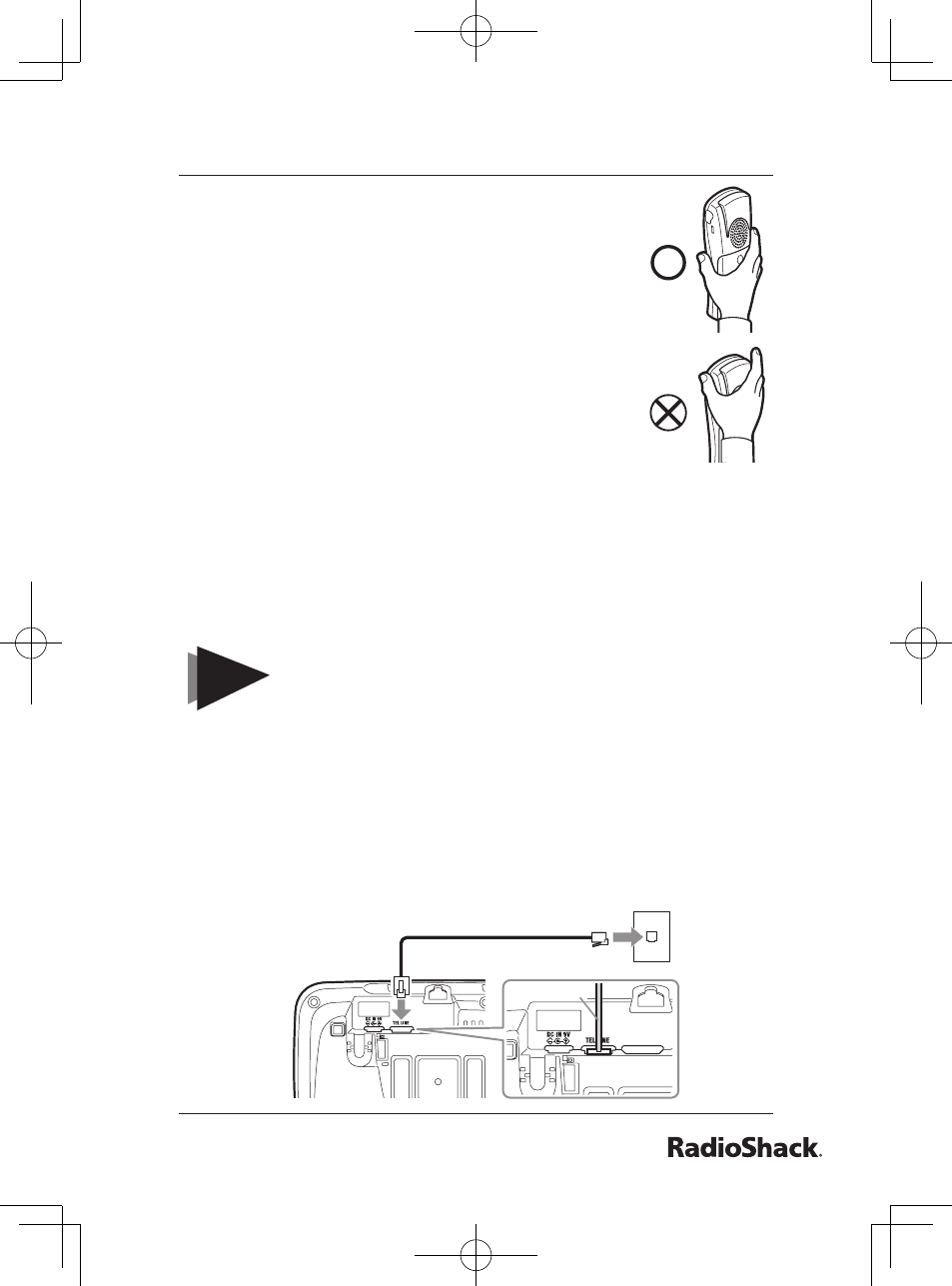
1
The Basics
The handset antenna is located on the back,
above the ringer speaker. For maximum
communication range, do not hold the handset
in such a way as to cover the antenna by your
hand. Also, place the handset in the upright
position while not in use so the antenna can pick
up the signals from the base.
When there is an obstacle such as a metal or
concrete wall between the handset and the base,
the operation might be affected. Try to keep the
path free from obstructions.
Your telephone connects directly to a modular
telephone line jack. If your telephone wiring does not have a
modular jack, you can update the wiring yourself using jacks and
adapters (available at your local
RadioShack store), or have the
telephone company update the wiring for you. You must use
compatible modular jacks that are compliant with Part 68 of FCC
Rules.
NOTE
The USOC number of the jack to be installed is
RJ11C (or RJ11W for a wall plate jack).
Connecting the Phone Base
Plug one end of the supplied long modular cord into the TEL
LINE jack on the back of the base.
Plug the other end of the modular cord into a modular phone
line jack.
1.
2.
To telephone outlet
To TEL LINE
TEL Cord
Telephone line cord (supplied)
To telephone outlet
To TEL LINE
TEL Cord
Telephone line cord (supplied)
Correct
Incorrect
