The basics setting the day & time – Radio Shack 43-142 User Manual
Page 29
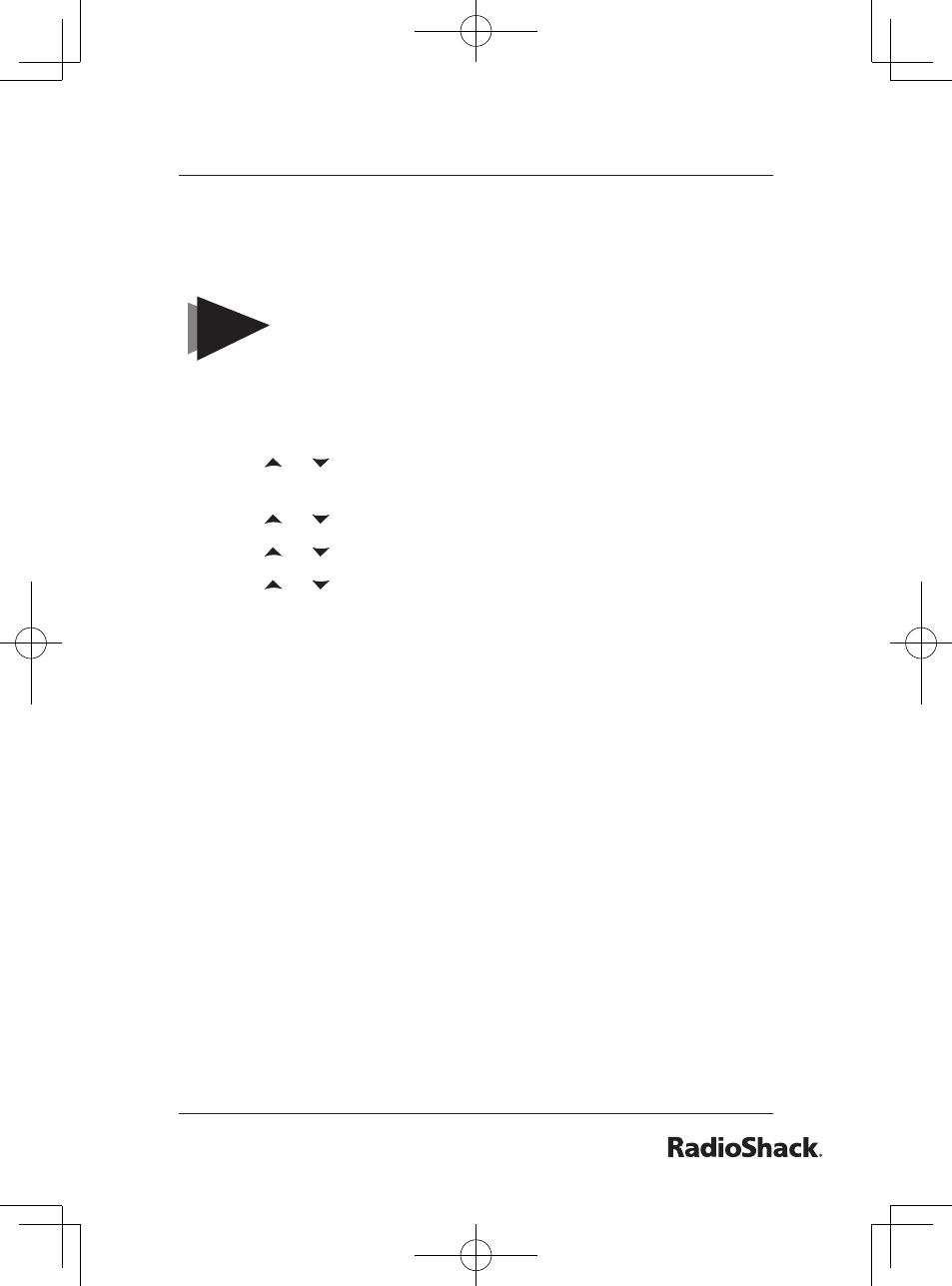
The Basics
Setting the Day & Time
To change the day and time shown in the display, follow the steps
listed below.
NOTE
If you don’t press any keys for two minutes when
setting the date and time, the phone will exit the
menu.
Press the MENU soft key. Select the GLOBAL SETUP menu, and
then the DAY & TIME submenu.
Press or to select the day of the week, and then the
→
soft key.
Press or to select hour, and then the
→ soft key.
Press or to select minute, and then the
→ soft key.
Press or to To select AM or PM, then press the SAVE soft
key. You will hear a confirmation tone.
Activating Caller ID on Call Waiting and
Call Waiting Deluxe
Your phone supports Caller ID on Call Waiting (CIDCW), so you
can see the name and number of someone who calls when
you’re already on the line. Your phone also supports Call Waiting
Deluxe (CWDX), which gives you a choice of how you want to
handle a waiting call. You’ll need to subscribe to these features
with your phone company before you can use them. To let your
phone support these features, follow the steps below:
See page 46 for instructions on using Call Waiting Deluxe.
Press the MENU soft key. Select the GLOBAL SETUP menu,
and then the CIDCW submenu.
Move the cursor to select CW ON /CWDX ON, CW ON /CWDX
OFF or CW OFF/CWDX OFF.
Press the OK soft key. You will hear a confirmation tone.
1.
2.
3.
4.
1.
2.
3.
