Control panel layout, On / off – Rinnai RHFE-308 FTR User Manual
Page 5
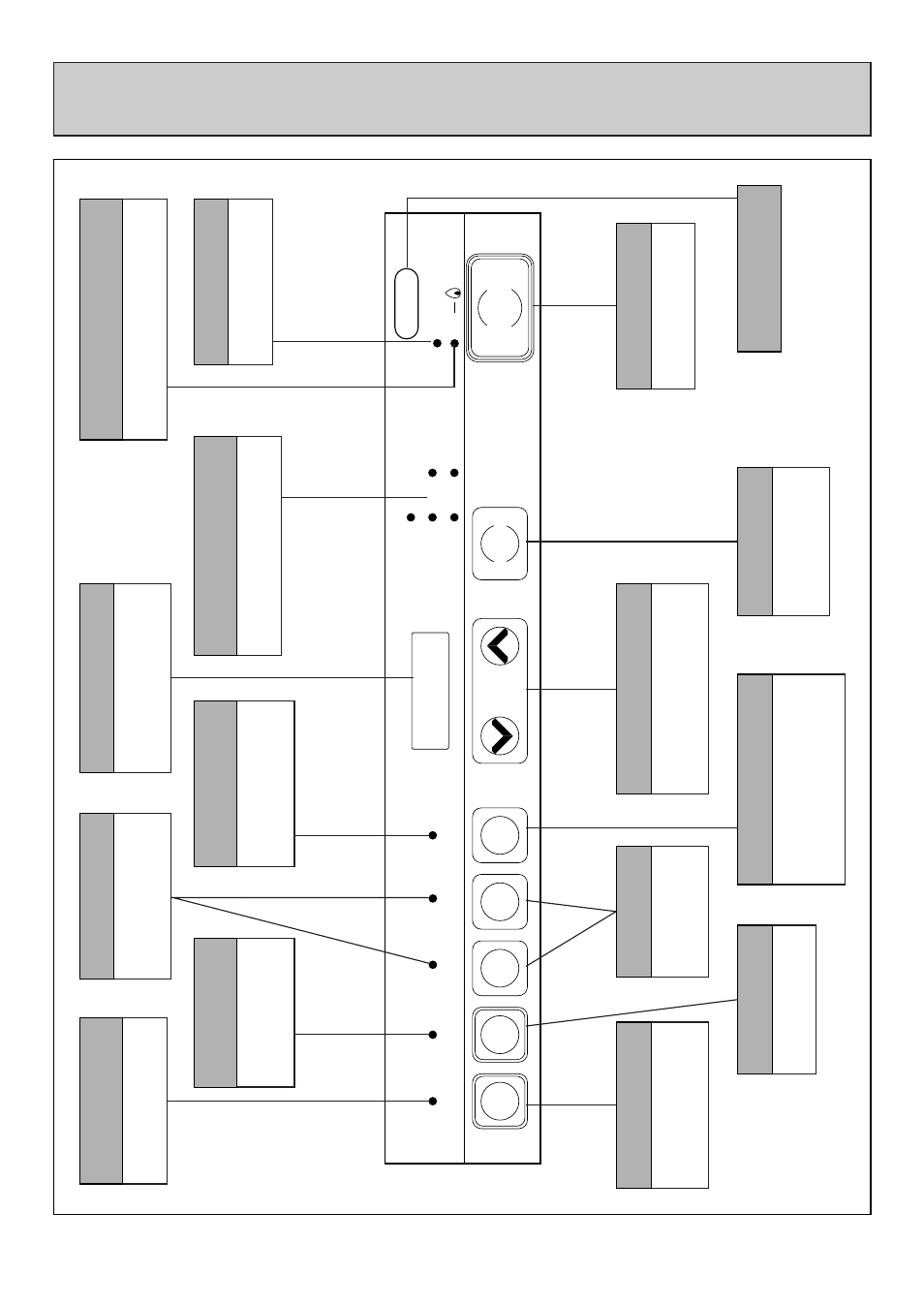
– 5 –
Child Lock
Timer 1
Economy
Timer 2
Override
AM
PM
Set
Room
Temp
Time
Set times
Clock
Timer 1
Timer 2
Filter
on
off
ON / OFF
ON
CONTROL PANEL LAYOUT
ECONOMY
Selects energy
saving function.
CHILD LOCK
Locks all controls when
pressed.
(EXCEPT OFF)
SET TIMES
Selects clock and/or
Timers for adjusting
or programming.
REMOTE CONTROL
RECEIVER
TIME/TEMP ADJUSTMENT
Increases or decreases the
temperature setting as well as
changing hours or minutes.
CHILD LOCK
INDICATOR
Indicates Child lock is
activated.
TIMER INDICATOR
Indicates that Timer 1
or Timer 2 has been
selected to operate.
OVERRIDE
Temporarily changes operation
from ON to OFF or OFF to ON,
until next programmed setting
is reached.
ECONOMY
INDICATOR
Indicates that the
Economy mode is in
operation.
OVERRIDE
INDICATOR
Indicates that the
override function is
activated.
ON TIMER
Selects operating
mode for Timer 1
or 2.
ON/OFF BUTTON
Main switch for turning
ON/OFF.
TIME/TEMP DISPLAY
Shows either the time of
day, temperatures, or
coded error messages.
POWER ON/COMBUSTION
INDICATOR
Indicates that the appliance is turned
ON and whether the burner is alight.
FILTER INDICATOR
Indicates that the filter
needs cleaning.
CLOCK ADJUSTMENT AND
TIMER INDICATORS
Indicates that clock or dual timer
programme is being set.
