A 39), Tapping the monitor to focus (touch af/ae) – Nortel Networks S4000 User Manual
Page 51
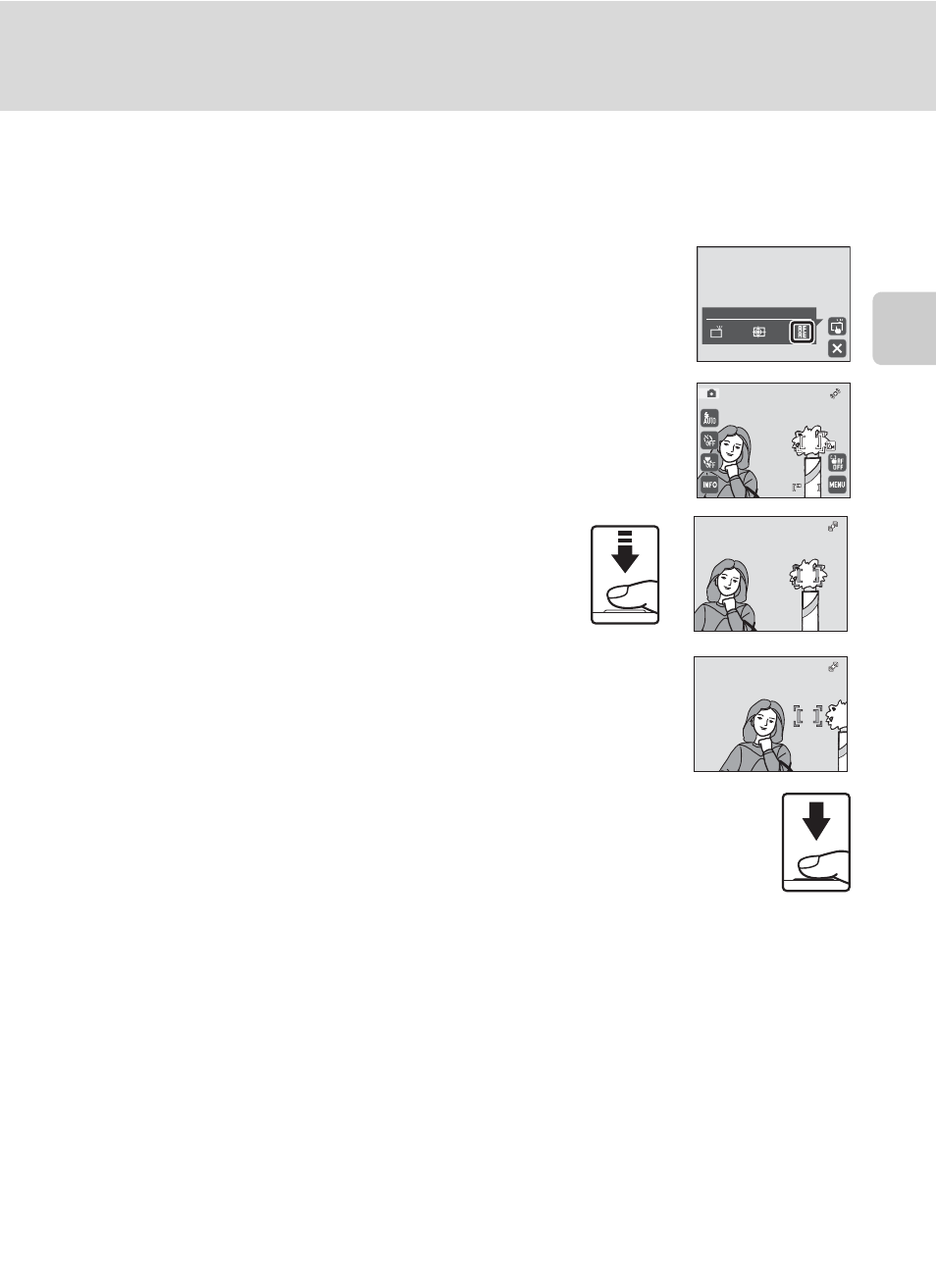
39
Tapping the Monitor to Focus (Touch AF/AE)
Bas
ic Ph
otography an
d Pl
ayba
ck
: A
(Auto)
M
o
de
D
Taking Pictures of Subjects with Which Autofocus may not Perform as
Expected
When taking pictures of subjects with which autofocus may not perform as expected (
pressing the shutter-release button halfway to refocus several times, or try the following techniques.
1
Switch to A (auto) mode and select
Touch AF/AE for the
touch shooting setting.
• x is displayed at right in the monitor in shooting mode.
2
Tap another subject that is as far from the camera as the
desired subject.
3
Press the shutter-release button halfway.
• Confirm that the focus area glows green.
• Exposure is locked for the subject on which focus is
acquired when the shutter-release button is pressed
halfway.
4
Continue holding down the shutter-release button halfway
and recompose the picture.
• Be sure to maintain the same distance between the
camera and the subject while the shutter-release button
is pressed halfway.
5
Press the shutter-release button the rest of the way down to
take the picture.
Touch shutter
11
11
11
F3.2
F3.2
F3.2
1/250
1/250
1/250
F3.2
F3.2
F3.2
1/250
1/250
1/250
