Changing the covers – Nokia 3200 User Manual
Page 15
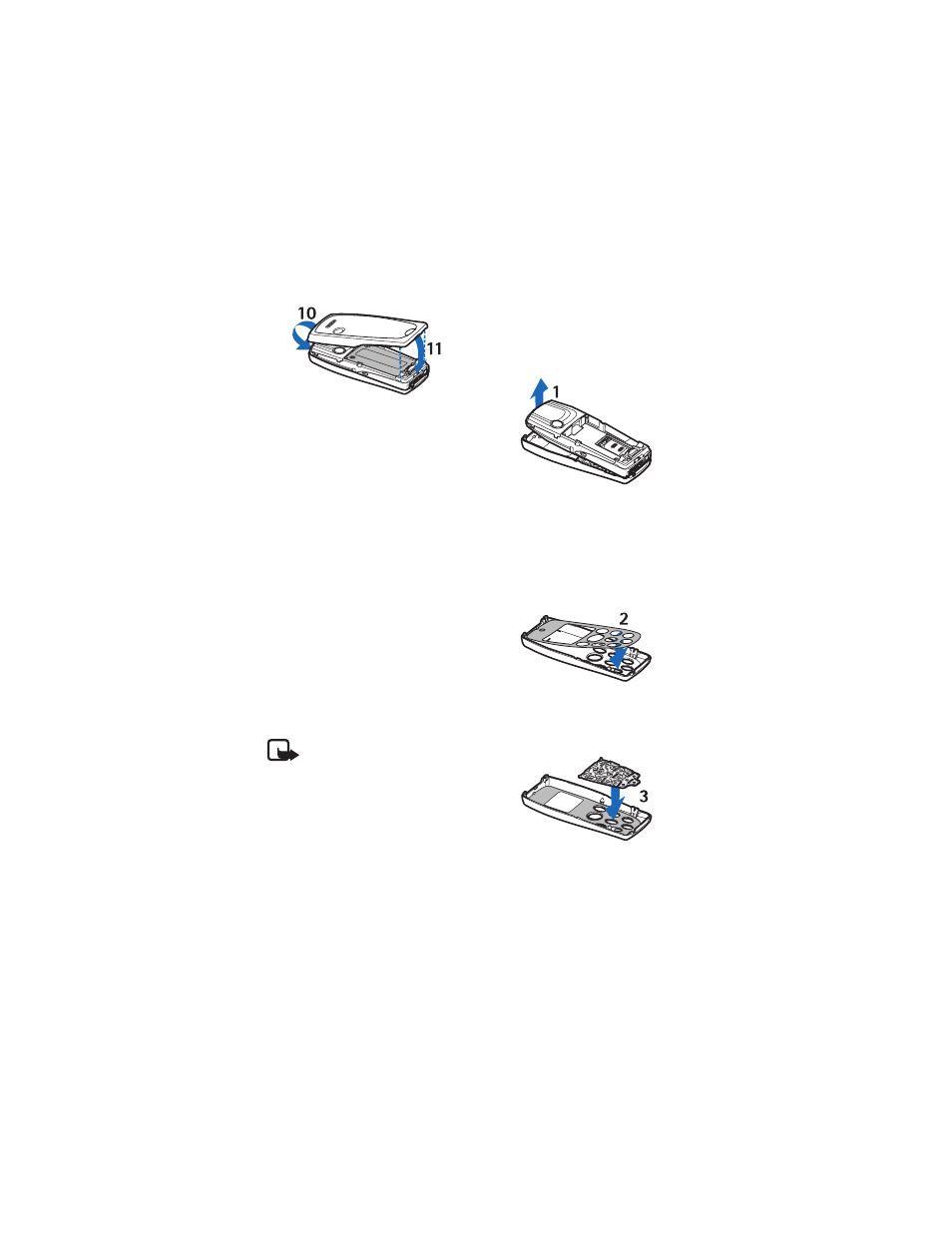
G e t t i n g s t a r t e d
4
Copyright © 2004 Nokia. All rights reserved.
6. To replace the back cover:
Place the top of the back cover over
the top of the phone (10). Press the
bottom of the back cover towards
the phone until the cover is locked
into place (11).
■ Changing the covers
Before changing the cover, always
switch off the power and disconnect
the phone from the charger or any
other device. Avoid touching
electronic components while changing
the covers. Always store and use the
phone with the covers attached.
The phone is supplied with some
cut-out covers made and approved by
Nokia that you can use to quickly
change the look of your phone. You
can also make the covers by yourself.
Note: Use only normal, plain
paper used in standard
printers (whose weight is
60-135 g/m
2
) that is not
thicker than 0.3 mm. Colors
or ink used in the paper must
not contain any metal
particles.
1. Remove the back cover as
.
2. To remove the front cover, gently
pull the top of the cover from the
phone (1) and lift the cover.
3. Remove the old cut-out cover from
the back cover and the old cut-out
cover and keymat from the front
cover.
4. Place the new cut-out cover on the
front cover (2).
5. Place the keymat on the cut-out
cover (3). Make sure that the
keymat is properly in place.
