Corporate directory, Corporate directory 94 – Nortel Networks SL-100 User Manual
Page 94
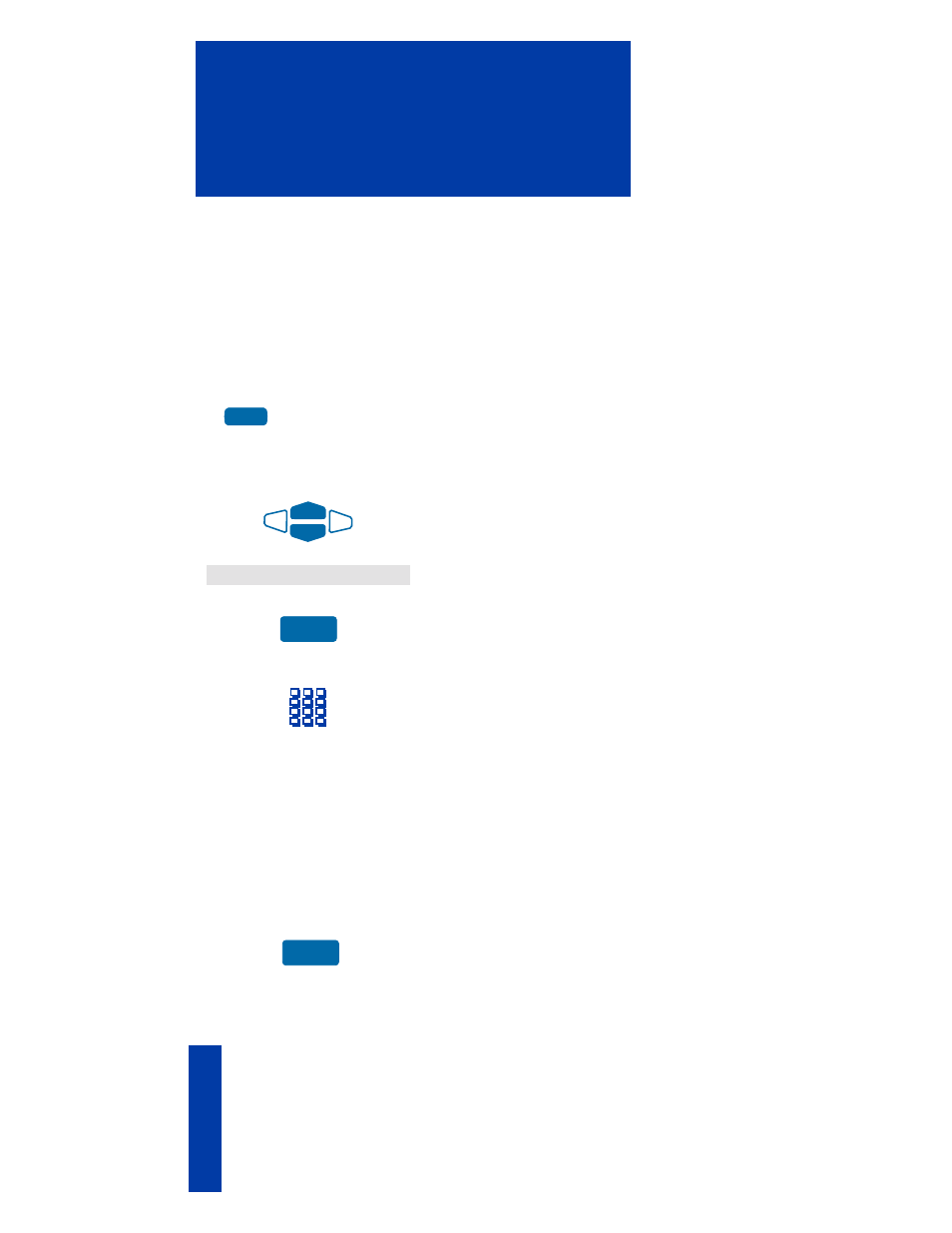
94
Corporate Directory
Corporate Directory
The Corporate Directory application allows you to search by entering the characters
in the name of the person you are calling, beginning with the last name. Once you
have located the name and number of the person, you may use the dial soft key to call
the number. You may copy an entry from the Corporate Directory and paste it into
your telephone’s Personal Directory for quick access.
To use the Corporate Directory
application:
1.
Press the
Applications
Key.
Note: If, when you press the
Applications
Key, Corporate Directory is highlighted, pro-
ceed to step 4.
2.
From the
Applications
menu, use the
Navigation
Keys to highlight
Corporate Directory.
3.
Press the
Select
Key or proceed to step
4.
The
Corporate Directory Find
screen
appears.
4.
Use the dial pad to enter the name of the
person you want to call. Enter the last
name first. Separate the last name and
first name with a comma.
Note 1: The comma is the first character on
the
Ú
Key on your dial pad.
Note 2: You do not need to enter the entire
name. When the
Done
Key is pressed, the
application will highlight the first directory
entry that matches the text that you entered.
5.
Press the
Done
Key.
The application highlights the first entry
that matches the text you entered in
step 4. If there is no match, the screen
displays
No matches found for . . .
(the text that you entered).
Apps
Corporate Directory
Select
Done
