Nortel Networks SL-100 User Manual
Page 18
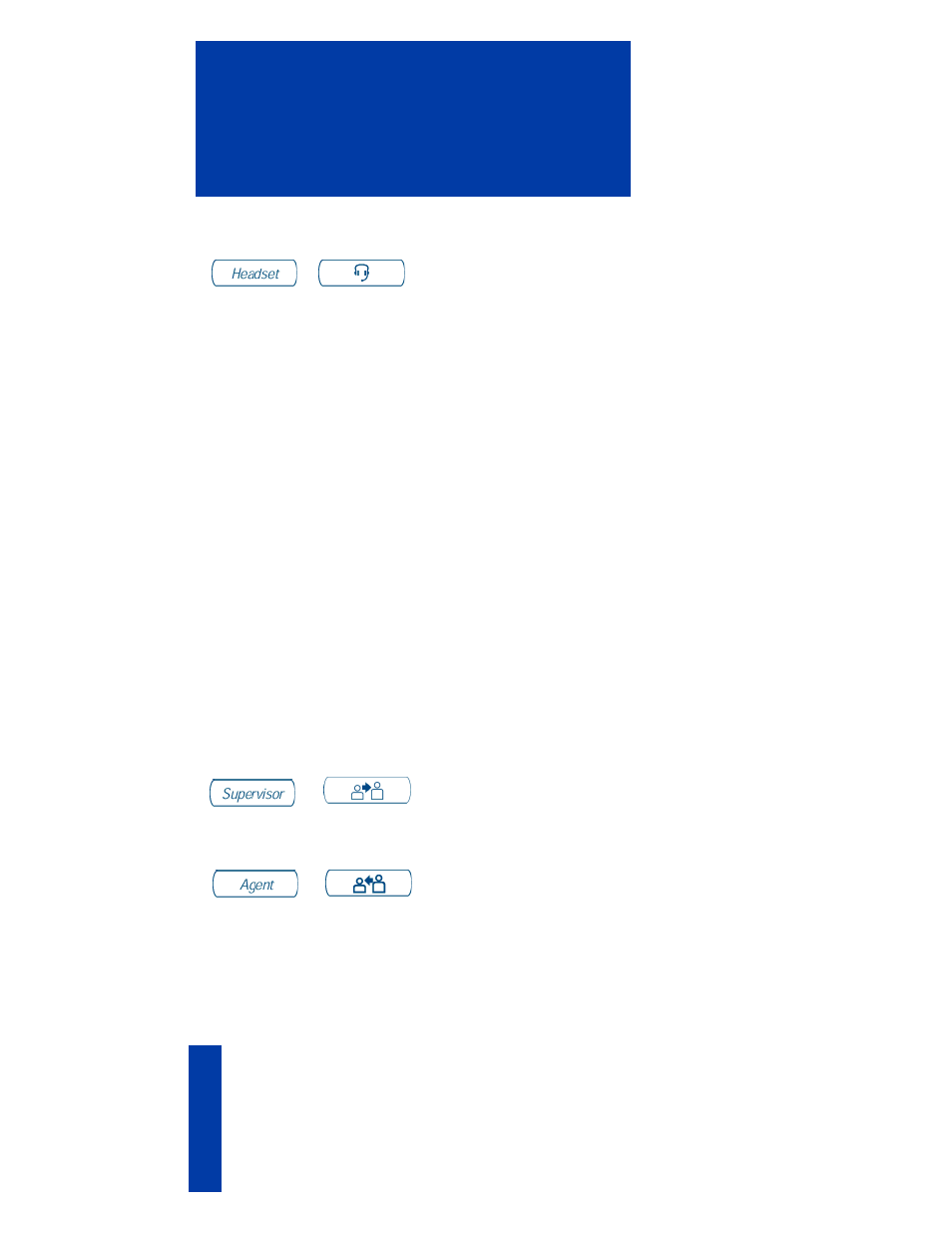
18
Your telephone’s controls
Headset Key
/
Press the
Headset
Key to toggle back and
forth between headset and handset. It is
common to both the agent and the
supervisor. The headset indicator is lit when
active.
Headsets vary in electrical, physical and
audio characteristics. Performance
perception is subjective so it is
recommended that the headset user try using
the headset with each of the three settings on
internal and external calls. This helps
determine which works best. As with all
Meridian Digital Telephones, amplified and
unamplified headsets are supported.
Note 1: If you have the handset option
installed, press the Headset Key to switch
between headset and handset. The handset is
an optional hardware item. If you order the
handset option kit, it is recommended that
your system administrator install the
equipment.
Note 2: Use the Amplified Headset setting if
you are using the amplified headset.
Supervisor Key
/
From an agent set, press the
Supervisor
Key
to access a supervisor.
Call Agent Key
/
From a supervisor set, press the
Call Agent
Key (optional key cap) and dial an agent’s
secondary DN to communicate directly with
the agent. Alternatively, if you configure an
Agent Programmable Feature Key (not one
of the Fixed Feature Keys) on the supervisor
set for each agent, press the
Call Agent
Key
followed by the associated
Agent
Key.
