Nortel Networks SL-100 User Manual
Page 37
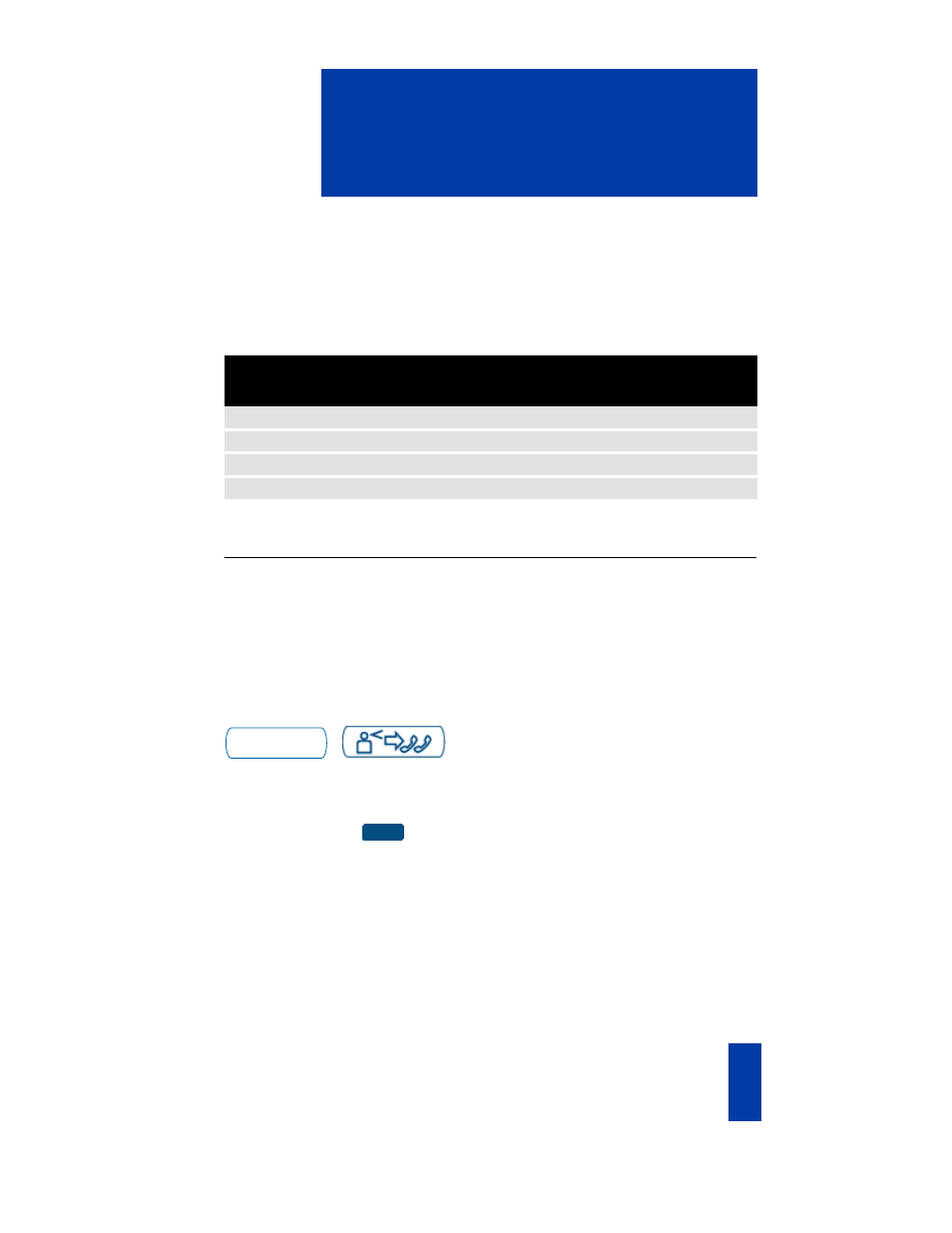
37
Agent features
• you activate the Not Ready feature
Once activated, the lamp status reflects the queue status as shown in Table 2.
Note: The MSQS feature can be assigned to a fixed key with the optional cap
Dsplay Queue, or it can be assigned to a programmable line/feature key with
the label DisplayQue.
Display Queue Threshold (MSQS enhancement for agents)
The Display Queue Threshold feature allows an agent or supervisor to view the
number of calls waiting in the queue, or how long the first call in the queue has been
waiting. The Display Queue Threshold feature can be assigned to a fixed key with the
optional key cap Dsply Queue, or it can be assigned to a programmable line/feature
key with the label DispQTh.
To display the queue threshold for
your Meridian SL-100 ACD group:
/
or
1.
Press the
Dsply Queue
Key, or the
DispQTh
programmable line/feature
key.
Table 2: MSQS lamp and queue status
Indicator
Queue Status
Off
Less than or equal to T1
On
Greater than T1 and less than T2
Flash
Greater than T2 and less than T3
Wink
Greater than T3
Dsply Queue
Display Que
