D4: screen tips, D5: cl mode shooting speed, D6: max. continuous release – Nikon D300s User Manual
Page 302
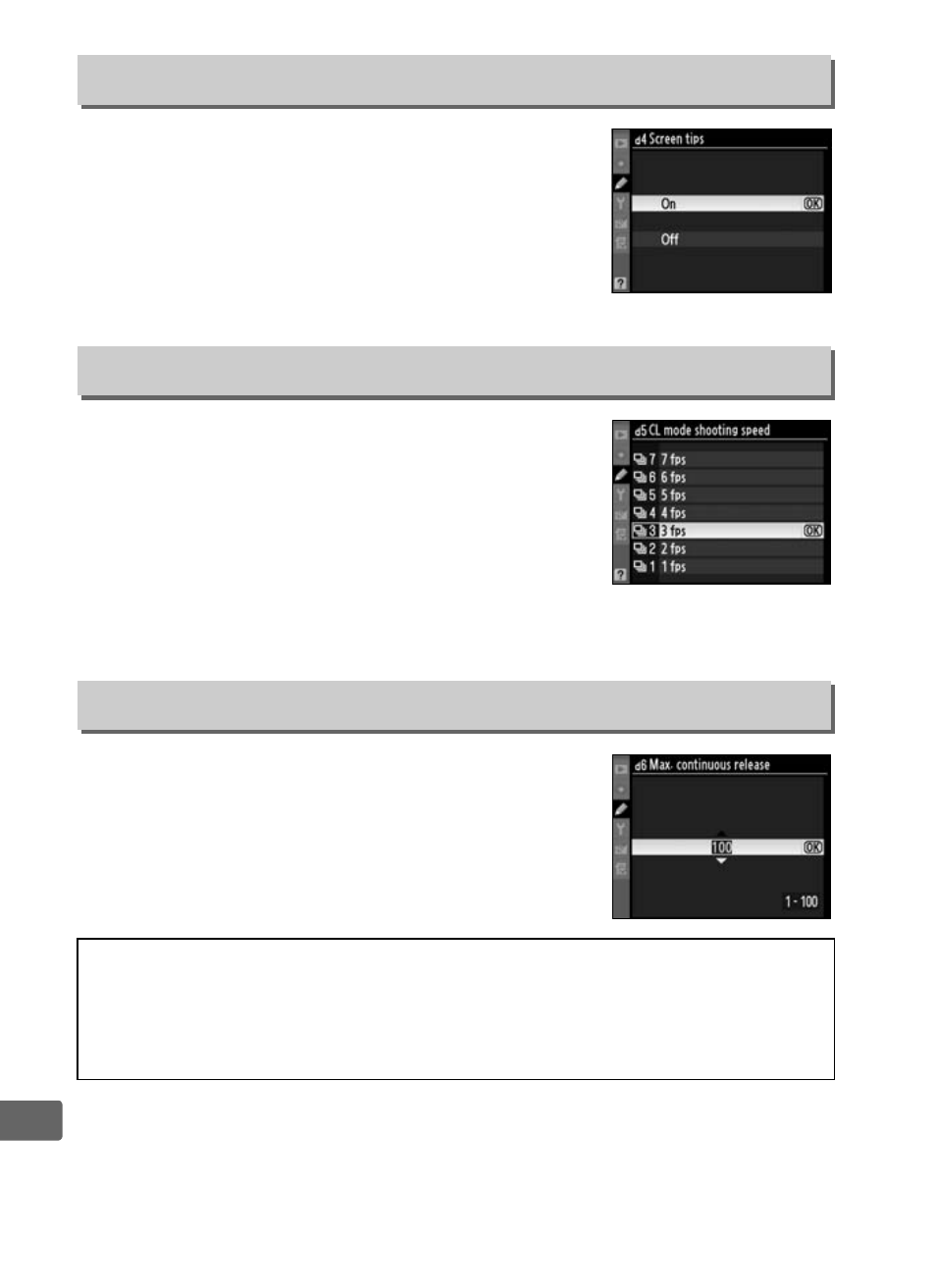
276
U
Choose
On to display tool tips for items
selected in the information display.
Choose the maximum frame advance rate in
C
L
(continuous low speed) mode (during
interval timer photography, this setting also
determines the frame advance rate for single-
frame). Note that the frame advance rate
may drop below the selected value at slow
shutter speeds.
The maximum number of shots that can be
taken in a single burst in continuous mode
can be set to any value between 1 and 100.
d4: Screen Tips
G
button ➜ A Custom Settings menu
d5: CL Mode Shooting Speed
G
button ➜ A Custom Settings menu
d6: Max. Continuous Release
G
button ➜ A Custom Settings menu
A
The Memory Buffer
Regardless of the option selected for Custom Setting d6, shooting will
slow when the memory buffer fills. See page 394 for more information
on the capacity of the memory buffer.
- D800 (472 pages)
- D800 (38 pages)
- D800 (48 pages)
- N80 (116 pages)
- n65 (116 pages)
- D300 (452 pages)
- D80 (162 pages)
- F100 (57 pages)
- D200 (48 pages)
- D200 (221 pages)
- D40X (139 pages)
- D100 (212 pages)
- D60 (204 pages)
- D40 (139 pages)
- Coolpix S3000 (184 pages)
- Coolpix L110 (156 pages)
- F3 (3 pages)
- F3 (71 pages)
- D50 (148 pages)
- D700 (472 pages)
- COOLPIX-P100 (216 pages)
- COOLPIX-S8100 (220 pages)
- D90 (300 pages)
- D90 (2 pages)
- D3000 (68 pages)
- D3000 (216 pages)
- D5000 (256 pages)
- D3100 (224 pages)
- EM (34 pages)
- FG (34 pages)
- fe (49 pages)
- fe2 (66 pages)
- f2 (70 pages)
- n2000 (54 pages)
- COOLPIX P500 (252 pages)
- Coolpix S550 (2 pages)
- Coolpix 5400 (4 pages)
- Coolpix 775 (2 pages)
- Coolpix 2500 (120 pages)
- Coolpix S4 (28 pages)
- Coolpix S4 (8 pages)
- Coolpix S560 (172 pages)
- SQ (116 pages)
- Coolpix 990 (50 pages)
