Nikon D300s User Manual
Page 138
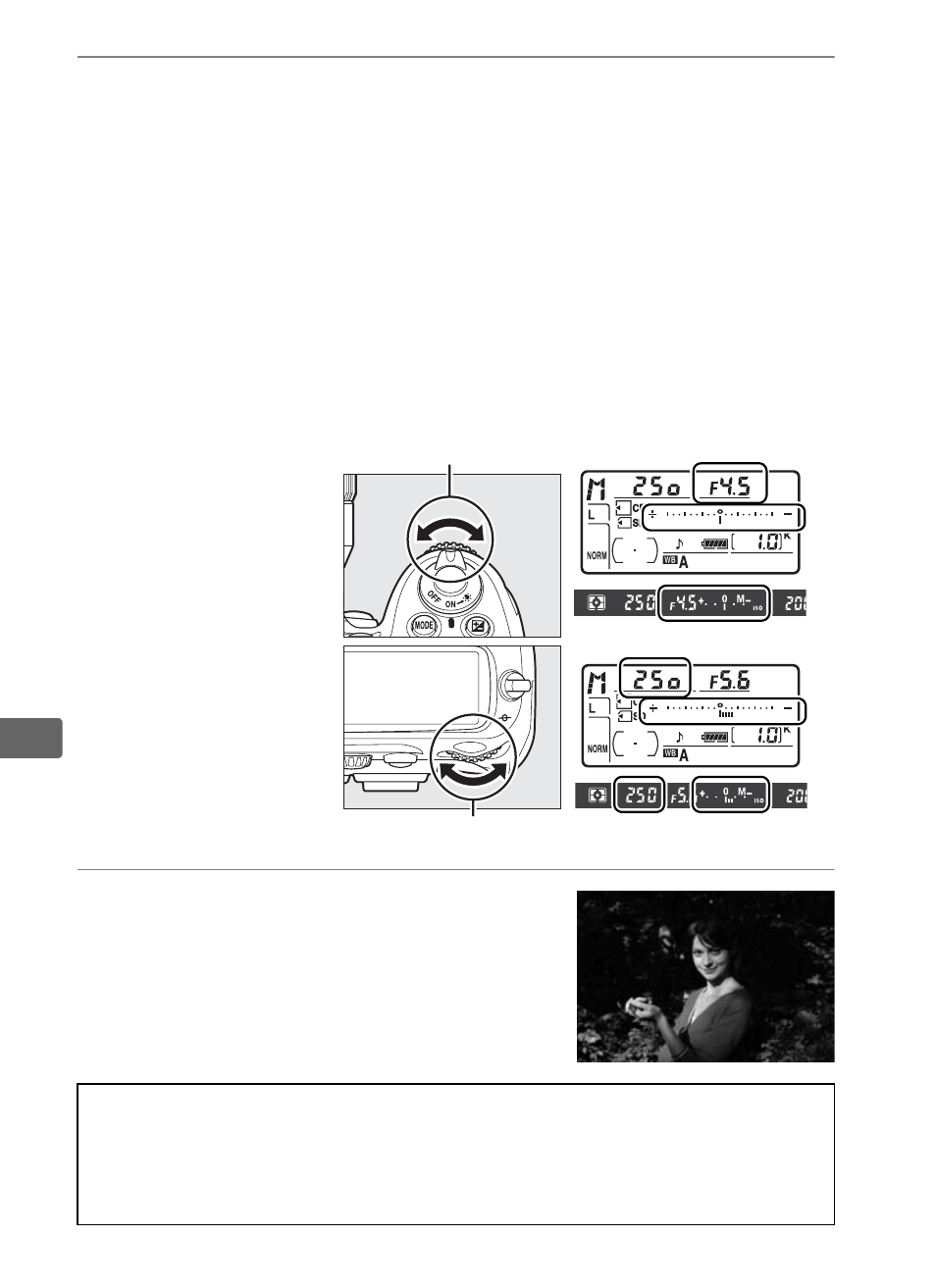
112
Z
2
Choose aperture and shutter speed.
While the exposure meters are on, rotate the main command
dial to choose a shutter speed, and the sub-command dial to
set aperture. Shutter speed can be set “
p” or to values
between 30 s and
1
/
8,000
s, or the shutter can be held open
indefinitely for a long time-exposure (
A, 0 114).
Aperture can be set to values between the minimum and
maximum values for the lens. Check exposure in the exposure
indicators (see page 113), and continue to adjust shutter
speed and aperture until the desired exposure is achieved.
3
Frame a
photograph,
focus, and
shoot.
A
AF Micro NIKKOR Lenses
Provided that an external exposure meter is used, the exposure ratio need
only be taken into account when the lens aperture ring is used to set
aperture.
Sub-command dial
Main command dial
Aperture
Shutter speed
Shutter speed:
1
/
250
s;
aperture: f/8
- D800 (48 pages)
- D800 (472 pages)
- D800 (38 pages)
- N80 (116 pages)
- n65 (116 pages)
- D300 (452 pages)
- D80 (162 pages)
- F100 (57 pages)
- D200 (48 pages)
- D200 (221 pages)
- D40X (139 pages)
- D100 (212 pages)
- D60 (204 pages)
- D40 (139 pages)
- Coolpix S3000 (184 pages)
- Coolpix L110 (156 pages)
- F3 (3 pages)
- F3 (71 pages)
- D50 (148 pages)
- D700 (472 pages)
- COOLPIX-P100 (216 pages)
- COOLPIX-S8100 (220 pages)
- D90 (2 pages)
- D90 (300 pages)
- D3000 (68 pages)
- D3000 (216 pages)
- D5000 (256 pages)
- D3100 (224 pages)
- EM (34 pages)
- FG (34 pages)
- fe (49 pages)
- fe2 (66 pages)
- f2 (70 pages)
- n2000 (54 pages)
- COOLPIX P500 (252 pages)
- Coolpix S550 (2 pages)
- Coolpix 5400 (4 pages)
- Coolpix 775 (2 pages)
- Coolpix 2500 (120 pages)
- Coolpix S4 (28 pages)
- Coolpix S4 (8 pages)
- Coolpix S560 (172 pages)
- SQ (116 pages)
- Coolpix 990 (50 pages)
