Pausing interval timer photography – Nikon D300s User Manual
Page 219
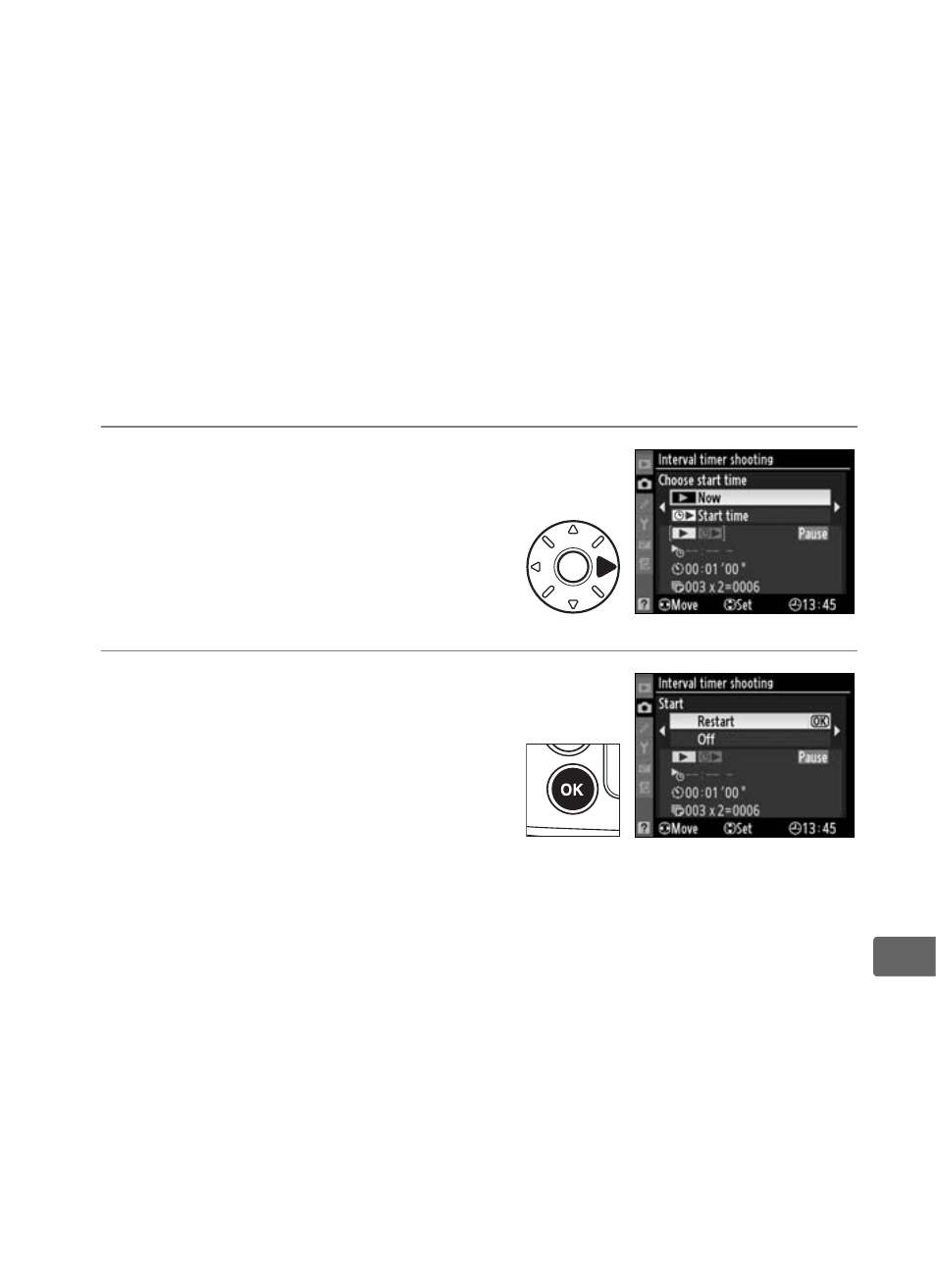
193
t
❚❚Pausing Interval Timer Photography
Interval time photography can be paused by:
• Pressing the
J button between intervals
• Highlighting
Start > Pause in the interval timer menu and
pressing
J
• Turning the camera off and then on again (if desired, the
memory card can be replaced while the camera is off )
• Selecting self-timer (
E) or mirror-up (M
UP
) release modes
• Pressing the
a button
To resume shooting:
1
Choose a new starting
trigger.
Choose a new starting trigger
and start time as described on
page 189.
2
Resume shooting.
Highlight
Start > Restart and
press
J. Note that if interval
timer photography was paused
during shooting, any shots
remaining in the current
interval will be canceled.
See also other documents in the category Nikon Cameras:
- D800 (472 pages)
- D800 (38 pages)
- D800 (48 pages)
- N80 (116 pages)
- n65 (116 pages)
- D300 (452 pages)
- D80 (162 pages)
- F100 (57 pages)
- D200 (48 pages)
- D200 (221 pages)
- D40X (139 pages)
- D100 (212 pages)
- D60 (204 pages)
- D40 (139 pages)
- Coolpix S3000 (184 pages)
- Coolpix L110 (156 pages)
- F3 (3 pages)
- F3 (71 pages)
- D50 (148 pages)
- D700 (472 pages)
- COOLPIX-P100 (216 pages)
- COOLPIX-S8100 (220 pages)
- D90 (300 pages)
- D90 (2 pages)
- D3000 (216 pages)
- D3000 (68 pages)
- D5000 (256 pages)
- D3100 (224 pages)
- EM (34 pages)
- FG (34 pages)
- fe (49 pages)
- fe2 (66 pages)
- f2 (70 pages)
- n2000 (54 pages)
- COOLPIX P500 (252 pages)
- Coolpix S550 (2 pages)
- Coolpix 5400 (4 pages)
- Coolpix 775 (2 pages)
- Coolpix 2500 (120 pages)
- Coolpix S4 (28 pages)
- Coolpix S4 (8 pages)
- Coolpix S560 (172 pages)
- SQ (116 pages)
- Coolpix 990 (50 pages)
