Playback – Nikon D300s User Manual
Page 402
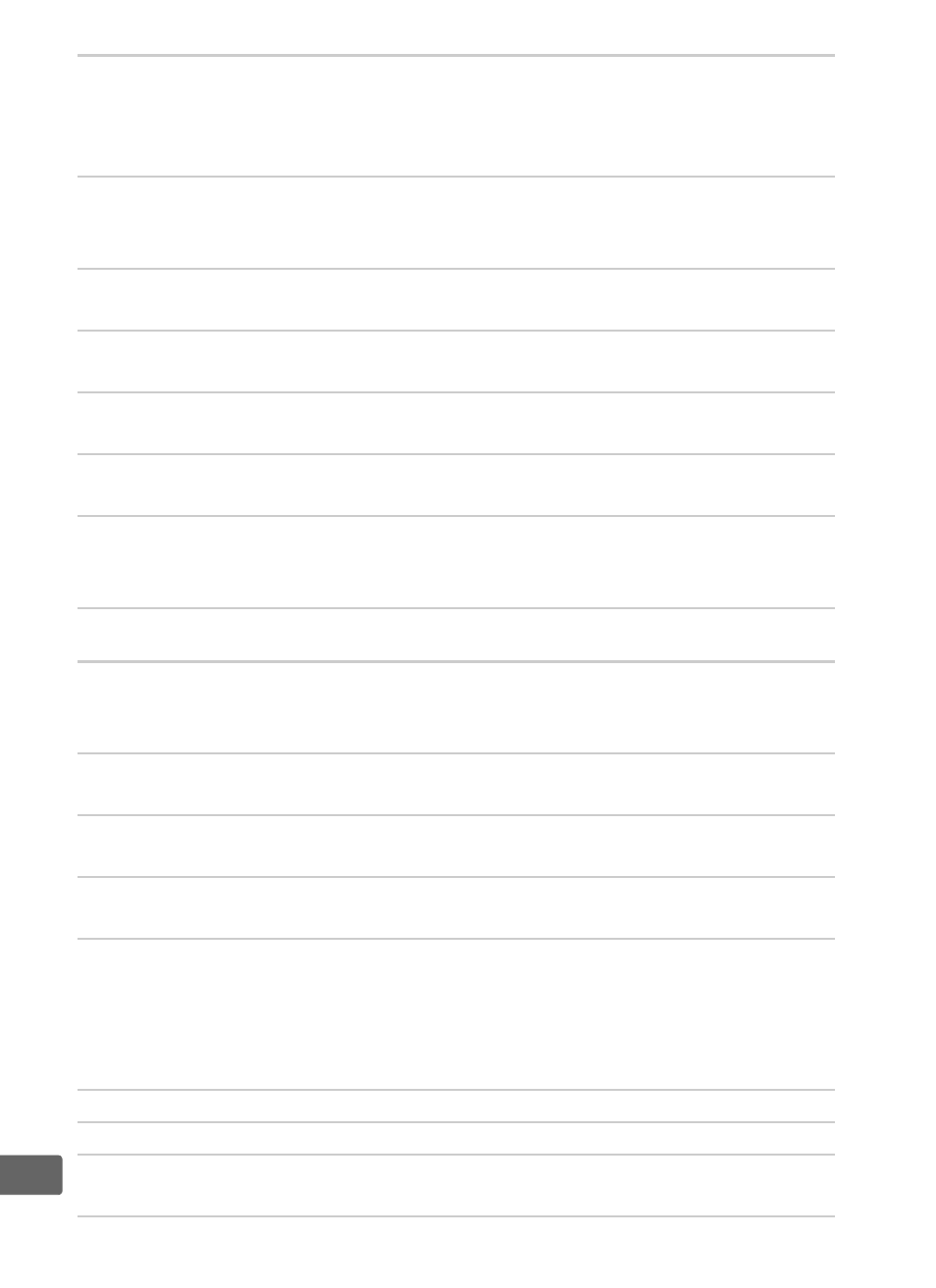
376
n
❚❚Playback
White balance bracketing unavailable
:
• NEF (RAW) or NEF+JPEG image quality option selected for image quality
(
0 68).
• Multiple exposure mode is in effect (
0 187).
Effects of Picture Control differ from image to image
: A (auto) is selected for
sharpening, contrast, or saturation. For consistent results over a series of
photographs, choose a setting other than A (auto) (
0 158).
Can not adjust Picture Control contrast or brightness
: Contrast and brightness can
not be adjusted when Active D-Lighting is on. Turn Active D-Lighting off.
Metering can not be changed
: Live view is in progress, autoexposure lock is in
effect, or movie is being recorded (
0 54, 61, 116).
Exposure compensation can not be used
: Choose exposure mode
e, f, or g
(
0 118).
Only one shot taken each time shutter-release button is pressed in continuous shooting
mode
: Lower built-in flash (
0 173).
Sound is not recorded with movies
:
•
Microphone off is selected for Movie settings > Microphone.
• External microphone is disconnected during recording.
Flashing areas, shooting data, or graphs appear on images
: Press
1 or 3 to choose
photo information displayed, or change settings for
Display mode
(
0 207, 247).
NEF (RAW) image is not played back
: Photo was taken at image quality of NEF +
JPEG (
0 69).
Can not view pictures recorded with other cameras
: Pictures recorded with other
makes of camera may not be displayed correctly.
Some photos are not displayed during playback
: Select
All for Playback folder
(
0 245).
“Tall” (portrait) orientation photos are displayed in “wide” (landscape) orientation
:
• Select
On for Rotate tall (0 251).
• Photo was taken with
Off selected for Auto image rotation (0 304).
• Photo is displayed in image review (
0 206).
• Camera was pointed up or down when photo was taken (
0 304).
Can not delete photo:
Photo is protected. Remove protection (
0 219).
Can not retouch picture:
Picture was not created with D300S (
0 316).
Message is displayed stating that no images are available for playback
: Select
All for
Playback folder (0 245).
