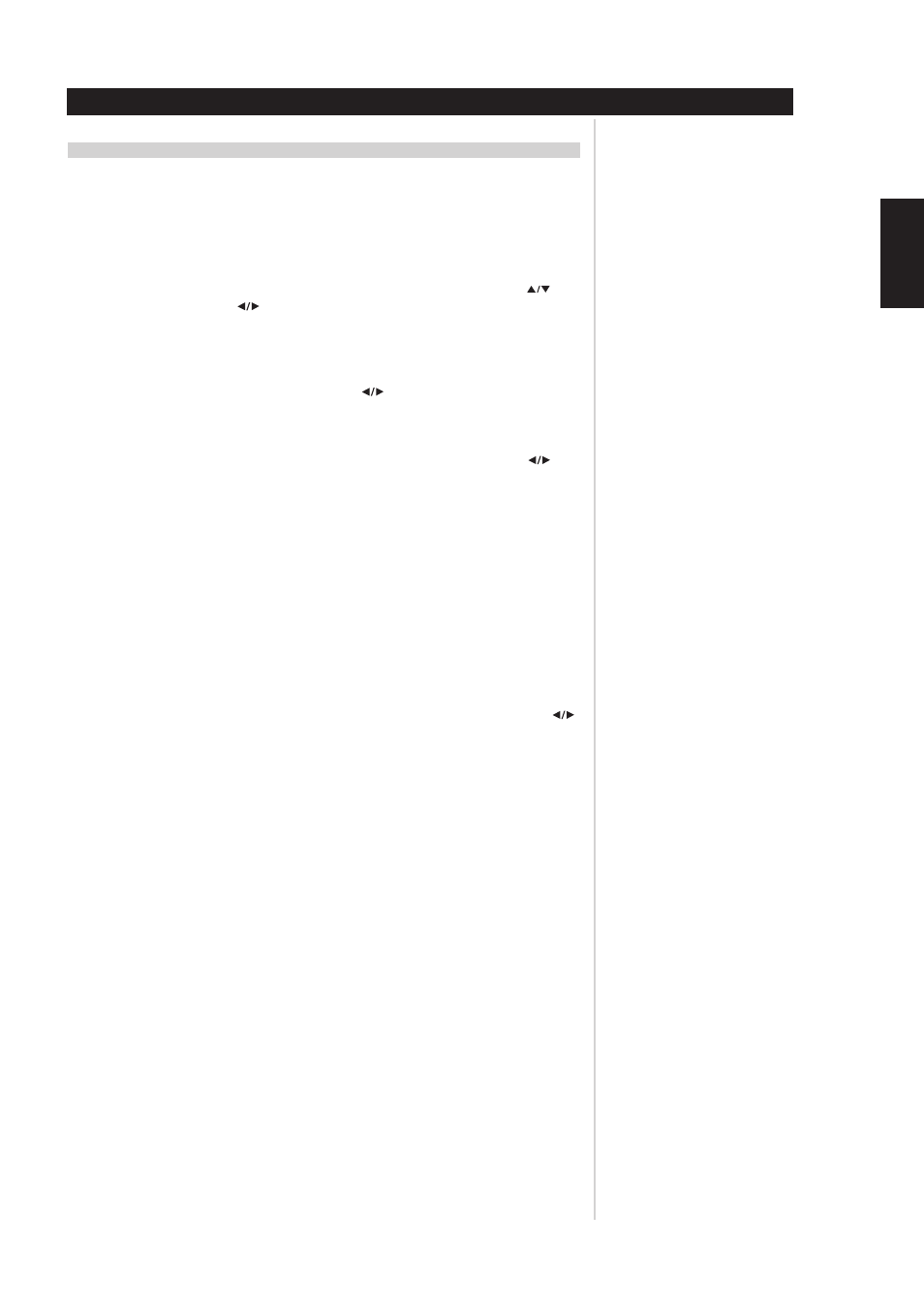ENGLISH
FRANÇAIS
DEUTSCH
ESP
AÑOL
IT
ALIANO
POR
TUGUÊS
SVENSKA
19
CONFIGURING THE S170i
SOURCE SETUP
The S170i is equipped with nine total inputs: six audio-video inputs (labeled on the rear panel VIDEO1-6),
CONFIGURING SOURCES From the OSD Main menu, select the menu item using the remote’s [Cursor
], and
[Enter] keys. Using the [Cursor
] keys, call up the source you wish to configure. Sources are
numbered 1-9, which correspond in order to VIDEO1-6, CD, AUX, and TUNER on the rear panel (the TAPE
menu item, and press the [Enter] key. You may now edit the default title (“Video 1”,<br>“CD,” etc.) to a more meaningful name, up to 7 characters. The [Cursor up/down] keys scroll through<br>the complete list of available characters, while the [Cursor </p><p style="position:absolute;top:399px;left:399px;white-space:nowrap" class="ft03">] keys move left and right across the six</p><p style="position:absolute;top:416px;left:75px;white-space:nowrap" class="ft05">characters (you may back up and change characters freely). When you are finished with the title, press<br>[Enter] to return to the <Source setup> menu</p><p style="position:absolute;top:469px;left:75px;white-space:nowrap" class="ft03">Using the [Cursor] (down) key scroll down to the <Digital input> menu item. Use the [Cursor </p><p style="position:absolute;top:469px;left:570px;white-space:nowrap" class="ft03">] keys</p><p style="position:absolute;top:487px;left:75px;white-space:nowrap" class="ft05">to assign a digital input to the current source. The digital inputs will appear in order: Coax1-4, OPT 1, and<br>Opt 2, followed by Off. You would set a source’s <Digital input> to “Off” if you wished to ensure that<br>that source would not play an incoming digital bitstream.</p><p style="position:absolute;top:557px;left:75px;white-space:nowrap" class="ft01"><b>NOTE</b></p><p style="position:absolute;top:575px;left:92px;white-space:nowrap" class="ft07"><i>You may freely assign any digital input to any source position, and you may assign a digital input to<br>two or more source positions. For example, with your DVD/CD player connected to the COAX1 digital<br>input, you might choose to assign COAX1 to both the “CD” and “VIDEO1” inputs, renaming VIDEO1<br>to “DVD.”</i></p><p style="position:absolute;top:663px;left:75px;white-space:nowrap" class="ft03">The following characters are available:</p><p style="position:absolute;top:681px;left:92px;white-space:nowrap" class="ft06"><b>A B C D E F G H I J K L M N O P Q R S T U V W X Y Z 0 1 2 3 4 5 6 7 8 9<br>a b c d e f g h i j k l m n o p q r s t u v w x y z * - . / :</b></p><p style="position:absolute;top:734px;left:75px;white-space:nowrap" class="ft03">Using the [Cursor] (down) key scroll down to the <Component video> menu item. Use the [Cursor </p><p style="position:absolute;top:734px;left:595px;white-space:nowrap" class="ft03">]</p><p style="position:absolute;top:752px;left:75px;white-space:nowrap" class="ft05">keys to set Component video to “On” or “Off.” When a source is set to Component video “On,” the video<br>signal present at the S170i’s COMPONENT VIDEO IN (Y-Cb-Cr) jacks will be sent to its COMPONENT VIDEO<br>OUT jacks whenever that input is selected.</p><p style="position:absolute;top:822px;left:75px;white-space:nowrap" class="ft03">• OSDs do not appear on the component-video output.</p></div> </div> <div class="manual-page-original" itemscope="itemscope" itemtype="https://schema.org/ImageObject" data-img="/screens/206045/19.png" style="display: none;"> </div> </div> <a href="/manuals/193797/nad-s170iav.html?page=18" class="manual-view__prev -onpage-nav" title="Previous (← + Ctrl)" aria-label="Previous page"><svg class="svg-icon"><use xlink:href="#icon-arrow-6"></use></svg></a> <a href="/manuals/193797/nad-s170iav.html?page=20" class="manual-view__next -onpage-nav" title="Next (Ctrl + →)" aria-label="Next page"><svg class="svg-icon"><use xlink:href="#icon-arrow-6"></use></svg></a> </div> </div> <nav class="inline-nav inline-nav--dark-grey inline-nav--bottom"> <div class="pager pager--left" id="def-pager"> <span class="pager__label">Pages:</span> <a class="pager__a pager__prev" aria-label="Previous page" href="/manuals/193797/nad-s170iav.html?page=18"><svg class="svg-icon"><use xlink:href="#icon-arrow-2"></use></svg></a> <a class="pager__a pager__number" href="/manuals/193797/nad-s170iav.html">1</a> <span class="pager__hellip">…</span> <a class="pager__a pager__number" href="/manuals/193797/nad-s170iav.html?page=17">17</a> <a class="pager__a pager__number" href="/manuals/193797/nad-s170iav.html?page=18">18</a> <span class="pager__a pager__number active">19</span> <a class="pager__a pager__number" href="/manuals/193797/nad-s170iav.html?page=20">20</a> <a class="pager__a pager__number" href="/manuals/193797/nad-s170iav.html?page=21">21</a> <span class="pager__hellip">…</span> <a class="pager__a pager__number" href="/manuals/193797/nad-s170iav.html?page=164">164</a> <a class="pager__a pager__next" aria-label="Next page" href="/manuals/193797/nad-s170iav.html?page=20"><svg class="svg-icon"><use xlink:href="#icon-arrow-3"></use></svg></a> </div> <div class="complain"> <div class="popup-menu complain__menu" id="complain-wnd" style="display: none;"> <ul> <li><a href="javascript:" class="ajax-link" data-type="brand">wrong Brand</a></li> <li><a href="javascript:" class="ajax-link" data-type="model">wrong Model</a></li> <li><a href="javascript:" class="ajax-link" data-type="readability">non readable</a></li> </ul> </div> </div> </nav> </div> </div> </div> <div class="manual-related-docs"> <span class="title title--h2">See also other documents in the category NAD Receivers and Amplifiers:</span> <div class="manual-also-for__list"> <ul class="list-block__list"> <li> <a href="/manuals/190632/nad-312.html"> <span class="model-name">312</span> <span class="pages">(2 pages)</span> </a> </li> <li> <a href="/manuals/190834/nad-c272.html"> <span class="model-name">C272</span> <span class="pages">(2 pages)</span> </a> </li> <li> <a href="/manuals/191584/nad-7020.html"> <span class="model-name">7020</span> <span class="pages">(3 pages)</span> </a> </li> <li> <a href="/manuals/191561/nad-t742.html"> <span class="model-name">T742</span> <span class="pages">(20 pages)</span> </a> </li> <li> <a href="/manuals/190691/nad-t-753.html"> <span class="model-name">T 753</span> <span class="pages">(4 pages)</span> </a> </li> <li> <a href="/manuals/194594/nad-319.html"> <span class="model-name">319</span> <span class="pages">(2 pages)</span> </a> </li> <li> <a href="/manuals/193124/nad-c270.html"> <span class="model-name">C270</span> <span class="pages">(2 pages)</span> </a> </li> <li> <a href="/manuals/193523/nad-masters-series-m3.html"> <span class="model-name">Masters Series M3</span> <span class="pages">(4 pages)</span> </a> </li> <li> <a href="/manuals/194538/nad-t-743.html"> <span class="model-name">T 743</span> <span class="pages">(32 pages)</span> </a> </li> <li> <a href="/manuals/192481/nad-114.html"> <span class="model-name">114</span> <span class="pages">(2 pages)</span> </a> </li> <li> <a href="/manuals/190569/nad-317.html"> <span class="model-name">317</span> <span class="pages">(2 pages)</span> </a> </li> <li> <a href="/manuals/190766/nad-218thx.html"> <span class="model-name">218THX</span> <span class="pages">(2 pages)</span> </a> </li> <li> <a href="/manuals/192315/nad-t531.html"> <span class="model-name">T531</span> <span class="pages">(42 pages)</span> </a> </li> <li> <a href="/manuals/190476/nad-2200.html"> <span class="model-name">2200</span> <span class="pages">(5 pages)</span> </a> </li> <li> <a href="/manuals/192528/nad-ci9120.html"> <span class="model-name">CI9120</span> <span class="pages">(2 pages)</span> </a> </li> <li> <a href="/manuals/194144/nad-ci9060.html"> <span class="model-name">CI9060</span> <span class="pages">(146 pages)</span> </a> </li> <li> <a href="/manuals/191830/nad-306.html"> <span class="model-name">306</span> <span class="pages">(2 pages)</span> </a> </li> <li> <a href="/manuals/191532/nad-3240pe.html"> <span class="model-name">3240PE</span> <span class="pages">(2 pages)</span> </a> </li> <li> <a href="/manuals/191811/nad-s170.html"> <span class="model-name">S170</span> <span class="pages">(2 pages)</span> </a> </li> <li> <a href="/manuals/192039/nad-c245bee.html"> <span class="model-name">C245BEE</span> <span class="pages">(12 pages)</span> </a> </li> <li> <a href="/manuals/192819/nad-multi-channel-power-amplifier-s25.html"> <span class="model-name">Multi Channel Power Amplifier S25</span> <span class="pages">(2 pages)</span> </a> </li> <li> <a href="/manuals/190322/nad-163av.html"> <span class="model-name">163AV</span> <span class="pages">(33 pages)</span> </a> </li> <li> <a href="/manuals/194656/nad-c-372.html"> <span class="model-name">C 372</span> <span class="pages">(68 pages)</span> </a> </li> <li> <a href="/manuals/193737/nad-911.html"> <span class="model-name">911</span> <span class="pages">(28 pages)</span> </a> </li> <li> <a href="/manuals/190063/nad-t762.html"> <span class="model-name">T762</span> <span class="pages">(29 pages)</span> </a> </li> <li> <a href="/manuals/191760/nad-l75.html"> <span class="model-name">L75</span> <span class="pages">(2 pages)</span> </a> </li> <li> <a href="/manuals/192354/nad-7240pe.html"> <span class="model-name">7240PE</span> <span class="pages">(4 pages)</span> </a> </li> <li> <a href="/manuals/193694/nad-701.html"> <span class="model-name">701</span> <span class="pages">(2 pages)</span> </a> </li> <li> <a href="/manuals/193458/nad-1130.html"> <span class="model-name">1130</span> <span class="pages">(3 pages)</span> </a> </li> <li> <a href="/manuals/193139/nad-208thx.html"> <span class="model-name">208THX</span> <span class="pages">(2 pages)</span> </a> </li> <li> <a href="/manuals/191691/nad-7140.html"> <span class="model-name">7140</span> <span class="pages">(4 pages)</span> </a> </li> <li> <a href="/manuals/190420/nad-1300.html"> <span class="model-name">1300</span> <span class="pages">(2 pages)</span> </a> </li> <li> <a href="/manuals/193457/nad-c340.html"> <span class="model-name">C340</span> <span class="pages">(36 pages)</span> </a> </li> <li> <a href="/manuals/194506/nad-106.html"> <span class="model-name">106</span> <span class="pages">(2 pages)</span> </a> </li> <li> <a href="/manuals/190164/nad-t741.html"> <span class="model-name">T741</span> <span class="pages">(20 pages)</span> </a> </li> <li> <a href="/manuals/194202/nad-c370.html"> <span class="model-name">C370</span> <span class="pages">(56 pages)</span> </a> </li> <li> <a href="/manuals/191352/nad-c350.html"> <span class="model-name">C350</span> <span class="pages">(2 pages)</span> </a> </li> <li> <a href="/manuals/190089/nad-7020i.html"> <span class="model-name">7020i</span> <span class="pages">(3 pages)</span> </a> </li> <li> <a href="/manuals/190107/nad-s300.html"> <span class="model-name">S300</span> <span class="pages">(36 pages)</span> </a> </li> <li> <a href="/manuals/191351/nad-c-272.html"> <span class="model-name">C 272</span> <span class="pages">(46 pages)</span> </a> </li> <li> <a href="/manuals/193456/nad-7400.html"> <span class="model-name">7400</span> <span class="pages">(3 pages)</span> </a> </li> <li> <a href="/manuals/191888/nad-av711.html"> <span class="model-name">AV711</span> <span class="pages">(2 pages)</span> </a> </li> <li> <a href="/manuals/193643/nad-t775.html"> <span class="model-name">T775</span> <span class="pages">(44 pages)</span> </a> </li> <li> <a href="/manuals/192456/nad-c315bee.html"> <span class="model-name">C315BEE</span> <span class="pages">(2 pages)</span> </a> </li> </ul> </div> </div> </div> </div> </main></div><footer class="footer"> <nav class="bottom-menu"> <a href="/">Home</a> <a href="/brands.html">Brands</a> <a href="/models/top.html">Popular manuals</a> <a href="/models/updated.html">Recently added</a> </nav> <div class="footer__content"> <div class="logo logo--footer"> <span class="logo__title logo__title--footer"><b>Manuals</b> Directory</span> </div> <p class="copyrights">© 2012–2025, azmanual.top<br>All rights reserved.</p> </div></footer> <script async type="text/javascript" src="/assets/js/apps/responsive/master.min.js?28"></script></body></html>