Viewing filter sets – Netopia D3232 IDSL User Manual
Page 84
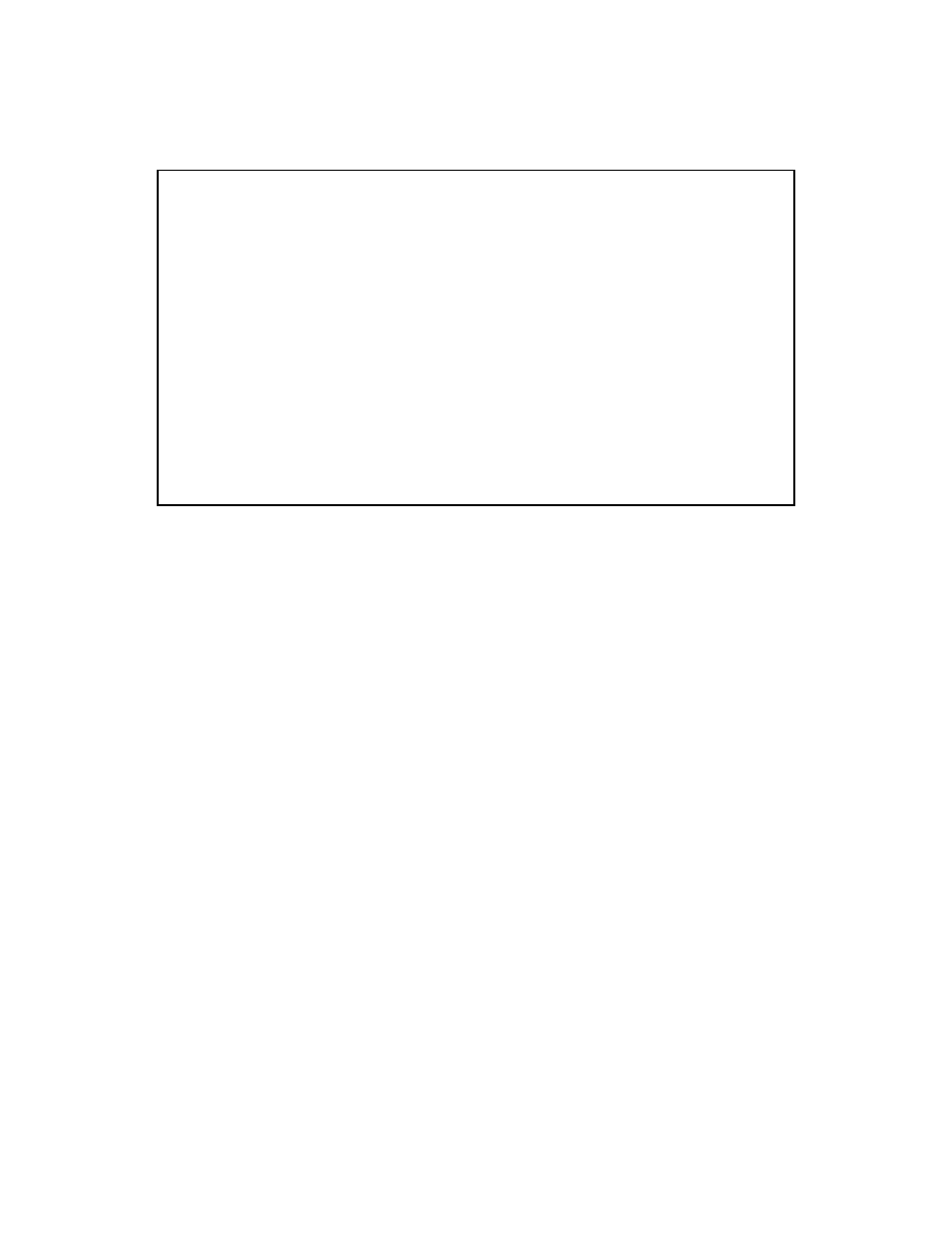
8-84 User’s Reference Guide
D
D
D
Dee
e
ellllee
e
ettttiiiin
n
n
ng
g
g
g ffffiiiillllttttee
e
errrrssss
To delete a filter, select Delete Input Filter or Delete Output Filter in the Add Filter Set screen to display a table
of filters.
Select the filter from the table and press Return to delete it. Press Escape to exit the table without deleting the
filter.
V
V
V
Viiiiee
e
ew
w
w
wiiiin
n
n
ng
g
g
g ffffiiiillllttttee
e
errrr ssssee
e
ettttssss
To display a view-only list of filter sets, select Display/Change Filter Set in the Filter Sets screen.
Change Filter
Enabled: No
Forward: No
Source IP Address: 0.0.0.0
Source IP Address Mask: 0.0.0.0
Dest. IP Address: 0.0.0.0
Dest. IP Address Mask: 0.0.0.0
Protocol Type: 0
Source Port Compare... No Compare
Source Port ID: 0
Dest. Port Compare... No Compare
Dest. Port ID: 0
Enter the IP specific information for this filter.
