Security, Suggested security measures, User accounts – Netopia D3232 IDSL User Manual
Page 61: E given in, Security” on
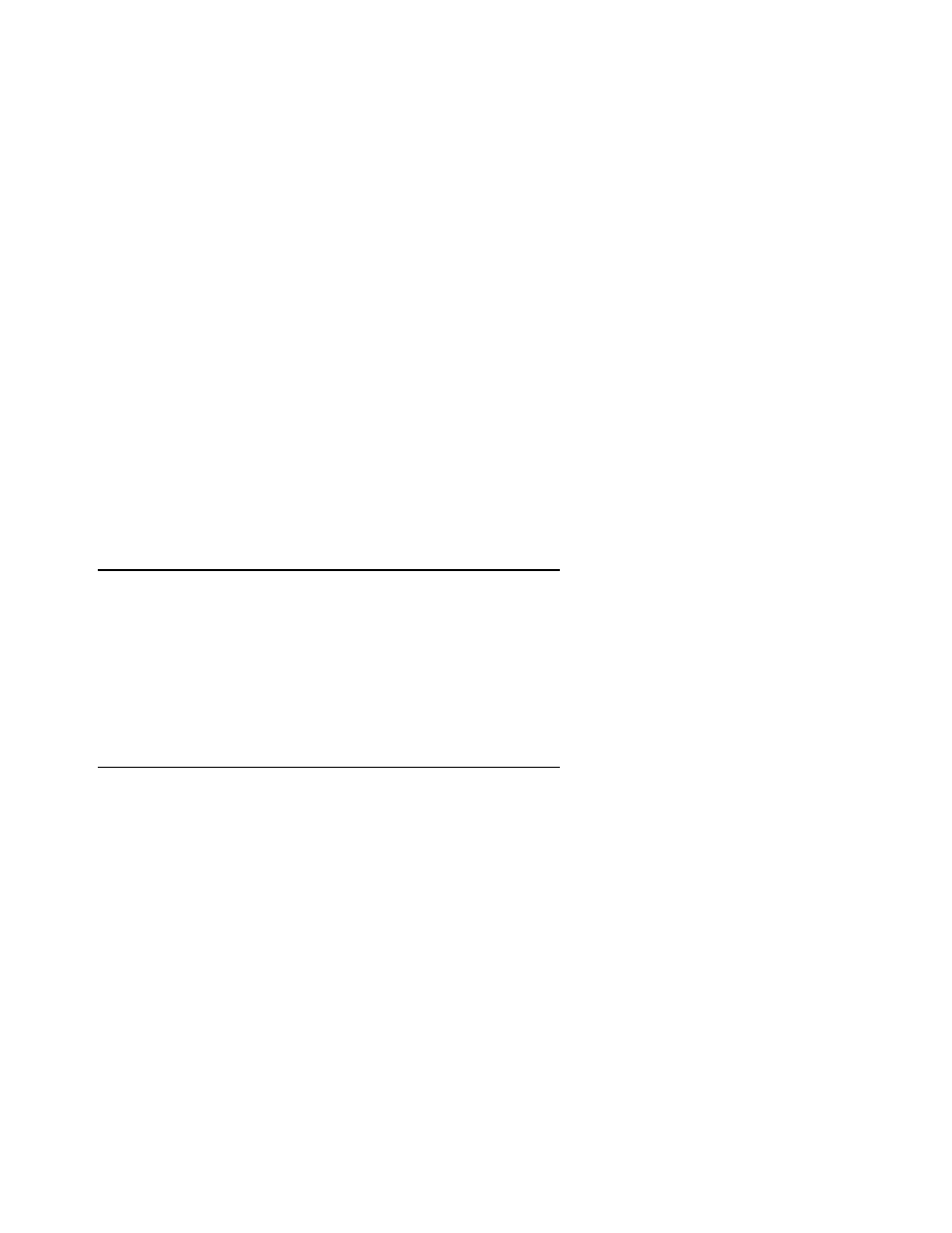
Security 8-61
C
C
C
Ch
h
h
haa
a
ap
p
p
pttttee
e
errrr 8
8
8
8
S
S
S
See
e
eccccu
u
u
urrrriiiittttyyy
y
The Netopia D-Series provides a number of security features to help protect its configuration screens and your
local network from unauthorized access. Although these features are optional, it is strongly recommended that
you use them.
This section covers the following topics:
■
“Suggested security measures” on page 8-61
■
■
■
“About filters and filter sets” on page 8-64
■
“Filtering tutorial” on page 8-71
■
“Working with Filters and filter sets” on page 8-77
■
“Generic filters” on page 8-86
S
S
S
Su
u
u
ug
g
g
gg
g
g
gee
e
essssttttee
e
ed
d
d
d ssssee
e
eccccu
u
u
urrrriiiittttyyy
y m
m
m
mee
e
eaa
a
assssu
u
u
urrrree
e
essss
In addition to setting up user accounts, Telnet access, and filters (all of which are covered later in this chapter),
there are other actions you can take to make the Netopia D-Series and your network more secure:
■
Change the SNMP community strings (or passwords). The default community strings are universal and
could easily be known to a potential intruder.
■
Configure the Netopia D-Series through the serial console por t to ensure that your communications cannot
be intercepted.
U
U
U
Ussssee
e
errrr aa
a
acccccccco
o
o
ou
u
u
un
n
n
nttttssss
When you first set up and configure the Netopia D-Series, no passwords are required to access the
configuration screens. Anyone could tamper with the Netopia D-Series’s configuration by simply connecting it to
a console.
However, by adding user accounts, you can protect the most sensitive screens from unauthorized access. User
accounts are composed of name/password combinations that can be given to authorized users.
Caution!
You are strongly encouraged to add protection to the configuration screens. Unprotected screens could allow an
unauthorized user to compromise the operation of your entire network.
Once user accounts are created, users who attempt to access protected screens will be challenged. Users who
enter an incorrect name or password are returned to a screen requesting a name/password combination to
access the Main Menu.
