Making the physical connections, Find a location, What you need – Netopia D3232 IDSL User Manual
Page 15
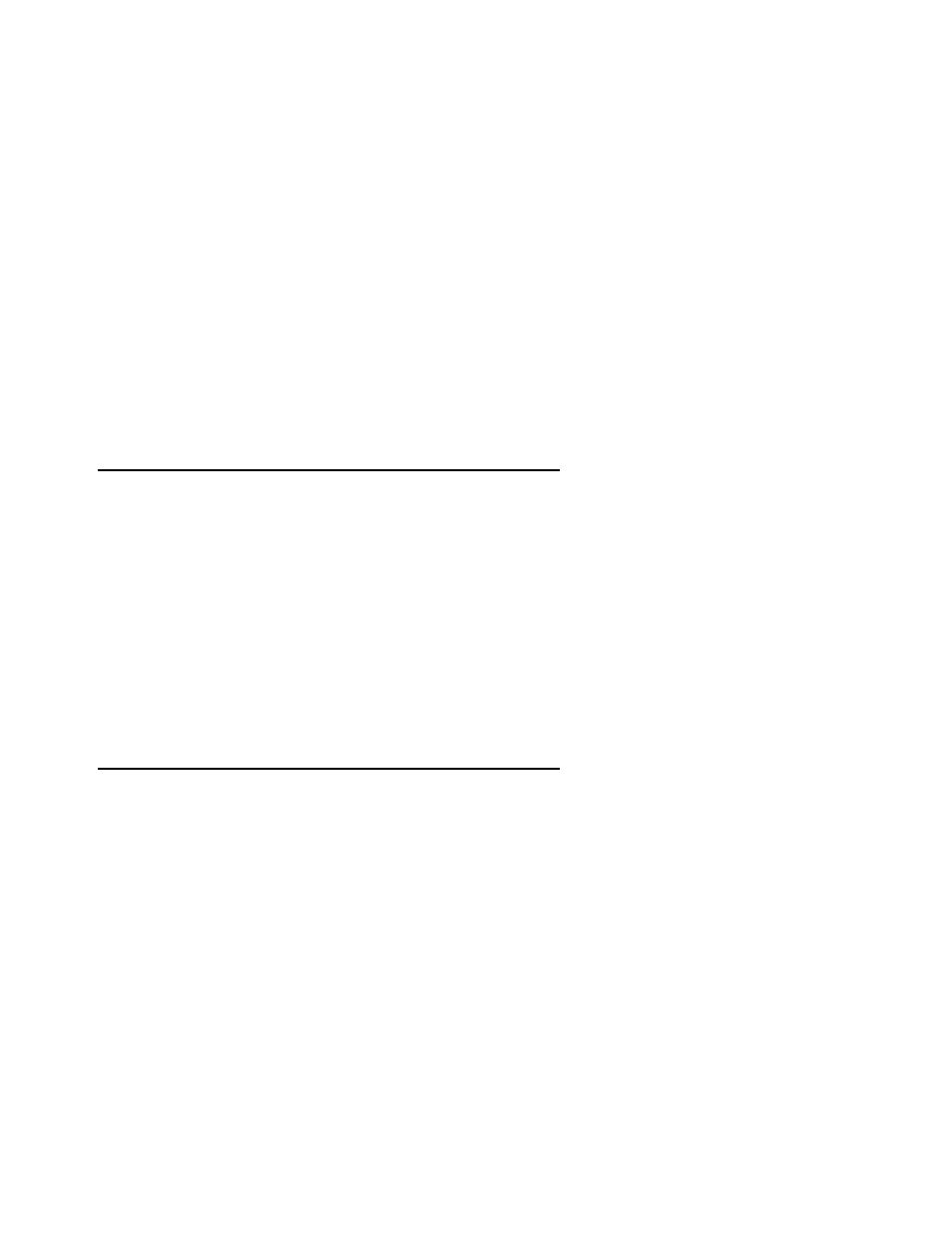
Making the Physical Connections 2-15
C
C
C
Ch
h
h
haa
a
ap
p
p
pttttee
e
errrr 2
2
2
2
M
M
M
Maa
a
akk
k
kiiiin
n
n
ng
g
g
g tttth
h
h
hee
e
e P
P
P
Ph
h
h
hyyy
yssssiiiiccccaa
a
allll C
C
C
Co
o
o
on
n
n
nn
n
n
nee
e
eccccttttiiiio
o
o
on
n
n
nssss
This section tells you how to make the physical connections to your Netopia D-Series DSL DSU. This section
covers the following topics:
■
“Find a location” on page 2-15
■
■
“Identify the connectors and attach the cables” on page 2-16
■
“Netopia D-Series DSL DSU back panel por ts” on page 2-17
■
“Netopia D-Series DSL DSU status lights” on page 2-18
FFF
Fiiiin
n
n
nd
d
d
d aa
a
a llllo
o
o
occccaa
a
attttiiiio
o
o
on
n
n
n
When choosing a location for the Netopia D-Series, consider:
■
Available space and ease of installation
■
Physical layout of the building and how to best use the physical space available for connecting your Netopia
D-Series to the LAN or router
■
Available wiring and jacks
■
Distance from the point of installation to the next device (length of cable or wall wiring)
■
Ease of access to the front of the unit for configuration and monitoring
■
Ease of access to the back of the unit for checking and changing cables
■
Cable length and network size limitations when expanding networks
W
W
W
Wh
h
h
haa
a
atttt yyy
yo
o
o
ou
u
u
u n
n
n
nee
e
eee
e
ed
d
d
d
Locate all items that you need for the installation.
Included in your Netopia D-Series package are:
■
The Netopia D-Series DSL DSU
■
A power adapter and cord with a mini-DIN8 connector
■
Two RJ-45 10Base-T Ethernet or Line cables
■
A dual DE-9 and mini-DIN8 to DE-9 console cable (for a PC or a Macintosh)
■
An HD-15 to V.35 DCE inter face cable
■
Two splitters (D3232 only)
■
The CustomerCare CD containing an Internet browser, Adobe Acrobat Reader for Windows and Macintosh,
ZTerm terminal emulator software and NCSA Telnet for Macintosh, and documentation
